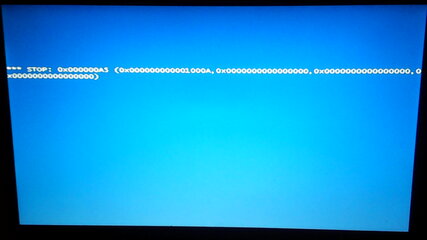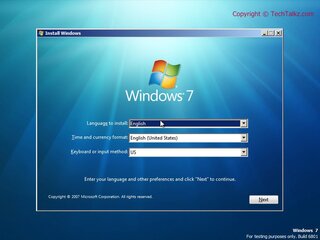- Messages
- 16
- Reaction score
- 0
- Points
- 16
Nangyari tong error na to kasi nagdowngrade ako from wimdows 8 to windows 7
Patulong naman ako guys
Sana may makapansin View attachment 233540View attachment 233540
Patulong naman ako guys
Sana may makapansin View attachment 233540View attachment 233540