Update ko po para sa mga may need nito whew salamat MSGUIDE
tgal ko hinanap andun lng pala sa mga comments.
Please do the following steps:
Step 1. Run command prompt as administrator.
Step 2. Copy and run the command:
cd %ProgramFiles%\Microsoft Office\Office16&cscript //nologo ospp.vbs /sethst

ms8.msguides.com >nul&cscript //nologo ospp.vbs /act
If you see error, try this command:
cd %ProgramFiles(x86)%\Microsoft Office\Office16&cscript //nologo ospp.vbs /sethst

ms8.msguides.com >nul&cscript //nologo ospp.vbs /act
Then check activation status again.
- - - Updated - - -
Update ko po para sa mga may need nito whew salamat MSGUIDE
tgal ko hinanap andun lng pala sa mga comments.
Please do the following steps:
Step 1. Run command prompt as administrator.
Step 2. Copy and run the command:
cd %ProgramFiles%\Microsoft Office\Office16&cscript //nologo ospp.vbs /sethst

ms8.msguides.com >nul&cscript //nologo ospp.vbs /act
If you see error, try this command:
cd %ProgramFiles(x86)%\Microsoft Office\Office16&cscript //nologo ospp.vbs /sethst

ms8.msguides.com >nul&cscript //nologo ospp.vbs /act
Then check activation status again.

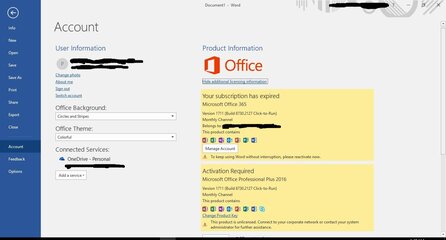
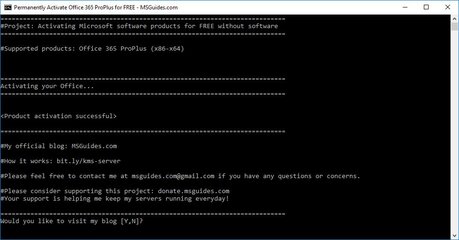





 huhuhu
huhuhu