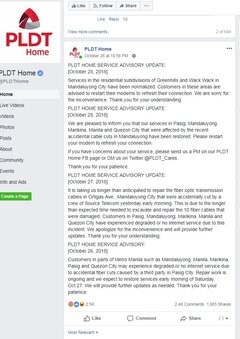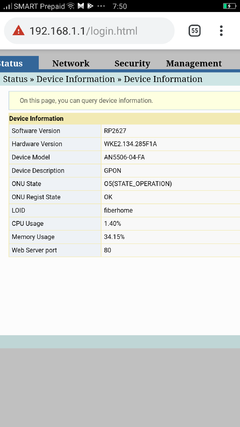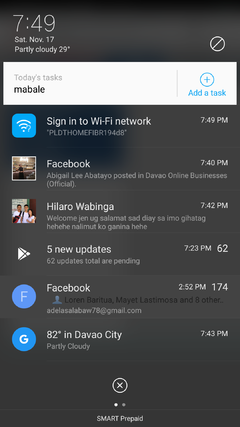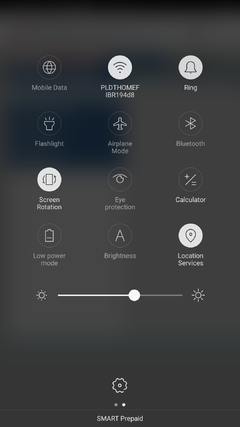Hi,
Im not sure if I'm in the right thread and kung pwede bang dito ako magpost about sa naeexperience namin na issue ngayon sa PLDT HOME Fibr, but any help will be much appreciated...
Here's the thing:
It seems we are connected to the wifi network kasi ganito yung nakikita namin:
View attachment 1279296
pero we cannot open any website,or use any app that requires internet connection....as in, parang wala po talagang data... and then its showing this po the moment na nakaconnect ang device namin sa pldtfibr wifi:
View attachment 1279295
Im using android phones to access internet by the way..
so, its telling us to sign in daw.. this didn't happen before mula pa nung nagka FIBR kami dto sa bahay... when i click that, im being redirected to this URL:
http://210.213.253.71/index.php?uip=...th.pldt.com.ph
pero wala pong nangyayari while being redirected... stuck up lang sa loading,empty blank page lang po so im not sure what sign in to network ang gusto ni PLDT...
sa laptop ko naman, its different.. hindi ko nakikita itong Sign in to WIFI Network PLDTHOMEFIBR194D8, pero i can see from my notification bar that im already connected to our PLDTFIBR network with an exclamation point sa wifi icon saying LIMITED CONNECTIVITY.. and yes, wala rin pong internet connection na naestablish.
Does anybody here encountered the same issue?
What could be the problem? ano po ang pwede naming gawin..?
this is the device information...
View attachment 1279294
please help me po..
Thank you very much...