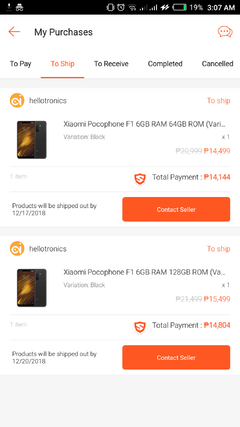Pocophone F1
aka Poco F1 (India variant)

- - - - - - - - - -
Flashing Guide -
MIUI 10 Stock ROMs
aka Poco F1 (India variant)

Code:
Software: Android 8.1 Oreo with MIUI 9 (Android Pie update by Q4 2018)
CPU: Qualcomm Snapdragon 845 (8x Kyro 385 cores – 4x modified Cortex-A75, 4x modified Cortex-A55). “LiquidCool” technology.
GPU: Adreno 630
RAM and storage: 6GB LPDDR4x RAM and 64GB/128GB UFS 2.1 storage
8GB LPDDR4x RAM and 256GB UFS 2.1 storage
(microSD support up to 256GB)
Battery:4,000 mAh with Quick Charge 3.0 support
Display:
6.18″ 2246×1080 resolution LCD IPS display. 19:9 aspect ratio with a display notch.
16.7 million colors
500 nits brightness
Wi-Fi: Wi-Fi 802.11 a/b/g/n/ac (2.4GHz/5GHz)
Bluetooth: Bluetooth 5.0 LE
Connectivity: Hybrid dual SIM slot (nano SIM + nano SIM/microSD). Dual 4G VoLTE, GPS, USB Type-C port. No NFC
Audio: 3.5mm headphone jack. Dirac HD sound.
Rear cameras:
12MP Sony IMX363 + 5MP Samsung, f/1.75
1.4μm pixel size
Photo resolution: 4032×3024 pixels
Dual LED flash
Supports 4K video recording, does not support optical image stabilization
Digital zoom/dual zoom
AF: Dual-Pixel autofocus
Electronic Image Stabilization (EIS)
Front-facing cameras
20MP, f/2.0
Face unlock
Photo resolution: 2592×1940pixels
Supports 1080p video recording
Digital Zoom
AF: Fixed focus
Portrait mode
Fingerprint scanner: Yes (rear-mounted)
Colors: Steel Blue, Rosso Red, Graphite Black, Armoured Edition
Network bands:
GSM 900/1800
UMTS band 1/8
LTE band 1/3/7/8/20/38/40- - - - - - - - - -
Flashing Guide -
MIUI 10 Stock ROMs
Code:
[URL="https://bigota.d.miui.com/V10.1.3.0.PEJMIFI/miui_POCOF1Global_V10.1.3.0.PEJMIFI_f05771189d_9.0.zip"]MIUI 10 Global Stable 10.1.3.0 Android Pie 9.0[/URL]
[URL="https://androidfilehost.com/?fid=11410963190603872629"]MIUI 10 EU Stable 10.1.3.0 Android Pie 9.0[/URL]
Last edited by a moderator: