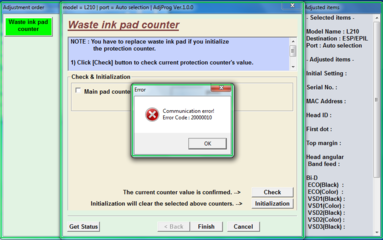Brand ng Printer: EPSON
Model ng Printer: L210
Problem ng Printer: yung computer may printer driver na ng epson pero hindi pa rin ma detect, nadedetect lang yung scanner, pero yung as printer mismo hindi ma detect
ung printer mo ba nakakapag test print pa din? if yes then try mo reinstall ung driver ng printer, if ganun pa din then try mo na reformat pc mo
Model ng Printer: L210
Problem ng Printer: yung computer may printer driver na ng epson pero hindi pa rin ma detect, nadedetect lang yung scanner, pero yung as printer mismo hindi ma detect
ung printer mo ba nakakapag test print pa din? if yes then try mo reinstall ung driver ng printer, if ganun pa din then try mo na reformat pc mo