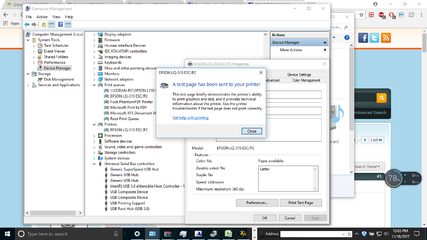- Messages
- 897
- Reaction score
- 0
- Points
- 26
Mga Sir Ask lang? 
Pwede po ba ipa continuos ink yung HP DeskJet 2135 na Printer? tnx po in advance??
View attachment 326626

Pwede po ba ipa continuos ink yung HP DeskJet 2135 na Printer? tnx po in advance??
View attachment 326626