- Messages
- 146
- Reaction score
- 0
- Points
- 26
droidzflash torque
Chipset/Processor: A13 Allwinner Boxchip 1.2Ghz
Display: 7" WVGA 800x400 capacitive touchscreen
Dual Camera: 2MP rear/VGA front
ROM: 4GB
RAM: 512MB
Internet: Wi-Fi Ready
Android OS: 4.0 ICS
problem stuck in logo...how to reflash?
Chipset/Processor: A13 Allwinner Boxchip 1.2Ghz
Display: 7" WVGA 800x400 capacitive touchscreen
Dual Camera: 2MP rear/VGA front
ROM: 4GB
RAM: 512MB
Internet: Wi-Fi Ready
Android OS: 4.0 ICS
problem stuck in logo...how to reflash?

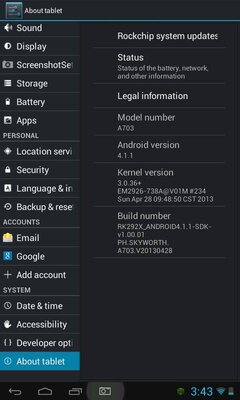

 ..
..





 po sir....kung kaya mo sir tignan ang chips at board id nyan..pasilip po..!...
po sir....kung kaya mo sir tignan ang chips at board id nyan..pasilip po..!...