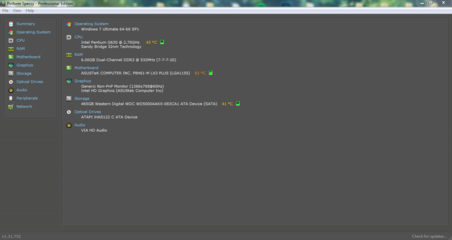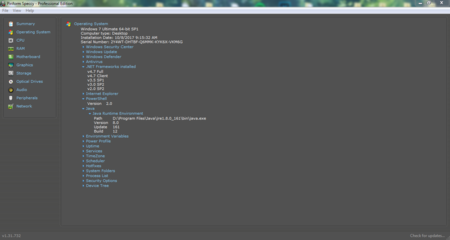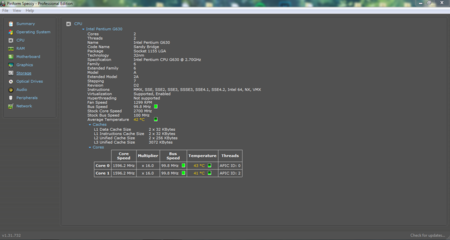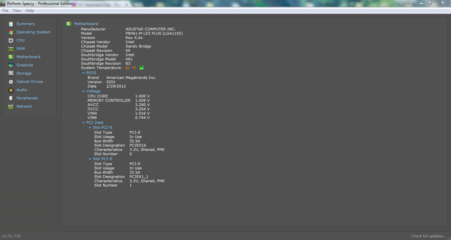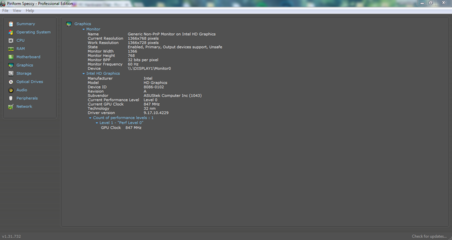- Messages
- 108
- Reaction score
- 5
- Points
- 28
quick question symbianizers, is my pc compatible with this graphic card? upgrade ko lang graphics card ko
https://www.zotac.com/ro/product/graphics_card/gt-730-1gb-ddr5
[Zotac Nvidia Geforce GT 730 1GB DDR5]
specs:
GPU:
GeForce® GT 730
CUDA cores: 384
Video Memory: 1GB DDR5
Memory Bus: 64-bit
Engine Clock: 902 MHz
Memory Clock: 5010 MHz
PCI Express: 2
Display Outputs: DL-DVI, VGA, HDMI
HDCP Support: Yes
Multi Display Capability: 3
Recommended Power Supply: 300W
Power Consumption: 49W
Power Input: N/A
DirectX: 12 API(feature level 11_0)
OpenGL: 4.4
Cooling: Fansink
Slot Size: Dual Slot
SLI: N/A
Supported OS: Windows 10 / 8 / 7 / Vista / XP
Card Length: 145.79mm x 111.15mm
Accessories: Low profile bracket [HDMI + DVI], Low profile bracket [VGA], Driver Disk, User Manual
my pc specs: my psu is: 650W
Attachments
Last edited: