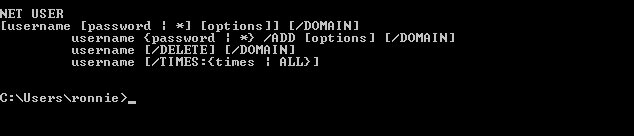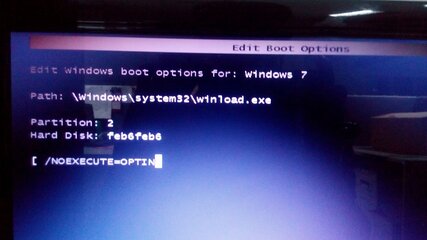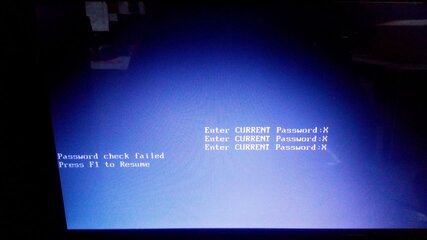Symbianize Forum
Most of our features and services are available only to members, so we encourage you to login or register a new account. Registration is free, fast and simple. You only need to provide a valid email. Being a member you'll gain access to all member forums and features, post a message to ask question or provide answer, and share or find resources related to mobile phones, tablets, computers, game consoles, and multimedia.
All that and more, so what are you waiting for, click the register button and join us now! Ito ang website na ginawa ng pinoy para sa pinoy!
You are using an out of date browser. It may not display this or other websites correctly.
You should upgrade or use an alternative browser.
You should upgrade or use an alternative browser.
Rmoved User Acct. Password - Win7, Vista and XP
- Thread starter MarkVinz
- Start date
- Replies 157
- Views 14,147
More options
Who Replied?- Messages
- 1
- Reaction score
- 0
- Points
- 16
TS - yung link ng Mirror 1 Expired na . Palink ulet . Salamat !
- - - Updated - - -
Sir Yung Link Po ng mirror 1 . Expired na !
- - - Updated - - -
Sir Yung Link Po ng mirror 1 . Expired na !
- Messages
- 12
- Reaction score
- 0
- Points
- 16
Thank you boss. Malaking tulong 2.......
eto prob ko ok naman ito pag dating ng select user pag click ko bypass agad windows 7 kaso pag loading na ng mga icons sa desktop nag bblue Screen gagawin ko palang sana ung pag delete ng password sa cmd. kaso hindi ko magawa dahil sa BSOD anyway salamat dito master
- Messages
- 149
- Reaction score
- 0
- Points
- 26
View attachment 220994
BOSS ? LAng sabi mo kasi sa tut mo pag nakapasok na o natangal na ang UAC mag restart tapos saka gawin yung sinabi mo na mag doss ang problem pag restart mo may password parin so need mag gamit ng kon boot so pagrestart syempre ok makapasok na ulit so dun mag dos or cmd para magamit ang remove o change pass ang prob gani to lumalabas cmd then type sabi mo yung net user the samplr techdeals* tama hindi sya ng hihingi ng password ? eto lumalabas nag attached po ako ng image
Widows 7, Vista, XP - Bypass and reset user acct. password via USB Stick, Flash Drive!
*Dahil sa nag-level 1 na ako share
*ko namn ang isa sa mga alam ko na
*tricks sa PC, e2 lang kc ang tutorial
*na sa tingin ko madaming magka2-interest. = )
BOSS ? LAng sabi mo kasi sa tut mo pag nakapasok na o natangal na ang UAC mag restart tapos saka gawin yung sinabi mo na mag doss ang problem pag restart mo may password parin so need mag gamit ng kon boot so pagrestart syempre ok makapasok na ulit so dun mag dos or cmd para magamit ang remove o change pass ang prob gani to lumalabas cmd then type sabi mo yung net user the samplr techdeals* tama hindi sya ng hihingi ng password ? eto lumalabas nag attached po ako ng image
TUTOR 01: HOW TO BYPASS WINDOWS PASSWORD?
Don't know KON USB BOOT? Read more...
http://a1.sphotos.ak.fbcdn.net/hphotos-ak-ash3/600216_409488552427734_1671051489_n.jpg
*Guys ga2mit tayo ng app si KON! Si KON ang magla2gay ng boot sa Flash Drive natin and cxa din ang magba-bypass sa acct na me password!
MIRROR 1: DOWNLOAD!
PASSWORD: www.symbianize.com
MIRROR 2: DOWNLOAD! GP Released
PAPANO BA GAMITIN SI "KON"?!!
http://a5.sphotos.ak.fbcdn.net/hpho...348189_100000997770518_921070_229634563_n.jpg
Step 01: Extract lang sa Desktop si KON.
http://a3.sphotos.ak.fbcdn.net/hpho...014854_100000997770518_921071_230215017_n.jpg
Step 02: Double Click natin si "KonBootInstall.exe"!
http://a1.sphotos.ak.fbcdn.net/hpho...48181_100000997770518_921072_1160342570_n.jpg
Step 03: Type natin yung path directory ni Flash Drive. Example: "H:" (Nasa path "H" kc yung flashdive ko.)
NOTE: Huwag nyo ng i-format si Flashdrive!
Step 04: Ipasok nyo na yung Flash Drive sa PC na may PASSWORD! Restart and i-first boot nyo yung si flash drive!
Step 05: Pag nasa LOGIN SCREEN na kayo at hinihingi yung password. HINT nyo lang si ENTER (Win7, Vista user only). . . No need ng i-type yng password.
NOTE: Pag-nakapasok na kayo sa Desktop i-reset nyo na yung password nyo! Pagbypass lang ng acct na me password ang gamit ni KON, hindi cxa nag-re2set ng password.
TUTOR 02: HOW TO REMOVE USER ACCT PASSWORD ON WINDOWS 7, Vista and XP?
*WINDOWS XP USER
Step 01: Pag nasa LOGIN SCREEN na kayo hint nyo lang "CTRL + ALT + DEL"
Step 02: May dialog box na magpa2kita and type nyo sa User Name ang "Administrator" . . . and hint ENTER!
http://a2.sphotos.ak.fbcdn.net/hpho...48192_100000997770518_921069_1650830535_n.jpg
Step 03: Mag CMD na tayo!!! type nyo net user c:\> net user
Magpa2kita yung list ng mga acct like admin, user and guest!
Ok, pa2no ba nating ta2ng2lin yung acct na me password?
Example "Vinz" ang acct ko na me password type natin c:\> net user Vinz *
Hi2ngi ng password si CMD! Enter - Enter nyo lng para ma-reset yung password!
Dapat mag-message si CMD ng "The command completed successfully"!
NOTE: Pag Administrator ang may password hindi na gaga2na yung "STEP 01" . . . Gamit na kayo ng KON para makapasok sa Desktop and para magamit si CMD!
DONE!!!
*WINDOWS 7, VISTA USER
Step 01: Gamitin natin si KON para makapasok sa Desktop!(Gawin nyo yung TUTOR 01)
http://a6.sphotos.ak.fbcdn.net/hpho...81508_100000997770518_921074_1063763860_n.jpg
Step 02: Dissable natin si User Account Control settings (UAC) para gumana yung ga2win natin sa CMD! Restart your PC pag na disabled na si UAC
http://a2.sphotos.ak.fbcdn.net/hpho...48192_100000997770518_921069_1650830535_n.jpg
Step 03: Mag CMD na tayo!!! type nyo c:\> net user
Magpa2kita yung list ng mga acct like admin, user and guest!
Ok, pa2no ba nating ta2ng2lin yung acct na me password?
Example "Vinz" ang acct ko na me password type natin c:\> net user Vinz *
Hi2ngi ng password si CMD! Enter - Enter nyo lng para ma-reset yung password!
Dapat mag-message si CMD ng "The command completed successfully"!
DONE!!!
BOSS ? LAng sabi mo kasi sa tut mo pag nakapasok na o natangal na ang UAC mag restart tapos saka gawin yung sinabi mo na mag doss ang problem pag restart mo may password parin so need mag gamit ng kon boot so pagrestart syempre ok makapasok na ulit so dun mag dos or cmd para magamit ang remove o change pass ang prob gani to lumalabas cmd then type sabi mo yung net user the samplr techdeals* tama hindi sya ng hihingi ng password ? eto lumalabas nag attached po ako ng image
Attachments
Widows 7, Vista, XP - Bypass and reset user acct. password via USB Stick, Flash Drive!
*Dahil sa nag-level 1 na ako share
*ko namn ang isa sa mga alam ko na
*tricks sa PC, e2 lang kc ang tutorial
*na sa tingin ko madaming magka2-interest. = )
TUTOR 01: HOW TO BYPASS WINDOWS PASSWORD?
Don't know KON USB BOOT? Read more...
http://a1.sphotos.ak.fbcdn.net/hphotos-ak-ash3/600216_409488552427734_1671051489_n.jpg
*Guys ga2mit tayo ng app si KON! Si KON ang magla2gay ng boot sa Flash Drive natin and cxa din ang magba-bypass sa acct na me password!
MIRROR 1: DOWNLOAD!
PASSWORD: www.symbianize.com
MIRROR 2: DOWNLOAD! GP Released
PAPANO BA GAMITIN SI "KON"?!!
http://a5.sphotos.ak.fbcdn.net/hpho...348189_100000997770518_921070_229634563_n.jpg
Step 01: Extract lang sa Desktop si KON.
http://a3.sphotos.ak.fbcdn.net/hpho...014854_100000997770518_921071_230215017_n.jpg
Step 02: Double Click natin si "KonBootInstall.exe"!
http://a1.sphotos.ak.fbcdn.net/hpho...48181_100000997770518_921072_1160342570_n.jpg
Step 03: Type natin yung path directory ni Flash Drive. Example: "H:" (Nasa path "H" kc yung flashdive ko.)
NOTE: Huwag nyo ng i-format si Flashdrive!
Step 04: Ipasok nyo na yung Flash Drive sa PC na may PASSWORD! Restart and i-first boot nyo yung si flash drive!
Step 05: Pag nasa LOGIN SCREEN na kayo at hinihingi yung password. HINT nyo lang si ENTER (Win7, Vista user only). . . No need ng i-type yng password.
NOTE: Pag-nakapasok na kayo sa Desktop i-reset nyo na yung password nyo! Pagbypass lang ng acct na me password ang gamit ni KON, hindi cxa nag-re2set ng password.
TUTOR 02: HOW TO REMOVE USER ACCT PASSWORD ON WINDOWS 7, Vista and XP?
*WINDOWS XP USER
Step 01: Pag nasa LOGIN SCREEN na kayo hint nyo lang "CTRL + ALT + DEL"
Step 02: May dialog box na magpa2kita and type nyo sa User Name ang "Administrator" . . . and hint ENTER!
http://a2.sphotos.ak.fbcdn.net/hpho...48192_100000997770518_921069_1650830535_n.jpg
Step 03: Mag CMD na tayo!!! type nyo net user c:\> net user
Magpa2kita yung list ng mga acct like admin, user and guest!
Ok, pa2no ba nating ta2ng2lin yung acct na me password?
Example "Vinz" ang acct ko na me password type natin c:\> net user Vinz *
Hi2ngi ng password si CMD! Enter - Enter nyo lng para ma-reset yung password!
Dapat mag-message si CMD ng "The command completed successfully"!
NOTE: Pag Administrator ang may password hindi na gaga2na yung "STEP 01" . . . Gamit na kayo ng KON para makapasok sa Desktop and para magamit si CMD!
DONE!!!
*WINDOWS 7, VISTA USER
Step 01: Gamitin natin si KON para makapasok sa Desktop!(Gawin nyo yung TUTOR 01)
http://a6.sphotos.ak.fbcdn.net/hpho...81508_100000997770518_921074_1063763860_n.jpg
Step 02: Dissable natin si User Account Control settings (UAC) para gumana yung ga2win natin sa CMD! Restart your PC pag na disabled na si UAC
http://a2.sphotos.ak.fbcdn.net/hpho...48192_100000997770518_921069_1650830535_n.jpg
Step 03: Mag CMD na tayo!!! type nyo c:\> net user
Magpa2kita yung list ng mga acct like admin, user and guest!
Ok, pa2no ba nating ta2ng2lin yung acct na me password?
Example "Vinz" ang acct ko na me password type natin c:\> net user Vinz *
Hi2ngi ng password si CMD! Enter - Enter nyo lng para ma-reset yung password!
Dapat mag-message si CMD ng "The command completed successfully"!
DONE!!!
thank you so much. Very useful^_^
- Messages
- 272
- Reaction score
- 1
- Points
- 28
Ito yata ang matagal ko ng hinahanap ts..salamat at nakita ko ito.
fb later try ko agad.
<-------------------------------------\
UPDATE
Ito nangyare sakin.hindi ko mabago yung boot setting ng pc dito sa office.
ito screenshot ko.
View attachment 275341
at ito pa.
View attachment 275343
fb later try ko agad.
<-------------------------------------\
UPDATE
Ito nangyare sakin.hindi ko mabago yung boot setting ng pc dito sa office.
ito screenshot ko.
View attachment 275341
at ito pa.
View attachment 275343
Attachments
Last edited:
- Messages
- 254
- Reaction score
- 4
- Points
- 28
Up to. Pabookmark.  thanks ts.
thanks ts.
 thanks ts.
thanks ts.- Messages
- 86
- Reaction score
- 0
- Points
- 26
ok to boss salamat dto...magagamit ko to pangtangal ng loppy ng kapatid ko na my password

 thanks ts...
thanks ts...

 Working 1000% nagamit ko sa laptop ng boss ko ngayon. nakalimutan kase password nya... maka SA ako ngayon TS salamat...
Working 1000% nagamit ko sa laptop ng boss ko ngayon. nakalimutan kase password nya... maka SA ako ngayon TS salamat...