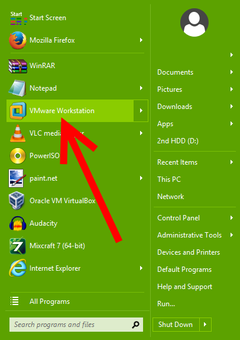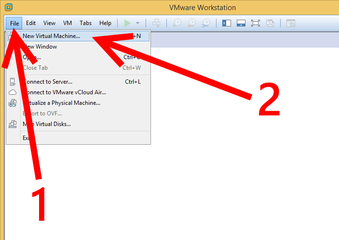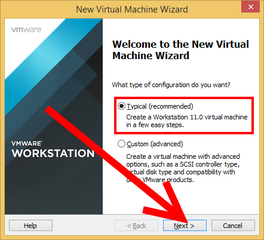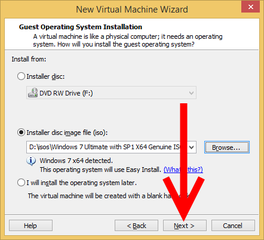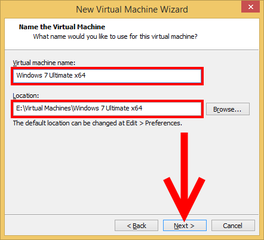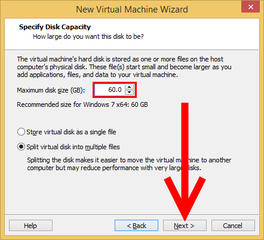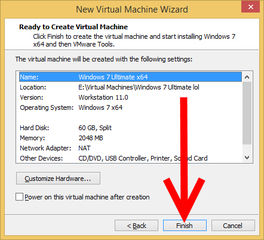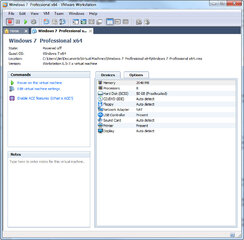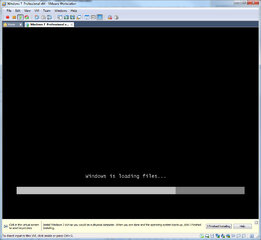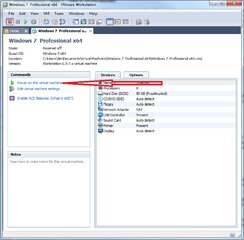Part I: Server - Client
Part II: Torrenting
Part III: VMWare Emulator
Prerequisite Skill: Marunong mag-install ng Windows OS (format – reformat)
Ano ito? Iinstall natin ang Windows sa loob ng VMWare.
Bakit? Ito pagpprakatisan natin sa paghack.
Pre-req. programs / files:
Windows OS .iso file any version
PowerISO or Daemon Tools or any imaging tools na alam mo gamitin
VMWare (installed)
Windows OS – iinstal kasi sa vmware,
PowerISO – para mabuksan Windows iso file (https://www.poweriso.com/)
VMware – para magrun yung virtual Windows machine natin
Game!
0. Install mo muna PowerISO then Reboot. Hindi covered ng tutorial na to installation nyan. Madali lang naman yan. 30 secs. installed na yan.
1. Run VMWare application
View attachment 303867
2. File > New Virtual Machine…
View attachment 304027
3. Select Typical > Next
View attachment 304028
4. Select installer disc image file (iso) > Browse….. : (Ito yung dinownload mo na Windows installer. Kung wala ka pa nito, bashin po Part II.
View attachment 304029
5. Virtual machine name: (kaw na bahala jan)
Location: (ilagay mo sa partition na malaki pa free space)
View attachment 304030
6. Maximum disk size: (kaya sa malaking partition kasi talagang kakailanganinmo ng malaki-laking disc space sa Hard drive mo 30 GB, 40 GB, 50 GB….. kaw na bahala rin dyan)
View attachment 304031
7. Finish.
View attachment 304032
8. Tapos na ba talaga? Oo. yung preliminary setup ng “hardware” ng virtual machine.
9. Install na natin Windows sa VM. Open VMWare uli
View attachment 303867
10. Click “Power on this virtual machine” Dapat makita mo to
View attachment 304035
11. Go to thru the process ng installation ng windows (Prerequisite skill yan)
View attachment 304033
refer to this page na lang kung need mo ng lecture dyan.
LINK <—-Step no 7 ka na dyan after ng step no. 10 natin
12. Reminders: be sure na administrator account ang gagawin mo sa installation mo ng Windows. kakailangin din natin yan sa future tutorial.
Pwede mong i-setup yung virtual windows mo na parang totoong PC. I mean kung gusto mong lagyan ng anti-virus, malware scanner, java, firewall, other programs ayos lang… be sure lang na kaya mong magtrouble shoot ng mga yan. oryt?! oryt!
Part II: Torrenting
Part III: VMWare Emulator
Prerequisite Skill: Marunong mag-install ng Windows OS (format – reformat)
Ano ito? Iinstall natin ang Windows sa loob ng VMWare.
Bakit? Ito pagpprakatisan natin sa paghack.
Pre-req. programs / files:
Windows OS .iso file any version
PowerISO or Daemon Tools or any imaging tools na alam mo gamitin
VMWare (installed)
Windows OS – iinstal kasi sa vmware,
PowerISO – para mabuksan Windows iso file (https://www.poweriso.com/)
VMware – para magrun yung virtual Windows machine natin
Game!
0. Install mo muna PowerISO then Reboot. Hindi covered ng tutorial na to installation nyan. Madali lang naman yan. 30 secs. installed na yan.
1. Run VMWare application
View attachment 303867
2. File > New Virtual Machine…
View attachment 304027
3. Select Typical > Next
View attachment 304028
4. Select installer disc image file (iso) > Browse….. : (Ito yung dinownload mo na Windows installer. Kung wala ka pa nito, bashin po Part II.
View attachment 304029
5. Virtual machine name: (kaw na bahala jan)
Location: (ilagay mo sa partition na malaki pa free space)
View attachment 304030
6. Maximum disk size: (kaya sa malaking partition kasi talagang kakailanganinmo ng malaki-laking disc space sa Hard drive mo 30 GB, 40 GB, 50 GB….. kaw na bahala rin dyan)
View attachment 304031
7. Finish.
View attachment 304032
8. Tapos na ba talaga? Oo. yung preliminary setup ng “hardware” ng virtual machine.
9. Install na natin Windows sa VM. Open VMWare uli
View attachment 303867
10. Click “Power on this virtual machine” Dapat makita mo to
View attachment 304035
11. Go to thru the process ng installation ng windows (Prerequisite skill yan)
View attachment 304033
refer to this page na lang kung need mo ng lecture dyan.
LINK <—-Step no 7 ka na dyan after ng step no. 10 natin
12. Reminders: be sure na administrator account ang gagawin mo sa installation mo ng Windows. kakailangin din natin yan sa future tutorial.
Pwede mong i-setup yung virtual windows mo na parang totoong PC. I mean kung gusto mong lagyan ng anti-virus, malware scanner, java, firewall, other programs ayos lang… be sure lang na kaya mong magtrouble shoot ng mga yan. oryt?! oryt!
Attachments
Last edited: