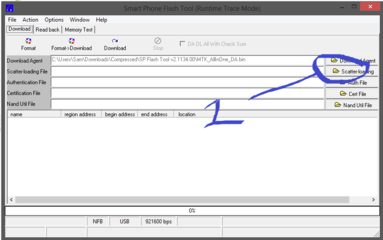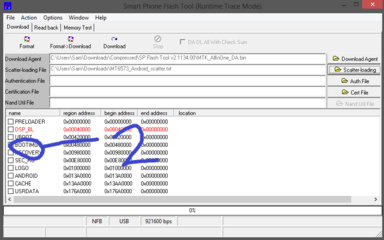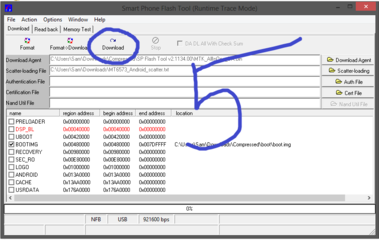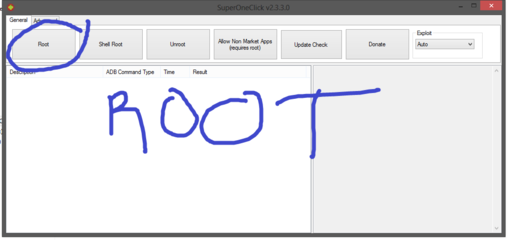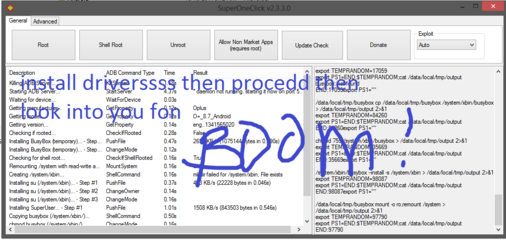Symbianize Forum
Most of our features and services are available only to members, so we encourage you to login or register a new account. Registration is free, fast and simple. You only need to provide a valid email. Being a member you'll gain access to all member forums and features, post a message to ask question or provide answer, and share or find resources related to mobile phones, tablets, computers, game consoles, and multimedia.
All that and more, so what are you waiting for, click the register button and join us now! Ito ang website na ginawa ng pinoy para sa pinoy!
You are using an out of date browser. It may not display this or other websites correctly.
You should upgrade or use an alternative browser.
You should upgrade or use an alternative browser.
[!rooted!][tut] O+/Oplus 8.7
- Thread starter arielanne
- Start date
- Replies 308
- Views 28,044
More options
Who Replied?- Messages
- 672
- Reaction score
- 0
- Points
- 26
hindi ko alam. pero sa tingin ko. hindi pwede yun.
try mo bigay yung stock boot.img niya at i modify natin
mt6575 din ba yan?
sakin oplus 8.5 mt6575 din yung sakin sabi ng antutu benchmark reliable ba yun?
OK evertyting was good. i have made my own unsecured boot.img succesfully.but when its time to download to the phone....in SPFT gave me error.
just finished the red part, then show"
ERROR : S_DL_GET_DRAM_SETTING_FAIL (5054)
now what ?
just finished the red part, then show"
ERROR : S_DL_GET_DRAM_SETTING_FAIL (5054)
now what ?
- Messages
- 118
- Reaction score
- 0
- Points
- 26
- Thread Starter
- #45
sakin oplus 8.5 mt6575 din yung sakin sabi ng antutu benchmark reliable ba yun?
reliable yan. basta follow mo na lang yung instruction sa first page.
- Messages
- 38
- Reaction score
- 0
- Points
- 26
may nkpgroot n ng o+ 8.9?
- Messages
- 118
- Reaction score
- 0
- Points
- 26
- Thread Starter
- #47
what version of ClockWormMod that compatible with this phone ?
coukd you upload it ?
thanks
did you root it successfully?
you need to back up your recover.img
then port CWM recovery into your own recovery.
you also need to modify the CWM recovery.fstab to match your own
im using version 6
did you root it successfully?
you need to back up your recover.img
then port CWM recovery into your own recovery.
you also need to modify the CWM recovery.fstab to match your own
im using version 6
finally...i've rooted my phone...
thank you so so so much to you...

yes i've backup for my recovery.img, boot.img, and system.img.
but now i want to install CWM, many CWM i've install on this phone, but no one compatible.
could you help me to make my own CWM for my phone ?
a little clue maybe....
regards
- Messages
- 118
- Reaction score
- 0
- Points
- 26
- Thread Starter
- #51
sir, im asking po kung pwede din iroot ung 0+ 6.3...if pwede po, kindly help me how to root...
pareho lang yan. gawa ka ng backup ng boot.img mo. tas modify mo tru kitchen. tapos i flash mo yung unsecured boot.img mo.
nasa first page po yung link ng pdf. kindly read na lang po.
- Messages
- 23
- Reaction score
- 0
- Points
- 26
Sir alin ba ang tunay na gagawin e2 ba?
"The Easy Way:
If you want to use my modified boot.img. follow the succeeding instructions.
...
If you already have other versions of the softwares that are provided. Please Do not use them.
Use only provided software versions given to avoid conflict.
...
1) Download MTKXX_preloader_driver from attachment and install.[IMPORTANT]
2) Download boot.rar extract it and make sure you have boot.img file
3) Download MT6573_Android_scatter.txt
*As you can see, the scatter file is for MT6573, just ignore this, the important thing is the contents inside the file.
4) Using SP_Flash_Tool_v2.1134.00 load first the scatter file provided.
5) From the checkbox below, choose boot and browse for the boot.img provided.
*Make sure you selected the boot.img that is provided or else your phone might end up in a boot loop.
6) make sure to enable debugging mode in your mobile then turn it OFF.
7) Click download and plug in your O+ 8.7 to PC.
8) Then wait for download until you see the green circle.
9) Reboot phone
10) try SuperOneClick v2.3.3 ShortFuse.zip, or any rooting tool you are comfortable with."
"The Easy Way:
If you want to use my modified boot.img. follow the succeeding instructions.
...
If you already have other versions of the softwares that are provided. Please Do not use them.
Use only provided software versions given to avoid conflict.
...
1) Download MTKXX_preloader_driver from attachment and install.[IMPORTANT]
2) Download boot.rar extract it and make sure you have boot.img file
3) Download MT6573_Android_scatter.txt
*As you can see, the scatter file is for MT6573, just ignore this, the important thing is the contents inside the file.
4) Using SP_Flash_Tool_v2.1134.00 load first the scatter file provided.
5) From the checkbox below, choose boot and browse for the boot.img provided.
*Make sure you selected the boot.img that is provided or else your phone might end up in a boot loop.
6) make sure to enable debugging mode in your mobile then turn it OFF.
7) Click download and plug in your O+ 8.7 to PC.
8) Then wait for download until you see the green circle.
9) Reboot phone
10) try SuperOneClick v2.3.3 ShortFuse.zip, or any rooting tool you are comfortable with."
pareho lang yan. gawa ka ng backup ng boot.img mo. tas modify mo tru kitchen. tapos i flash mo yung unsecured boot.img mo.
nasa first page po yung link ng pdf. kindly read na lang po.
sir..di ko maintindihan instructions eh...anu una ko gagawin? pkhelp naman sir...
- Messages
- 110
- Reaction score
- 0
- Points
- 26
boss san ba i loload yung imae file?screen shoot namn po dun sa pag gamit ng SP_Flash_Tool_v2.1134.00
dude awesome rootedna fon ko napakadali manay thanks bro

sino may alam na screenshot application na for oplus?lagi kasing blur image na nakukuha ko
Hi salamat nakaka pag delete na din ng system apps tulad ng anry birds hahaha sayang kasi ang space
foloow instructions lang po kayo kay sir
ito ginawa ko
dude awesome rootedna fon ko napakadali manay thanks bro


sino may alam na screenshot application na for oplus?lagi kasing blur image na nakukuha ko
Hi salamat nakaka pag delete na din ng system apps tulad ng anry birds hahaha sayang kasi ang space

foloow instructions lang po kayo kay sir
ito ginawa ko
Attachments
Last edited by a moderator:
- Messages
- 23
- Reaction score
- 0
- Points
- 26
sir ayaw mabasa nung usb driver e. nageerror. nainstall ko nanaman yung preloader
- Messages
- 23
- Reaction score
- 0
- Points
- 26
naka debug naman sir tapos may lalabas na new found hardware pagautomatic install ko ayaw may error e. ayon kaya d ko maituloy yung download.
Sir nung ginamit nyo ba yung superoneclick nagnonot responding ba at matagal ba magroot?
Sir Rooted na yung sakin. nakita ko yung SuperUser. Pero hindi ko madelete yung angry bird. pano gagawin ko?
Sir nung ginamit nyo ba yung superoneclick nagnonot responding ba at matagal ba magroot?
Sir Rooted na yung sakin. nakita ko yung SuperUser. Pero hindi ko madelete yung angry bird. pano gagawin ko?
Attachments
Last edited by a moderator:
- Messages
- 3
- Reaction score
- 0
- Points
- 16
ano po ba ang remedyo kung nag nonot responding yung super 1 click sirs??? stuck ako dun ehhh salamat po kung me magrereply
nasagot ko na ang sarili ko...thanks for the tut ! rooted my o+ 8.7 just now




nasagot ko na ang sarili ko...thanks for the tut ! rooted my o+ 8.7 just now





Last edited by a moderator:
- Messages
- 118
- Reaction score
- 0
- Points
- 26
- Thread Starter
- #60
Sir Rooted na yung sakin. nakita ko yung SuperUser. Pero hindi ko madelete yung angry bird. pano gagawin ko?
gamit ka ng root explorer tapos dapat granted mo with permission.
punta ka sa /system/app tapos, mount as r/w (tap mo lng yung nasa taas ng root explorer) tapos hanapin mo yung angry birds ingat sa pag delete bka mka delete ka ng important apps.
Pano mo po na-flash ung CWM recovery? Paturo naman po. Di ko maflash saken e.
kailangan mong magback up ng stock recovery.img ng oplus 8.7 tapos i port mo yung cwm using android kitchen.
foloow instructions lang po kayo kay sir
ito ginawa ko
salamat. nice one! lagay ko sa first page
Screenshots

Attachments
-
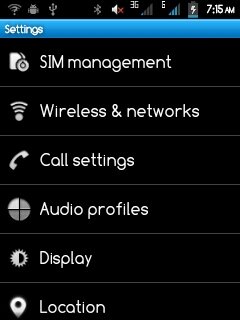 2013.01.13-07.15.52.jpeg32.2 KB · Views: 5,590
2013.01.13-07.15.52.jpeg32.2 KB · Views: 5,590 -
 2013.01.13-07.36.00.jpeg46.4 KB · Views: 5,630
2013.01.13-07.36.00.jpeg46.4 KB · Views: 5,630 -
 2013.01.13-07.14.46.jpeg69.7 KB · Views: 5,645
2013.01.13-07.14.46.jpeg69.7 KB · Views: 5,645 -
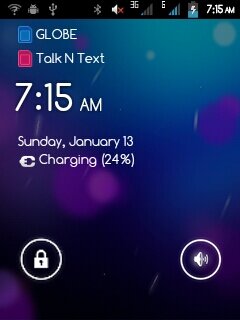 2013.01.13-07.15.05.jpeg56.8 KB · Views: 5,663
2013.01.13-07.15.05.jpeg56.8 KB · Views: 5,663 -
 2013.01.13-07.18.02.jpeg62.5 KB · Views: 5,688
2013.01.13-07.18.02.jpeg62.5 KB · Views: 5,688 -
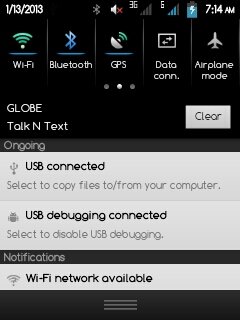 2013.01.13-07.14.29.jpeg40.4 KB · Views: 5,573
2013.01.13-07.14.29.jpeg40.4 KB · Views: 5,573 -
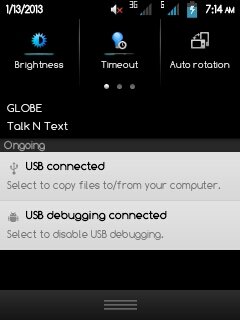 2013.01.13-07.14.12.jpeg31.8 KB · Views: 5,600
2013.01.13-07.14.12.jpeg31.8 KB · Views: 5,600 -
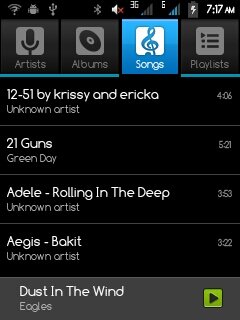 2013.01.13-07.17.26.jpeg40.2 KB · Views: 5,555
2013.01.13-07.17.26.jpeg40.2 KB · Views: 5,555 -
 2013.01.13-07.36.19.jpeg36.9 KB · Views: 5,527
2013.01.13-07.36.19.jpeg36.9 KB · Views: 5,527
Last edited by a moderator: