hi
Unit: Samsung
Model: SM-S198b
Problem: FRP or Google account
Solution: Unlock via EDL
Procedure
EDL picture
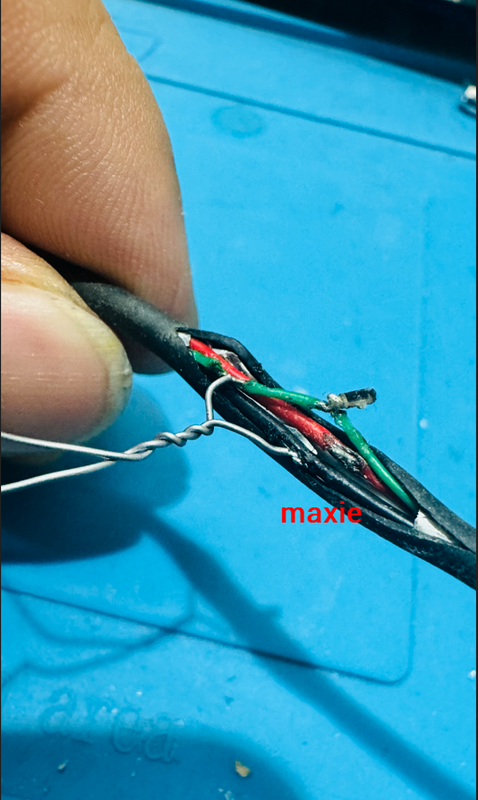
imges
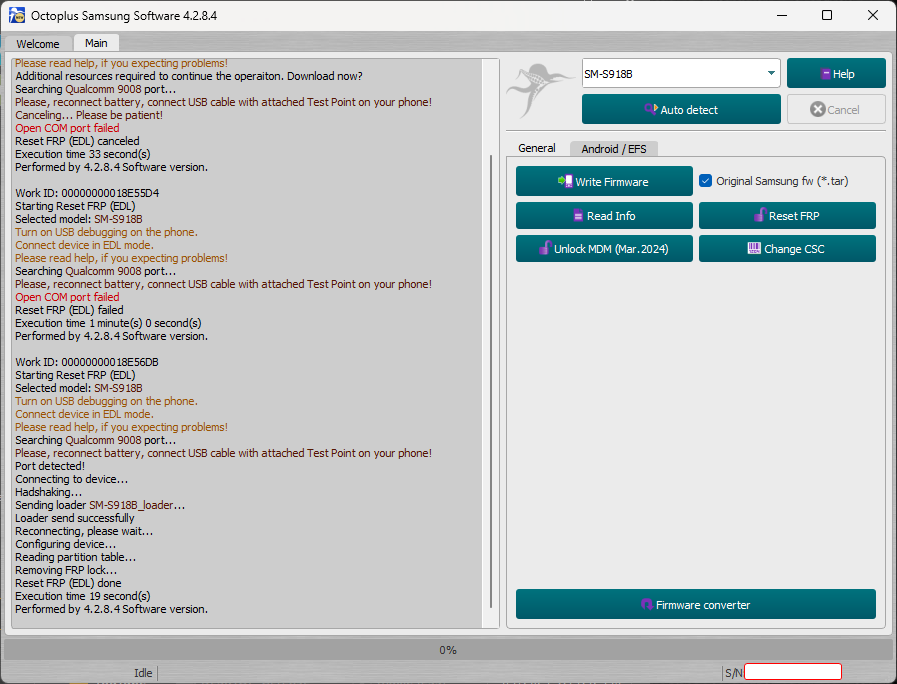
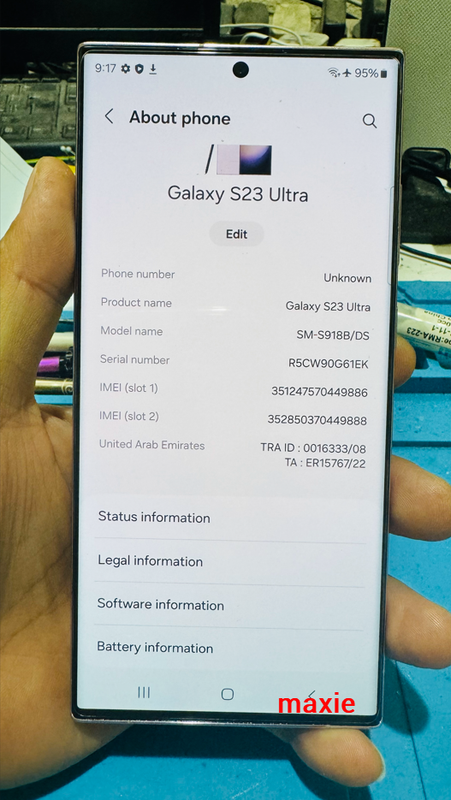
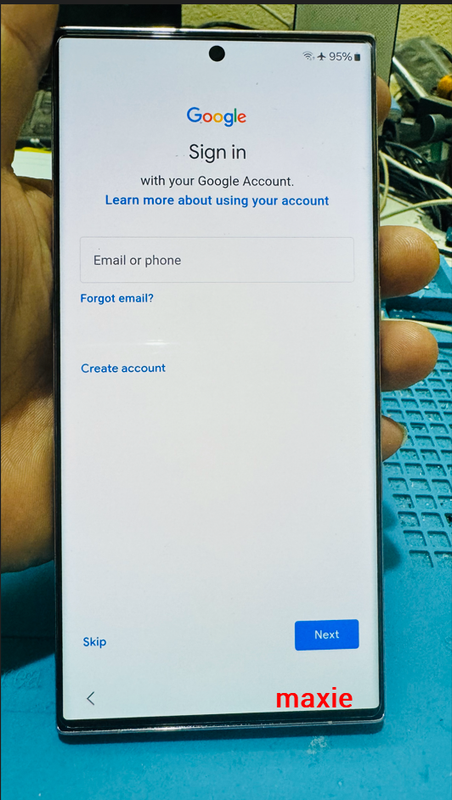
Logs
Unit: Samsung
Model: SM-S198b
Problem: FRP or Google account
Solution: Unlock via EDL
Procedure
- Make EDL cable (See the picture below)
- Connect to pc
- Press and hold Vol - and Vol +
- Insert EDL cable and start counting 10 sec
- Remove cable from your phone
- Insert Standard cable
- check device manager , your phone must be in [ Qualcomm 9008 ]
- Open Octoplus
- Select SM-S918B
- Click unlokc FRP and select EDL mode
- Wait until Done
EDL picture
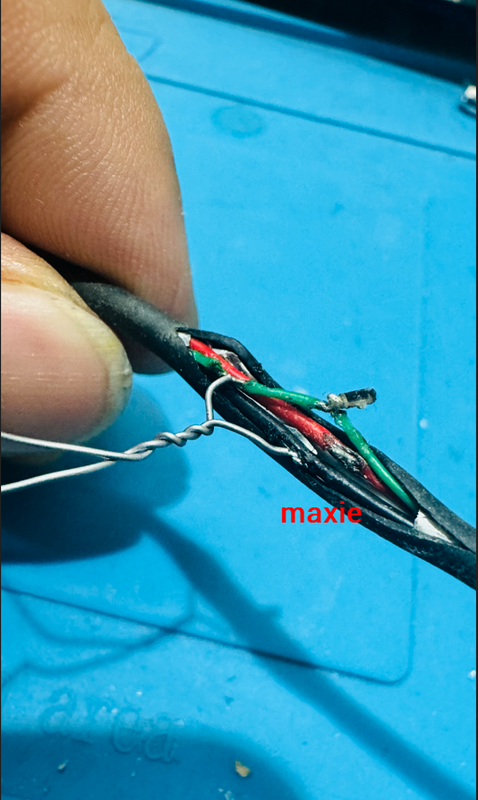
imges
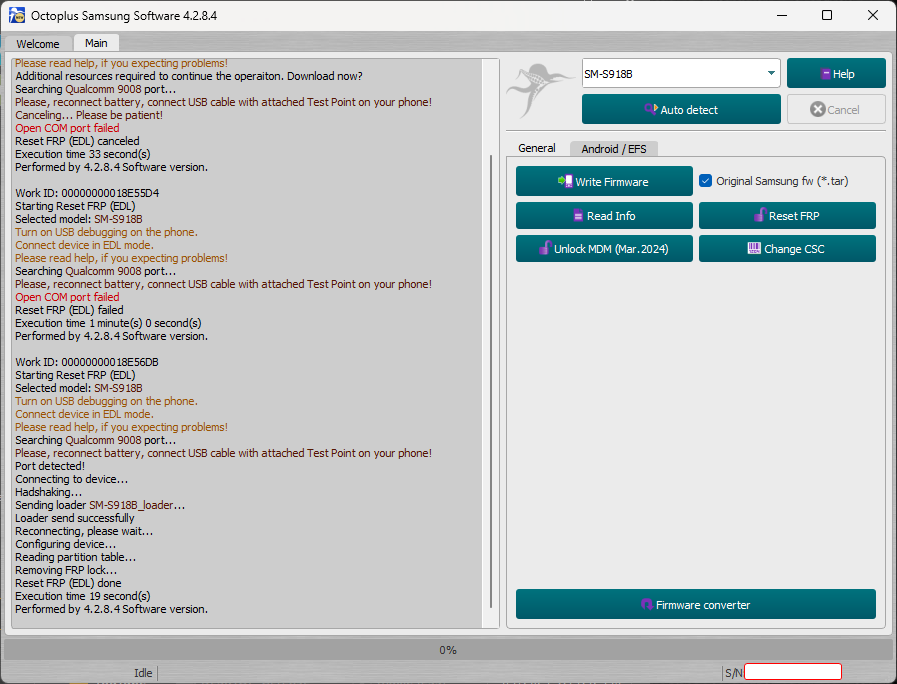
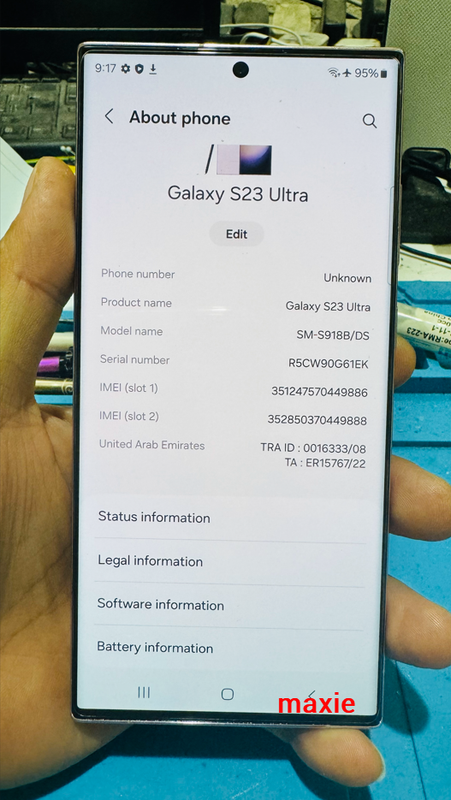
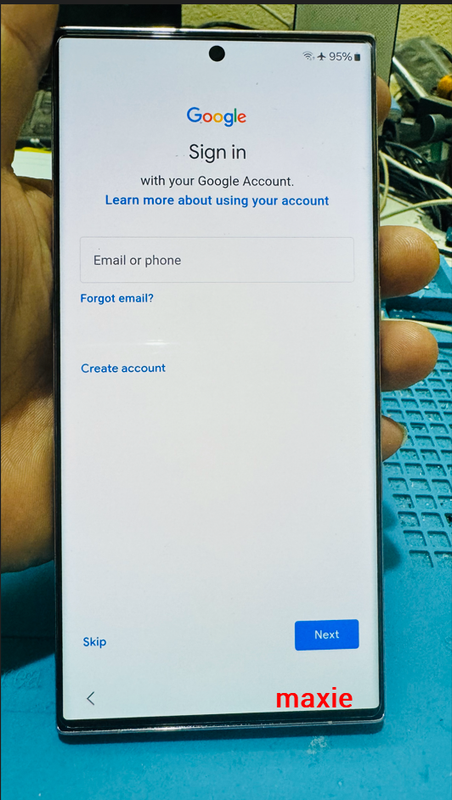
Logs
Code:
Work ID: 00000000018E56DB
Starting Reset FRP (EDL)
Selected model: SM-S918B
Turn on USB debugging on the phone.
Connect device in EDL mode.
Please read help, if you expecting problems!
Searching Qualcomm 9008 port...
Please, reconnect battery, connect USB cable with attached Test Point on your phone!
Port detected!
Connecting to device...
Hadshaking...
Sending loader SM-S918B_loader...
Loader send successfully
Reconnecting, please wait...
Configuring device...
Reading partition table...
Removing FRP lock...
Reset FRP (EDL) done
Execution time 19 second(s)
Performed by 4.2.8.4 Software version.