Just wanna share my small database driven program written in Java, with the use of Netbeans IDE and MS Access as database.
Read muna bago magreact ng wala sa lugar.. ^^
(during my first time dito sa programming forum, marami kasi yung epal na overacting, di man lang binabasa ng mabuti kung anu anu na reaction)
NOTE: Im not expert in Java, im just a student, most of my knowledge specially in the Database Manipulation in Java came from self study with the help of my Java School Subject which focus in OOP. This program is not intended to be a fully developed system, its just a simple program with the purpose of showing how Database Manipulation in JAVA is Done. Im also sharing it to show the workarrounds and the dirty GUI trick ive just invented *lol* this is strictly for Beginers/Students like me. Para naman sa mga Pro in Java, I also stand to be corrected, kung may mga methods akong ginamit dito tas meron palang methods na mas madaling implement, you can post it here.
In layman's term, hindi talaga ito pwedeng gamitin as Jail Record Management, yung informations niya is not actually based dun sa kung anong kelangan ng isang Jail Record Management System, gawa gawa ko lang yung mga required fields dun. So no need na yung mga comment na bakit ganito ganyan ng input, hindi complete yang system mo, walang kwenta, etc.. lol
Screenshots:
Login Menu
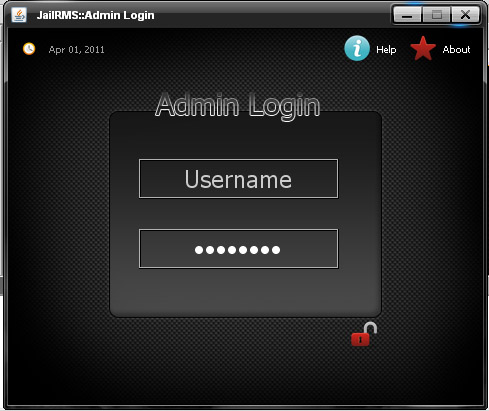
Main Menu - I dont wanna use empty spaces, ang common kasi ng ginagawa ng students eh yung mga programs nila, lalo na sa main menu, ang daming empty spaces, main menu nila ang laki tas may mga buttons lang dun probably 4 or more buttons tas main functions ng system nila via sub menus na..
So ang ginawa ko, kung anung pwedeng ilagay sa Main Menu, nilagay ko na.. Edit,delete,etc nasa Main Menu na..
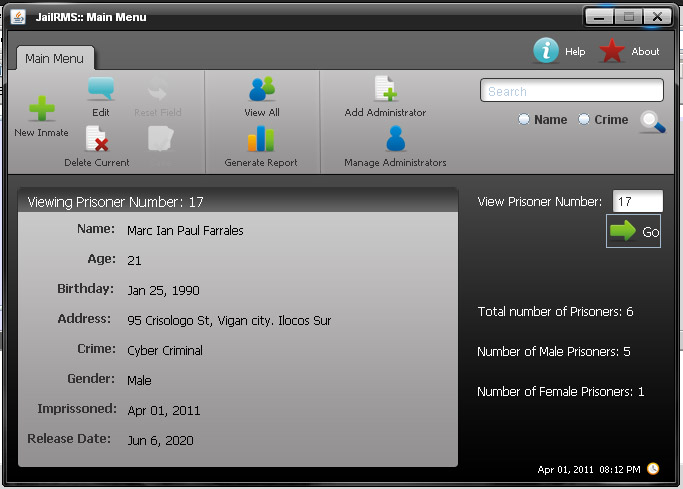
Add New Data
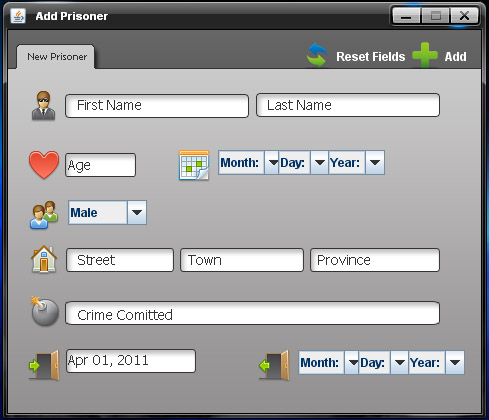
Search Function - Dun sa screenshot, ang search keyword ko is "MA".
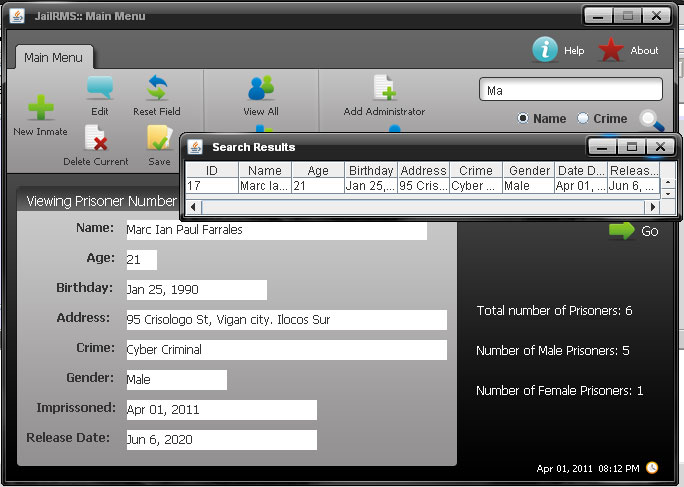
View All Data
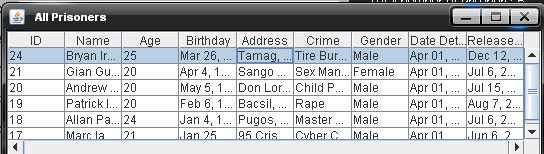
iReport
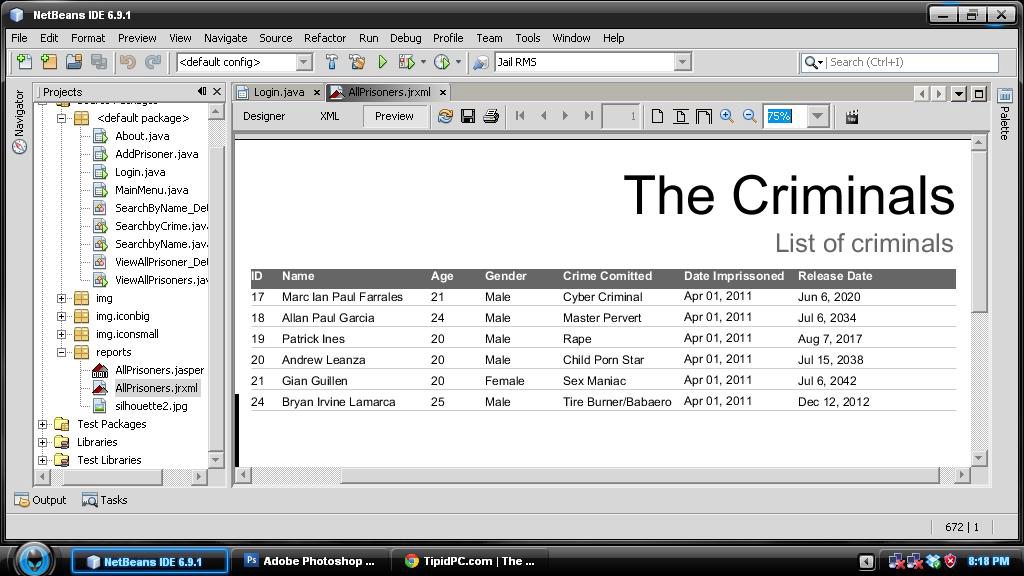
Source Code Download
http://dl.dropbox.com/u/19041156/jailRMS%20by%20mipf.zip
Nasa loob ng Zip file yung MS Access Database
sa mga Walang Java IDE like Netbeans,etc.. You can still try my program.. Download this Jar file, make sure installed sa inyo yung Java Runtime, arround 10mb lang yun..
Executable Jar:
http://dl.dropbox.com/u/19041156/jailRMS.jar
Para gumana yung Database, follow this Tutorial
http://www.youtube.com/watch?v=ujJ4H9RpC7c
ipoint niyo lang jan yung MS Access file from the zip fille ng source code, tas yung Database name niyo dapat is jailrms
Read muna bago magreact ng wala sa lugar.. ^^
(during my first time dito sa programming forum, marami kasi yung epal na overacting, di man lang binabasa ng mabuti kung anu anu na reaction)
NOTE: Im not expert in Java, im just a student, most of my knowledge specially in the Database Manipulation in Java came from self study with the help of my Java School Subject which focus in OOP. This program is not intended to be a fully developed system, its just a simple program with the purpose of showing how Database Manipulation in JAVA is Done. Im also sharing it to show the workarrounds and the dirty GUI trick ive just invented *lol* this is strictly for Beginers/Students like me. Para naman sa mga Pro in Java, I also stand to be corrected, kung may mga methods akong ginamit dito tas meron palang methods na mas madaling implement, you can post it here.
In layman's term, hindi talaga ito pwedeng gamitin as Jail Record Management, yung informations niya is not actually based dun sa kung anong kelangan ng isang Jail Record Management System, gawa gawa ko lang yung mga required fields dun. So no need na yung mga comment na bakit ganito ganyan ng input, hindi complete yang system mo, walang kwenta, etc.. lol
My mga buttons dun sa program na hindi gumagana.. I left it that way, kasi tinamad na ko.. i met the requirements of the project na, nacheck na rin ng instructor ko yung program..
eto yung mga hindi gumaganang buttons:
Add Administrator
Manage Administrator
Help
sa mga gagamit ng sourcecode na to, you can use those none working buttons as exercise, paganahin niyo.. make your own functions.. hint: for the Add administrator, you can check the AddPrisoner.java source code, its pretty much the same. tas yung Manage Administrators, you can check the edit functions ng MainMenu.java..
Workaarounds ive done:
*Dirty GUI Trick?
- Just a term i used to describe the GUI methods i used, normally in Java, you used lots of different classes/frameworks to come up with a completely new GUI, but in my case, since kapos sa oras, I came up with a dirty quick trick, using jSwing with big images iconed jlabel.. lol.. never seen someone did that, so ayun.. it works well naman in my case..
*Passing a value from jframe to another jframe
- One thing i hate about J2SE Desktop app is that there is no quick way to pass values to different frames. Not like PHP where you can attach the vaule to the URL then post it to other PHP files,etc.
- So i came up with the idea of having a temp data using my database. The idea is save the value in the temp data and in the other jframe which needs the value, i set up a sql query to fetch the temp data in the database to be use in that jframe. An example of this is in the Search Function of JailRMS..
*Lots of User Friendly Optmizations in the GUI
- This doesnt need explanations, just use the program to see what im talking about..
Screenshots:
Login Menu
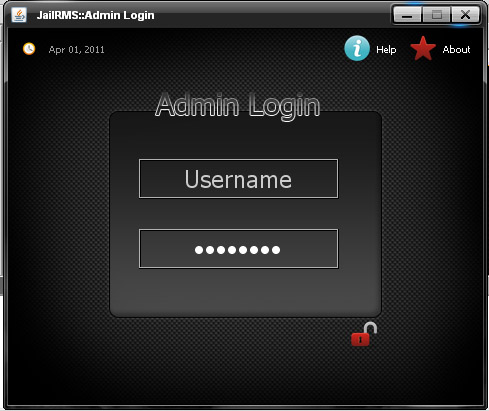
Main Menu - I dont wanna use empty spaces, ang common kasi ng ginagawa ng students eh yung mga programs nila, lalo na sa main menu, ang daming empty spaces, main menu nila ang laki tas may mga buttons lang dun probably 4 or more buttons tas main functions ng system nila via sub menus na..
So ang ginawa ko, kung anung pwedeng ilagay sa Main Menu, nilagay ko na.. Edit,delete,etc nasa Main Menu na..
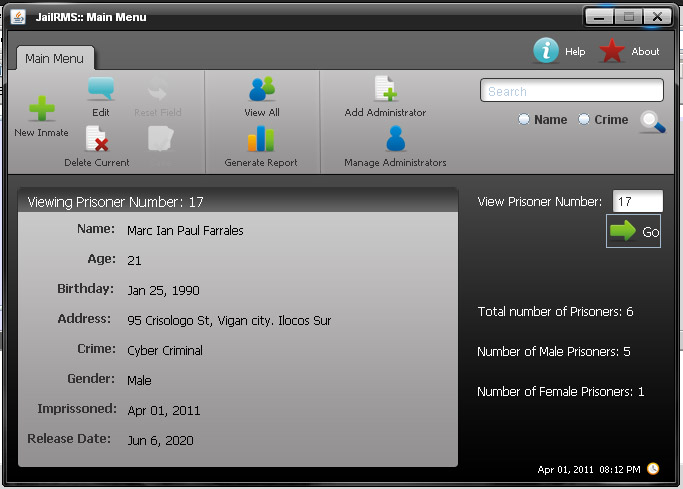
Add New Data
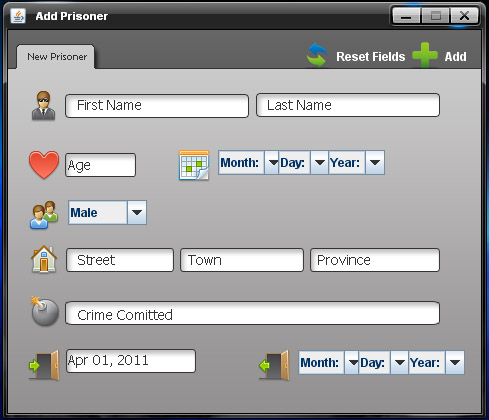
Search Function - Dun sa screenshot, ang search keyword ko is "MA".
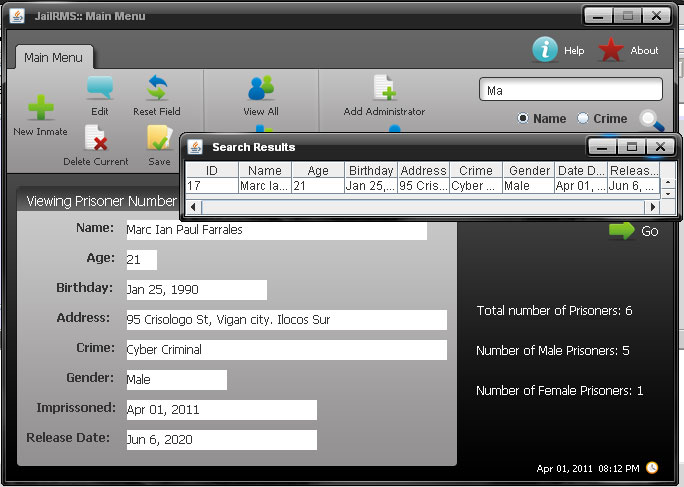
View All Data
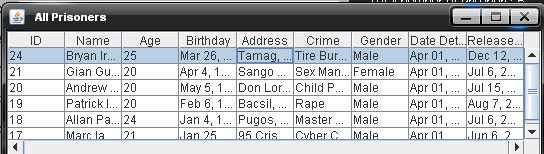
iReport
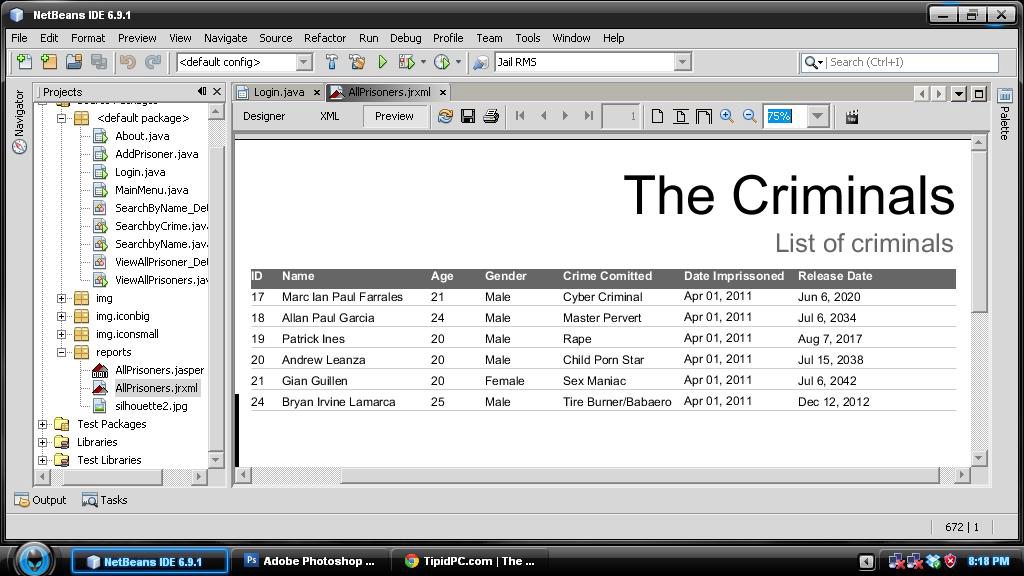
So bakit Jail Record Management Sysm? lol
Jail Record Management System.. it was not supposed to be a Jail RMS, Student Information System talaga ang balak ko, but when our instructor required us to do a full thesis documentation, damn I got lazy and copied a Thesis documentation, unfortunately I only got access to a Jail Record Management System Thesis(Thesis nila last year), so ayun, binase ko nalang yung ginawa kong program dun sa documentation na yun..
However, its not fully based dun sa documentation na yun, yung function ng Program nila is not similar to the functions dito sa program ko.. Kasi ang requirements lang ng projects namin is as follows:
Database connection
Add Data
Edit Data
Delete Data
View Data
Report Generation
Since kapos na ko sa time(dahil graduation season ngayon, daming party party at inuman. lol) simple informations nalang yung ginawa kong input ng program ko.. additional functions sana na gusto kong gawin is multiple account types, eg Admin and Normal accounts. Admin accounts has all the accesss and the only one authorized to add and edit data.. Tas Normal accounts which is view only ng data ang pwede sa kanya..
Pero sinced nacheck na etong project ko, wala na din silbe sakin to, wala na kung gana dagdagan pa ng features..
Source Code Download
http://dl.dropbox.com/u/19041156/jailRMS%20by%20mipf.zip
Nasa loob ng Zip file yung MS Access Database
sa mga Walang Java IDE like Netbeans,etc.. You can still try my program.. Download this Jar file, make sure installed sa inyo yung Java Runtime, arround 10mb lang yun..
Executable Jar:
http://dl.dropbox.com/u/19041156/jailRMS.jar
Para gumana yung Database, follow this Tutorial
http://www.youtube.com/watch?v=ujJ4H9RpC7c
ipoint niyo lang jan yung MS Access file from the zip fille ng source code, tas yung Database name niyo dapat is jailrms
Last edited:






 po
po