- Messages
- 550
- Reaction score
- 0
- Points
- 26
SSCAP Stable browsing and downloading TUT... (FOR GLOBE DEFAULT APN- internet.globe.com.ph)
Follow the screenshots.
(Sa lahat ng Shadowsocks users... panahon na po na lumipat kayo sa SSCAP. Mas stable, mas madali gamitin, may built in QR CODE Scanner (yes Windows app sya.) Best of all di nya required na mag install ka ng .NET framework 4.5 na ubod ng laki at hassle install. Same din naman sila. Shadowsocks servers din ang gamit. Mas stable lang and better built ang application na ito. Pwede nyo gamitin ang existing servers nyo na ginagamit sa Shadowsocks application nyo.)
(NOTE: I'm not forcing you to follow the tut. Do it at your own accord. May factor pa din syempre ang SIGNAL ng GLOBE sa Area nyo or how congested the network in your area will be...)
Ang sumusunod ay personal ko na settings para sa SSCAP. (credit kay FOREVERALONE)
Eto ang thread nya: Dun nyo download ang application and sample servers. http://www.symbianize.com/showthread.php?t=1407752
-UPDATE: Nawala na pala thread ni FOREVERALONE: -
Eto link ng apps na kailangan nyo:
SSCAP for PC - https://sourceforge.net/projects/sscap/
SHADOWSOCKS for ANDROID - https://apkpure.com/shadowsocks/com.github.shadowsocks
POSTERN for ANDROID - https://apkpure.com/postern/com.tunnelworkshop.postern
PROXIFIER: - Download nyo sa baba. Naka SET na yan para sa Firefox / Opera Browser. Pwede nyo din kalikutin if gusto nyo pati IDM and Chrome dumaan sa kanya. (32bit Windows supported) Medyo mahirap paganahin sa 64bit. If 64bit ka, mag manual settings ka na lang sa browser.
Yes alam ko na nag post na din sya ng VIDEO TUT para sa SSCAP pero madami pa din nahihirapan makakuha ng stable download or browsing.
Ang thread na ito ay para sa kanila. Baka sakali makatulong ito. (Wala na din itong video TUT ni foreveralone, pero baka nasa youtube pa)
Paunawa lang na hindi ako mag provide ng servers or applications for SSCAP. Pwede kayo maghanap ng stable servers nyo para hindi nagsisiksikan.
Ilang linggo ko na ito gamit at masasabi ko na tried and tested na ito.
Simulan na natin...
1) SSCAP Settings. Wala na dapat dito gagalawin. Default lang. Hindi ko din maipapayo na gamitin nyo ang SERVER BALANCE. Masyado unstable para sakin yon.
View attachment 307190
2) Proxifier Rules... Kayo na gumawa ng ruleset nyo kung anong apps ang gusto nyo padaanin. Example lang ito. (kung mapapansin nyo, HTTP (127.0.0.1 Port: 25378) Server ng SSCAP ang ginagamit ko at hindi ang SOCKS server (127.0.0.1 Port 1080). Napansin ko na mas stable ito.
Makikita nyo din na nilagay ko sa Direct ang IDM... Ito ay dahil naka manual proxy sya. Mas magiging stable ang browsing nyo if nakahiwalay si IDM from proxifier.
NOTE: Minsan nagiging 25379 ang port ni SSCAP. Change accordingly. Lagi nyo check if 25378 pa din gamit nya.
View attachment 307191
3) IDM Settings... Katulad ng sabi ko, manual settings ang IDM dapat and para di kayo magka corrupt file. (Nangyayari ito minsan pag multiple threads ang download.) Ilagay ang Default max connection to 1.... Tapos ilagay sa proxy settings ang 127.0.0.1 port 25378 (HTTP po iyan)
View attachment 307192
Set max connections to 1 sa IDM para iwas corrupted download.
View attachment 307193
Set Manual HTTP proxy for IDM para mas stable ang browsing nyo if gagamit kayo ng proxifier.
4) Preferred Browser for stable browsing. - Madami akong ginagamit na browser. depende sa content na gusto ko kasi at dahil para makita ko din if compatible ang website na ginagawa ko sa lahat ng browser. Pero for downloading dahil sya lang ang may download extension for IDM, firefox yan... pero for casual browsing and streaming, OPERA Browser yan. (Di na ko gumagamit ng Google chrome. Masyado matakaw sa memory.... pero Opera browser is still using a refined version of the Chromium engine... So halos pareho lang sila per less ang na consume na mem. Bago ko makalimutan, para makapasok kayo ng maayos sa HTTPS Sites, after downloading and installing opera browser, punta kayo sa extensions nya at mag install ng ZENMATE. Activate nyo lang everytime na mag browse kayo. If bigla kayo mag no browse minsan, change the country sa zenmate. If mahilig kayo mag FB, wala tayo magagawa sa fullsite. Masyado sya mabagal. Pero ang mobile site mabilis... Kaya ang gamitin nyo kesa facebook.com or fb.com ay M.FACEBOOK.COM or MBASIC.FACEBOOK.COM.
ALTERNATIVE TO CHROME: (Lighter and more customizable than CHROME but uses the same engine)
Download opera browser here: http://www.opera.com/download
ALTERNATIVE TO FIREFOX: (Lighter and faster than FIREFOX but uses the same engine)
Download Palemoon browser here: http://www.palemoon.org/
View attachment 307196
Opera with Zenmate Activated.
View attachment 307195
Opera with Zenmate (mbasic.facebook.com) Stable and fast.
Syempre lastly... sasabihin nyo kailangan nyo ng pruweba na stable sya sa downloads. Dahil karamihan ng gumagamit ang reklamo, tumitigil daw and corrupted...
eto screenshot ng usage ko sa SSCAP... May inabuso na ko na server dyan 41gb in 2 days...
View attachment 307197
More details:
SIM USED: GLOBE LTE (NO LOAD - NO PROMO)
MODEM USED: HUAWEI B933 (Openline) Globe Firmware (3G) and B593s-931 4g/LTE modem (November Firmware)
MAX DOWNLOAD SPEED: (b933) 2.8 to 3.5mbps / (B593s) 2.5 to 15mbps (4G signal only - No LTE signal in my area)
Usually dahil 1 thread lang and IDM, 2 files sabay download ko. Naka browse and stream pa ko nyan sa youtube...
Sana makatulong...
(May pinger ako na i-attach dito - automatic nag flush dns... Use Globe DNS pinger pag proxy cap/sscap, use Smart freebasics pinger para sa mga gumagamit ng dot trick... Use the Google DNS pinger kung may load ka or naka VPN)
Rename nyo na lang. Tanggalin nyo ang .zip sa extension. dapat "VPN PINGER.BAT" sya... Dont worry batch file yan. Walang attached na kalokohan.
Huling hirit...para di na kayo mahirapan... pero bahal na kayo magtranslate... dito kayo maghanap ng server na mabilis para sa inyo...
1) https://jaz.arukascloud.io/
2) https://shadow.tunnelz.online/
3) http://get.ishadow.website/
-ang iba nito nag uupdate ng password every 12 hours so update often pero if swertihin ka, umaabot din ng ilang days or weeks... tulad ng iba kong naipon... di pa rin expired more than 2 weeks na.-
-----------------------------------------------------------------------------------------------------------------------------------------------------
Tapos na ba kayo mag setup? Relax muna.
Eto, manood muna tayo... download ka ng movies... Direct Download. HTTP. IDM lang. No Torrent.
1) http://dl.tehmovies.org/94/
2) http://my-film.in/
3) http://www.fardadl.net/
(NOTE: Ung ibang site naka FARSI language. Google translate na lang or find the download link. USUALLY BLUE colored link un.)
----UPDATE: August 2, 2017----
Eto pa: Kung gusto nyo maglaro... Ilalabas ko na ang pinakamagandang site na pwede pag downloadan ng full games! Direct download ito. Single Link!!! Siguro naman marami magpapasalamat dito. Lahat ng games dito gumagana. Walang hassle sa pag download. Walang palya.
View attachment 319960
eto proof. 33gb ang FFX/FFX2 Remastered. Single download link.
Eto naman ang link. OCEANOFGAMES
--------------------------------------------------------------------------------------------------------------------------------------
Madali lang naman maghanap ng servers. Google nyo lang keywords na "Shadowsocks, free servers"... maraming lalabas dyan. pero mostly chinese kaya need nyo gamitin ang google translate.
Or..
Maghanap kayo ng mga nagpost ng PRX files. Pwede nyo open sa notepad to get the servers.
BONUS UPDATE:------------------------------------------------------------------------------------------------------------
****( Hindi ko inaankin ang credits ng apps/servers/procedures na nasa thread na ito. Kung sino man kayo, sa inyo na. Gusto ko lang makatulong sa iba. Mag thanks man kayo or hit and run. bahala na kayo. Basta sana di mauso dito ung ESTABLISHED MEMBERS ONLY policy. hehe.)*****
Gusto ko lang makatulong sa iba. Mag thanks man kayo or hit and run. bahala na kayo. Basta sana di mauso dito ung ESTABLISHED MEMBERS ONLY policy. hehe.)*****
------ Easy Youtube video downloading using SSCAP and IDM -------------------------------------------------------------
Minsan na encounter natin na pag na click natin ang IDM Button pang download ng video sa youtube ang kinakalabasan ay putol sya or di complete or umuulit. Ito ay dahil minsan sa copy protection ng youtube. Madalas ito nangyayari sa mga Music videos from VEVO and other sources na copyrighted ang material. Ang iba pag legit connection pwede gumamit ng YTD pero di yan pwede sa SSCAP dahil humihinto ang connection every 5mb and wala auto resume ang YTD....
Try this:
Part 1: Choose your video...
View attachment 1214750 - Click to view screenshot
Part 2: After choosing. Edit the URL of your video...
View attachment 1214751 - Click to view screenshot
ex: "https://www.youtube.com/watch?v=Rxiw5vRcHYs"
change to:
"https://www.ssyoutube.com/watch?v=Rxiw5vRcHYs"
(just add SS before youtube.com then press enter to confirm)
Part 3: Download your video...
View attachment 1214752 - Click to view screenshot
just click download.. and basta may IDM ka, huminto man yan ng every 5mb. matatapos yan dahil nag auto resume sya.
Follow the screenshots.
(Sa lahat ng Shadowsocks users... panahon na po na lumipat kayo sa SSCAP. Mas stable, mas madali gamitin, may built in QR CODE Scanner (yes Windows app sya.) Best of all di nya required na mag install ka ng .NET framework 4.5 na ubod ng laki at hassle install. Same din naman sila. Shadowsocks servers din ang gamit. Mas stable lang and better built ang application na ito. Pwede nyo gamitin ang existing servers nyo na ginagamit sa Shadowsocks application nyo.)
(NOTE: I'm not forcing you to follow the tut. Do it at your own accord. May factor pa din syempre ang SIGNAL ng GLOBE sa Area nyo or how congested the network in your area will be...)
Ang sumusunod ay personal ko na settings para sa SSCAP. (credit kay FOREVERALONE)
Eto ang thread nya: Dun nyo download ang application and sample servers. http://www.symbianize.com/showthread.php?t=1407752
-UPDATE: Nawala na pala thread ni FOREVERALONE: -
Eto link ng apps na kailangan nyo:
SSCAP for PC - https://sourceforge.net/projects/sscap/
SHADOWSOCKS for ANDROID - https://apkpure.com/shadowsocks/com.github.shadowsocks
POSTERN for ANDROID - https://apkpure.com/postern/com.tunnelworkshop.postern
PROXIFIER: - Download nyo sa baba. Naka SET na yan para sa Firefox / Opera Browser. Pwede nyo din kalikutin if gusto nyo pati IDM and Chrome dumaan sa kanya. (32bit Windows supported) Medyo mahirap paganahin sa 64bit. If 64bit ka, mag manual settings ka na lang sa browser.
Yes alam ko na nag post na din sya ng VIDEO TUT para sa SSCAP pero madami pa din nahihirapan makakuha ng stable download or browsing.
Ang thread na ito ay para sa kanila. Baka sakali makatulong ito. (Wala na din itong video TUT ni foreveralone, pero baka nasa youtube pa)
Paunawa lang na hindi ako mag provide ng servers or applications for SSCAP. Pwede kayo maghanap ng stable servers nyo para hindi nagsisiksikan.
Ilang linggo ko na ito gamit at masasabi ko na tried and tested na ito.
Simulan na natin...
1) SSCAP Settings. Wala na dapat dito gagalawin. Default lang. Hindi ko din maipapayo na gamitin nyo ang SERVER BALANCE. Masyado unstable para sakin yon.
View attachment 307190
2) Proxifier Rules... Kayo na gumawa ng ruleset nyo kung anong apps ang gusto nyo padaanin. Example lang ito. (kung mapapansin nyo, HTTP (127.0.0.1 Port: 25378) Server ng SSCAP ang ginagamit ko at hindi ang SOCKS server (127.0.0.1 Port 1080). Napansin ko na mas stable ito.
Makikita nyo din na nilagay ko sa Direct ang IDM... Ito ay dahil naka manual proxy sya. Mas magiging stable ang browsing nyo if nakahiwalay si IDM from proxifier.
NOTE: Minsan nagiging 25379 ang port ni SSCAP. Change accordingly. Lagi nyo check if 25378 pa din gamit nya.
View attachment 307191
3) IDM Settings... Katulad ng sabi ko, manual settings ang IDM dapat and para di kayo magka corrupt file. (Nangyayari ito minsan pag multiple threads ang download.) Ilagay ang Default max connection to 1.... Tapos ilagay sa proxy settings ang 127.0.0.1 port 25378 (HTTP po iyan)
View attachment 307192
Set max connections to 1 sa IDM para iwas corrupted download.
View attachment 307193
Set Manual HTTP proxy for IDM para mas stable ang browsing nyo if gagamit kayo ng proxifier.
4) Preferred Browser for stable browsing. - Madami akong ginagamit na browser. depende sa content na gusto ko kasi at dahil para makita ko din if compatible ang website na ginagawa ko sa lahat ng browser. Pero for downloading dahil sya lang ang may download extension for IDM, firefox yan... pero for casual browsing and streaming, OPERA Browser yan. (Di na ko gumagamit ng Google chrome. Masyado matakaw sa memory.... pero Opera browser is still using a refined version of the Chromium engine... So halos pareho lang sila per less ang na consume na mem. Bago ko makalimutan, para makapasok kayo ng maayos sa HTTPS Sites, after downloading and installing opera browser, punta kayo sa extensions nya at mag install ng ZENMATE. Activate nyo lang everytime na mag browse kayo. If bigla kayo mag no browse minsan, change the country sa zenmate. If mahilig kayo mag FB, wala tayo magagawa sa fullsite. Masyado sya mabagal. Pero ang mobile site mabilis... Kaya ang gamitin nyo kesa facebook.com or fb.com ay M.FACEBOOK.COM or MBASIC.FACEBOOK.COM.
ALTERNATIVE TO CHROME: (Lighter and more customizable than CHROME but uses the same engine)
Download opera browser here: http://www.opera.com/download
ALTERNATIVE TO FIREFOX: (Lighter and faster than FIREFOX but uses the same engine)
Download Palemoon browser here: http://www.palemoon.org/
View attachment 307196
Opera with Zenmate Activated.
View attachment 307195
Opera with Zenmate (mbasic.facebook.com) Stable and fast.
Syempre lastly... sasabihin nyo kailangan nyo ng pruweba na stable sya sa downloads. Dahil karamihan ng gumagamit ang reklamo, tumitigil daw and corrupted...
eto screenshot ng usage ko sa SSCAP... May inabuso na ko na server dyan 41gb in 2 days...
View attachment 307197
More details:
SIM USED: GLOBE LTE (NO LOAD - NO PROMO)
MODEM USED: HUAWEI B933 (Openline) Globe Firmware (3G) and B593s-931 4g/LTE modem (November Firmware)
MAX DOWNLOAD SPEED: (b933) 2.8 to 3.5mbps / (B593s) 2.5 to 15mbps (4G signal only - No LTE signal in my area)
Usually dahil 1 thread lang and IDM, 2 files sabay download ko. Naka browse and stream pa ko nyan sa youtube...
Sana makatulong...

(May pinger ako na i-attach dito - automatic nag flush dns... Use Globe DNS pinger pag proxy cap/sscap, use Smart freebasics pinger para sa mga gumagamit ng dot trick... Use the Google DNS pinger kung may load ka or naka VPN)
Rename nyo na lang. Tanggalin nyo ang .zip sa extension. dapat "VPN PINGER.BAT" sya... Dont worry batch file yan. Walang attached na kalokohan.

Huling hirit...para di na kayo mahirapan... pero bahal na kayo magtranslate... dito kayo maghanap ng server na mabilis para sa inyo...
1) https://jaz.arukascloud.io/
2) https://shadow.tunnelz.online/
3) http://get.ishadow.website/
-ang iba nito nag uupdate ng password every 12 hours so update often pero if swertihin ka, umaabot din ng ilang days or weeks... tulad ng iba kong naipon... di pa rin expired more than 2 weeks na.-
-----------------------------------------------------------------------------------------------------------------------------------------------------
Tapos na ba kayo mag setup? Relax muna.
Eto, manood muna tayo... download ka ng movies... Direct Download. HTTP. IDM lang. No Torrent.
1) http://dl.tehmovies.org/94/
2) http://my-film.in/
3) http://www.fardadl.net/
(NOTE: Ung ibang site naka FARSI language. Google translate na lang or find the download link. USUALLY BLUE colored link un.)
----UPDATE: August 2, 2017----
Eto pa: Kung gusto nyo maglaro... Ilalabas ko na ang pinakamagandang site na pwede pag downloadan ng full games! Direct download ito. Single Link!!! Siguro naman marami magpapasalamat dito. Lahat ng games dito gumagana. Walang hassle sa pag download. Walang palya.
View attachment 319960
eto proof. 33gb ang FFX/FFX2 Remastered. Single download link.
Eto naman ang link. OCEANOFGAMES
--------------------------------------------------------------------------------------------------------------------------------------
Madali lang naman maghanap ng servers. Google nyo lang keywords na "Shadowsocks, free servers"... maraming lalabas dyan. pero mostly chinese kaya need nyo gamitin ang google translate.
Or..
Maghanap kayo ng mga nagpost ng PRX files. Pwede nyo open sa notepad to get the servers.

BONUS UPDATE:------------------------------------------------------------------------------------------------------------
- - - Updated - - -
SSCAP SERVERS in QR CODE. - Mga matatagal na ito pero gumagana pa din.
(Minsan nawawala sila ng ilang araw - pero bumabalik din. almost 2 months na yan)
View attachment 1212355 View attachment 1212356 View attachment 1212357
View attachment 1212358 View attachment 1212359 View attachment 1212360
****( Hindi ko inaankin ang credits ng apps/servers/procedures na nasa thread na ito. Kung sino man kayo, sa inyo na.
 Gusto ko lang makatulong sa iba. Mag thanks man kayo or hit and run. bahala na kayo. Basta sana di mauso dito ung ESTABLISHED MEMBERS ONLY policy. hehe.)*****
Gusto ko lang makatulong sa iba. Mag thanks man kayo or hit and run. bahala na kayo. Basta sana di mauso dito ung ESTABLISHED MEMBERS ONLY policy. hehe.)*****------ Easy Youtube video downloading using SSCAP and IDM -------------------------------------------------------------
Minsan na encounter natin na pag na click natin ang IDM Button pang download ng video sa youtube ang kinakalabasan ay putol sya or di complete or umuulit. Ito ay dahil minsan sa copy protection ng youtube. Madalas ito nangyayari sa mga Music videos from VEVO and other sources na copyrighted ang material. Ang iba pag legit connection pwede gumamit ng YTD pero di yan pwede sa SSCAP dahil humihinto ang connection every 5mb and wala auto resume ang YTD....
Try this:
Part 1: Choose your video...
View attachment 1214750 - Click to view screenshot
Part 2: After choosing. Edit the URL of your video...
View attachment 1214751 - Click to view screenshot
ex: "https://www.youtube.com/watch?v=Rxiw5vRcHYs"
change to:
"https://www.ssyoutube.com/watch?v=Rxiw5vRcHYs"
(just add SS before youtube.com then press enter to confirm)
Part 3: Download your video...
View attachment 1214752 - Click to view screenshot
just click download.. and basta may IDM ka, huminto man yan ng every 5mb. matatapos yan dahil nag auto resume sya.
-------------------------------------------------------------AUG 17, 2017--------------------------------------------------
MARAMING SALAMAT SA MGA 100 USERS NA NAG HIT NG THANKS BUTTON!!!
MARAMING SALAMAT SA MGA 100 USERS NA NAG HIT NG THANKS BUTTON!!!
Attachments
-
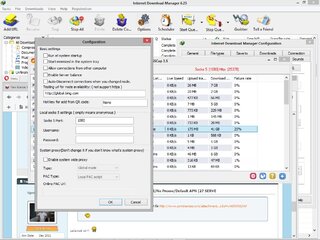 SSCAP Settings.jpg250.4 KB · Views: 3,004
SSCAP Settings.jpg250.4 KB · Views: 3,004 -
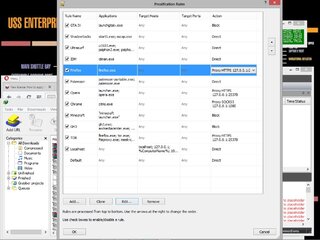 Proxifier rules.jpg207 KB · Views: 2,769
Proxifier rules.jpg207 KB · Views: 2,769 -
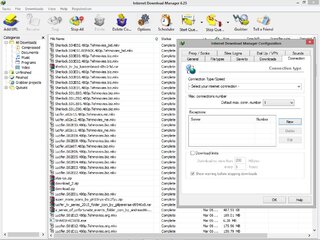 IDM-Connections.jpg324.4 KB · Views: 1,698
IDM-Connections.jpg324.4 KB · Views: 1,698 -
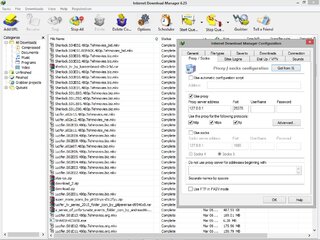 IDM-Proxy.jpg335.5 KB · Views: 1,508
IDM-Proxy.jpg335.5 KB · Views: 1,508 -
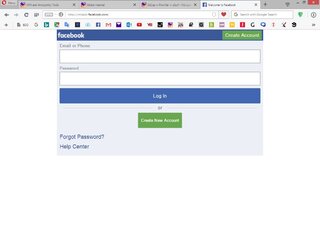 opera-fb.jpg84.2 KB · Views: 397
opera-fb.jpg84.2 KB · Views: 397 -
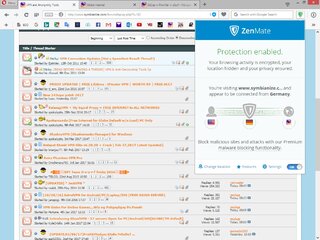 opera 1.jpg282.9 KB · Views: 841
opera 1.jpg282.9 KB · Views: 841 -
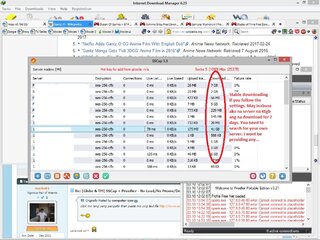 SSCAP Downloaded.jpg303.3 KB · Views: 1,249
SSCAP Downloaded.jpg303.3 KB · Views: 1,249 -
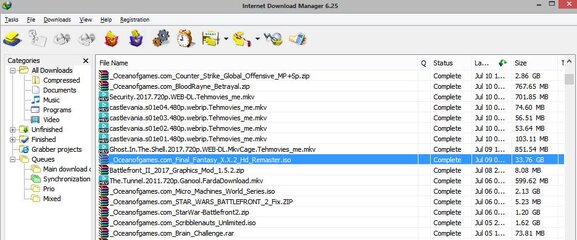 FFX.JPG108 KB · Views: 165
FFX.JPG108 KB · Views: 165
Last edited:



