
Hi Guys namin p-post ang aming mga tutorials para hindi sya makalat sa THG. you can ask questions and comments din po regarding sa photoshop at mga tutorials dito. thank you its our first time making tuts kya bear with the COMEDY , SPELLINGS, etc. ahihi...
WELCOME PO
paalala: if you want to chat with fellow artist pls go to the THG tread sa general forums zone para di makalat dito thanks po... keep posted..
Last edited:

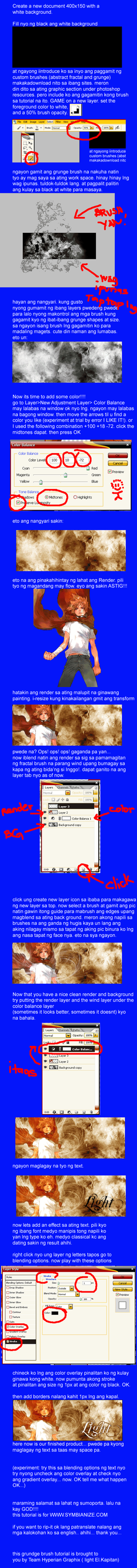
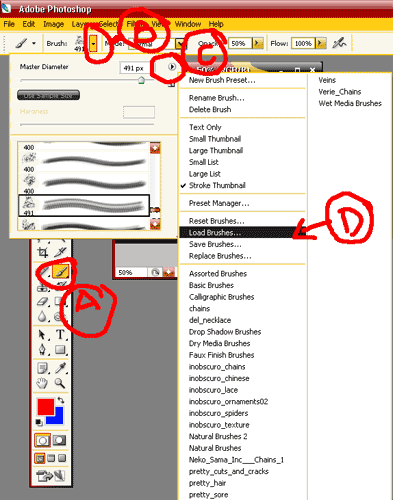




 more more !!!
more more !!!  ) Keep em coming! Thanks!
) Keep em coming! Thanks! 

 keep 'em coming guys
keep 'em coming guys 
 ..great work pala..
..great work pala.. guys
guys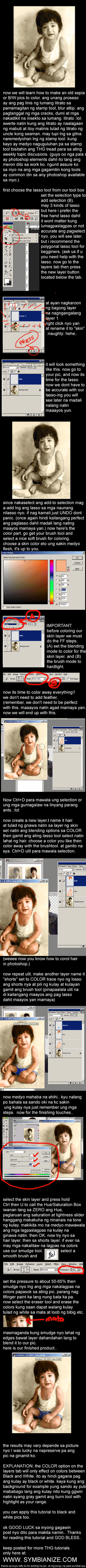
 ..more!!! .
..more!!! .