- Messages
- 457
- Reaction score
- 1
- Points
- 28
Korean Galaxy Note 1 (SHV-E160 K/L/S)

Design
Device type: Smart phone
OS: Android (4.0, 2.3) TouchWiz UI
Dimensions: 5.78 x 3.27 x 0.38 inches (147 x 83 x 10 mm)
Weight: 6.28 oz (178 g), the average is 4.5 oz (127 g)
Display
Physical size: 5.3 inches
Resolution: 800 x 1280 pixels
Pixel density: 285 ppi
Technology: Super AMOLED
Colors: 16 777 216 million
Touchscreen: Multi-touch
Features: Light sensor, Proximity sensor
Battery
Talk time: 10.00 hours, the average is 12 h (703 min)
Stand-by time: 10.4 days (250 hours), the average is 20 days (489 h)
Capacity: 2500 mAh
Hardware
System chip: Qualcomm Snapdragon S3 MSM8660
Processor: Dual core, 1500 MHz
Graphics processor: Yes
System memory: 1024 MB RAM
Built-in storage: 16/32 GB
Storage expansion: microSD, microSDHC up to 32 GB
Camera
Camera: 8 megapixels
Flash: LED
Aperture size: F2.6
Features: Auto focus, Smile detection, Burst mode, Panorama, Scenes
Camcorder: 1920x1080 (1080p HD) (30 fps)
Features: Video calling
Front-facing camera: 2 megapixels
Multimedia
Music player: Filter by: Album, Artist, Playlists Features: Album art cover, Background playback
Speakers: Earpiece, Loudspeaker
YouTube player: Yes
Internet browsing
Built-in online services support: Facebook, YouTube (upload), Picasa, Twitter
Technology
GSM: 850, 900, 1800, 1900 MHz
UMTS: 850, 1900, 2100 MHz
LTE: 700 MHz Class 17, 1700/2100 MHz
Data: LTE, HSDPA+ (4G) 21.1 Mbit/s, HSDPA 14.4 Mbit/s, HSUPA 5.76 Mbit/s, UMTS
Positioning:A-GPS, Glonass
Navigation: Yes
Connectivity
Bluetooth: 3.0
Wi-Fi: 802.11 b, g, n
Mobile hotspot: Yes
USB: USB 2.0
Connector: microUSB
Features: Mass storage device, USB charging
HDMI: via microUSB
Other: TV-Out, NFC, MHL, Computer sync, OTA sync
Other Features
Notifications: Music ringtones (MP3), Polyphonic ringtones, Vibration, Flight mode, Silent mode, Speakerphone
Sensors: Accelerometer, Barometer
Hearing aid compatibility: M3
-Voice dialing, Voice commands, Voice recording, TTY/TDD
FAQs
Q. kapag ung nsa sammobile po ba iflaflash ko na rom ano ilalagay kong recovery?
A. tegrak,cwm,twarp. pede lahat yan pili kana lang kung alin magustuhan mo jan
Q. same process din po ba sa pag flash using odin??
A. Yes sir same pa din po.
Q. dito ko naguluhan-->> at kelangan ko rin po ba i restore tong phone?`bakit ? pakilinaw lang po . . . pilitin ko intindihin to sir . .
A. pinilit unawain sana makatulong
kung mag pa flash po kayo ng rom o fw.. make sure lang po mag back up po muna or mag flash muna ng recovery gaya ng cwm,twarp if ever mag kamali man maibabalik pa din sa dati ang unit nyo . .
Q. atska kung gamit ko na ung stock rom na un pano ko xa ma roroot. pa tut na rin po kung pano or palink po ng tut hihi. TIA po .
A. sir lahat po ng `tut at kung panu gawin andito sa thread si ts basa basa lang po muna pati po mga link anjan din . . may pic. pa video lang ang wala di pa kami naka gawa ng scandal ni ts. ehh . .
Q. .panu pong ayusin ung apn?
A. punta ka setting, mobile network, access point, makita nyo po dun list ng acess point name
pili nyo lang yung network na gamit nyo,
Name.
myglobe internet postpaid
APN.
internet.globe.com.ph
Authentication type.
not set
APN type.
default.supl
Name.
Myglobe internet prepaid
APN.
http.globe.com.ph
Authentication type.
not set
APN type.
default.supl
yan po sample ng apn kung ibang network po gamit nyo sir copy nyo na lang sa iba o kaya gamit lang po kayo ng search box natin madami po apn naka post jan sir.
Q. hi mga ts meron po akpng note 1 e160k custom rom pero wala playstore kaya gusto ko palitan ng rom im using mixui rom.ganito na sya nun nabili ko..4.1.2 npo xa,
A. kung play store lang po ang problem pede po mag dl nyan kung gusto nyo po
http://www.androidfilehost.com/?fid=23060877489999688
How to install:
1. Clear data&cache for: Google Play Store, Google Play Services, Hangouts and Google Services Framework.
1B (OPTIONAL). Rename current Play Store (in system/apps) to .bak
2. Copy and paste new Play Store APK to system/apps
3. Set permissions to RW-R-R
4. Reboot!
pede din po install ot replace apps lang po kung wala naman kayo play store ayun po sa inyo..
Q. any suggestion po ano rom po mganda ipalit na rooted na din..salamat in advance s makakatulong
A. meron po naka post si ts na rom para sa unit mo basa basa lang po, try mo na lang po
tested na yan ni ts salamat po sana po makatulong
Q. pag nag flash ba ako ng fw na mga nakapost dito mawawala pagka openline?
A. base po exp.. di nmn po na lock ang unit ko . . . pede po ma brick , boot loop, stock on logo, kung maling model ng fw or rom ang na iflash nyo sa unit nyo mam. .
Q. anu ba magandang gamitin na rom dito? di ako makapili shv-E160s ung akin
A. kung sa maganda madami po, pero kung anu lang po yung stable at tested na rom o fw yun lang po ang pino post namin ayaw nmn po nmin na mag ka problema po kayo sa mga unit nyo bago po kami mag post ni ts ng mga rom o fw sinusubukan po muna namin ng malaman namin kung anu ang pwede maging problema at kung paano aayusin kung sakali man mag karoon , sa model po ng unit nyo mam meron po naka post si ts sa p.1 pa check na lang po salamat po. .
Q. kelangan ko po ba talaga Flashing with Rooted Stock FW muna bago mag flash ng custom rom?
A. opo kelangan po kase natin ng root access kaya tayo nag pa flash ng rooted fw, mas malaki po ang chance na mag success ang flashing kung rooted bago po mag flash ng custom rom.
Q. mga sir may rom po ba pra sa shv-160L na 4.1.2 with multi window support?? sana mkagawa rin ng 4.2.2 haha .
A. meron po sir yung kay darkspr1te cherry rom 4.1.2 kaso hindi nga lang multi window
asa 1st page po ni ts, yung 4.2.2 wala pa update jan pag meron post agad namin ni ts
salamat po . .
Q. sir..gagamit pa rin ba ng odin dito or kahit flash via recovery lang pwede na?9000lang kc rom ko...thanks in advance
A. opo sir mas mataas po ang succes rate pag odin ang gamit pang flashpara sakin po, minsan kase conflict yung ibang recovery program sa rom na ipa flash mo kaya madalas fail. regards nman po sa 900lang rom di pa po ako naka pag try nyan sir kaya di ko po masagot try at your own risk na lang po back up ka na lang muna bago mag flash salamat po.
Q.salamat dito sir !!?) pwede rin ba gamitan to ng twrp?? d ko po kc alam. at ano ba tlga gamit ng mga twrp na yan? haha. TIA po . atska sa tingin nyo po . ano mas ok. ung cherryrom po ba or ito?? MORE POWER GUYS!!??THANKS!!
A.pwede po sir extract mo lng yung file. yung twarp po pareho lang po sila ng gamit ng cwm pwede mo gamitin pang back up. Restore. At flash.ito ngayun gamit ko pinalit ko cherry rom ok nmn sya wala naman problema pinagkaibalang nila may multi window tsaka mas light sya tas injected na rin ng cwm welcome po sir sana po nakatulong. .
Useful Links
Basic Commands
How to use Odin
Clock Work Mod 6.0.1 / Tegrak Recovery Mode
How to Root via Flashing with Rooted Stock FW (with list of stock FW for S/K/L)
How to Backup using TWARP Recovery
How to Restore using TWARP Recovery
4.1.2 List of Custom Roms (KoreanGalaxy.tk)
eRom-Eruizhi-V4 E160 K/S 4.0.4 (Highly Recommended)
MH1_SONYUE.COM_MIXIU_0913_E160SK ROM
Credits to boyfromhell
darkspr1te Cherry Rom - mb2 [4.1.2] (SHV-E160L Only)
SHV-E160L_KLJMC1_V4.1.2 version
E160L Wind V3 Rom
Stock Gingerbread - S Model
Overclock Kernel to 1836 mHz
Dialer Codes
Last edited:

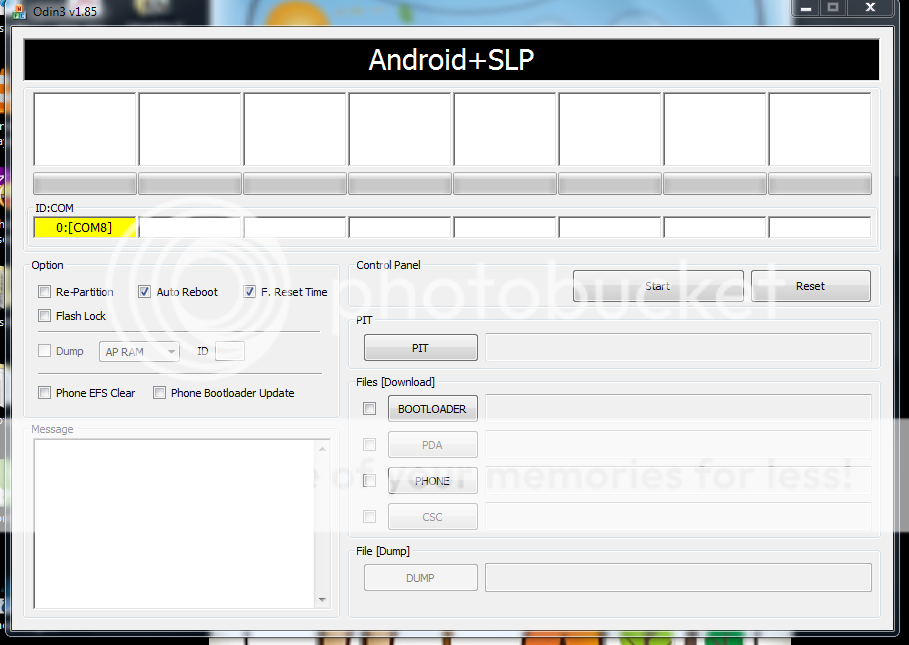
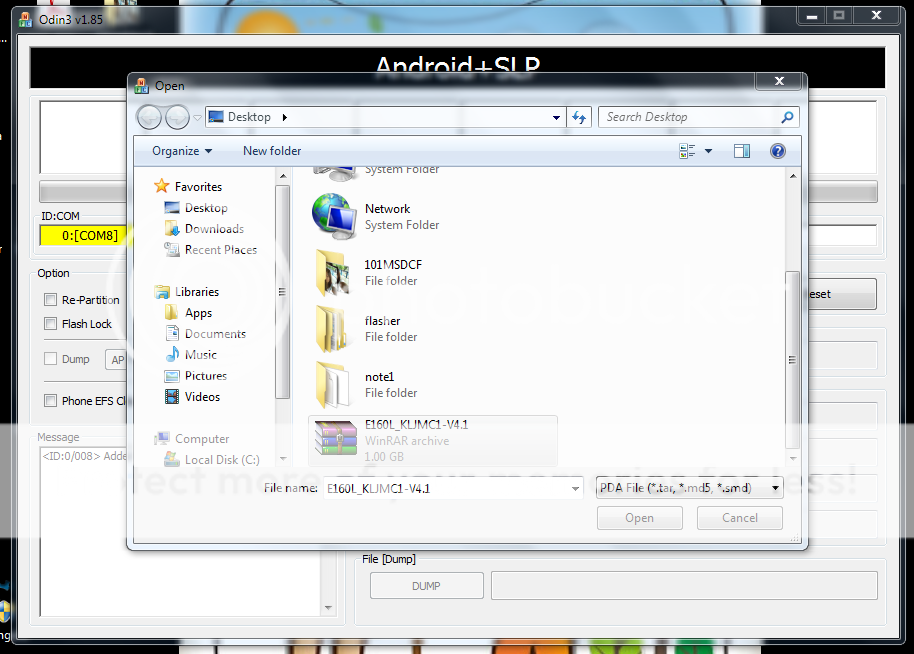
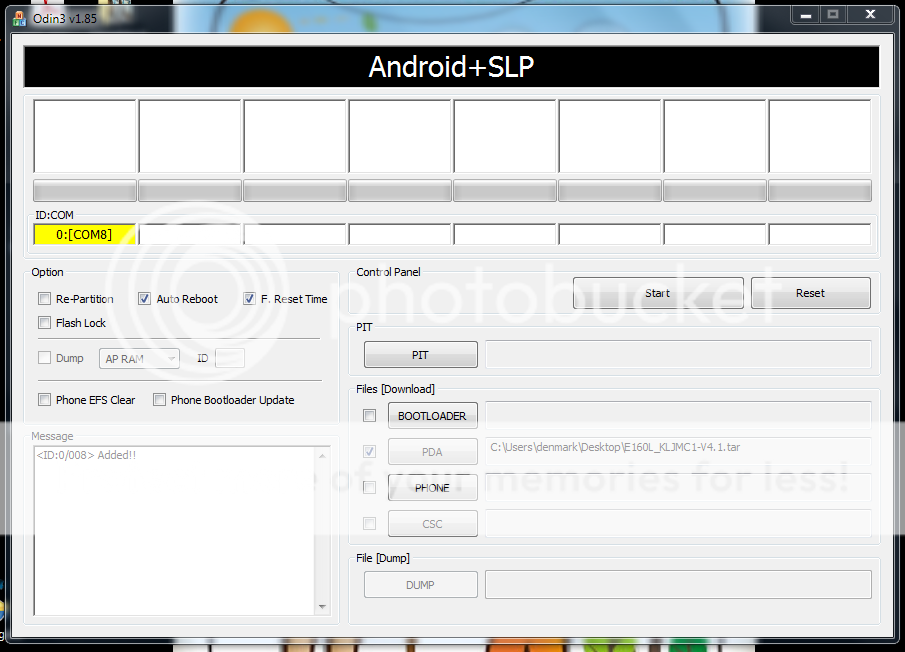
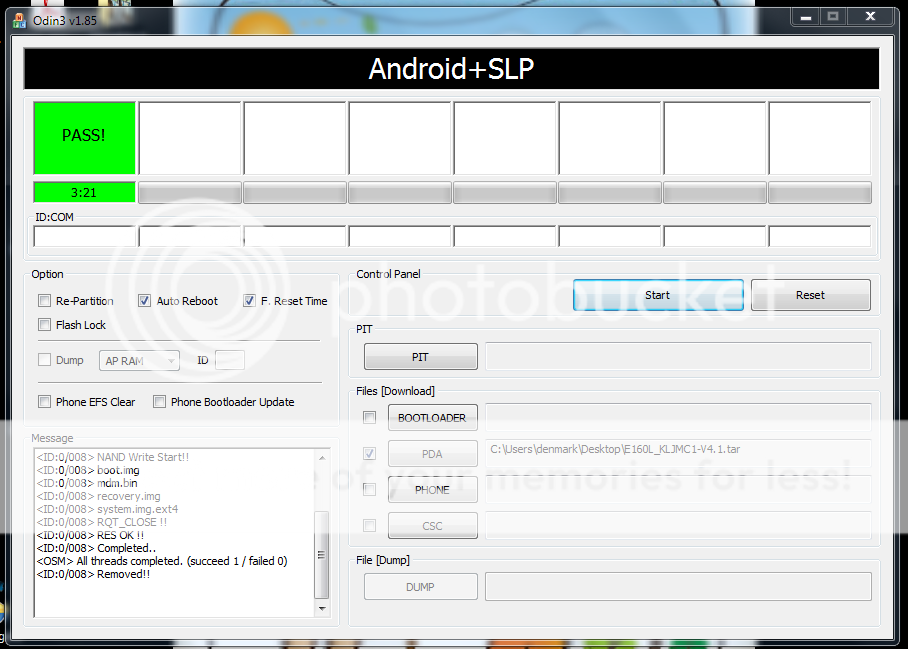
 Thanks
Thanks