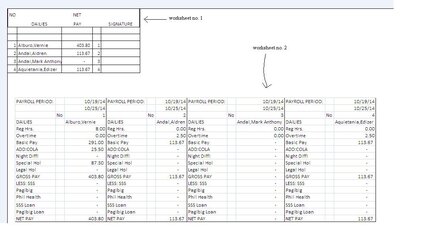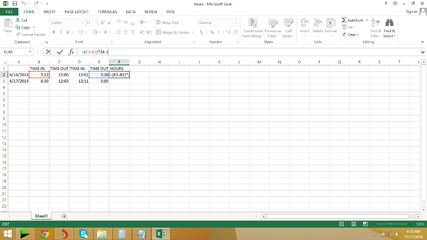Symbianize Forum
Most of our features and services are available only to members, so we encourage you to login or register a new account. Registration is free, fast and simple. You only need to provide a valid email. Being a member you'll gain access to all member forums and features, post a message to ask question or provide answer, and share or find resources related to mobile phones, tablets, computers, game consoles, and multimedia.
All that and more, so what are you waiting for, click the register button and join us now! Ito ang website na ginawa ng pinoy para sa pinoy!
You are using an out of date browser. It may not display this or other websites correctly.
You should upgrade or use an alternative browser.
You should upgrade or use an alternative browser.
true power of MS excel. update: PowerBI
- Thread starter kirby21
- Start date
- Replies 2,271
- Views 192,727
More options
Who Replied?Re: MS excel we give solutions. formula, codes and tutorials.
TS, wud appreciate if you can help me in my problem. At present I am using excel in preparation of weekly payroll. I encountered while printing, some data are (0) zero balance. Is it possible to print my reports without those zero balance without affecting the series number? example. 1- Jun de la cruz= 200.00, 2- Bobby de la pena=0, 3. Jose= 100. Can I print only Jun de la cruz & Jose with number 1 &2 without deleting bobby de la pena?
TS, wud appreciate if you can help me in my problem. At present I am using excel in preparation of weekly payroll. I encountered while printing, some data are (0) zero balance. Is it possible to print my reports without those zero balance without affecting the series number? example. 1- Jun de la cruz= 200.00, 2- Bobby de la pena=0, 3. Jose= 100. Can I print only Jun de la cruz & Jose with number 1 &2 without deleting bobby de la pena?
Last edited:
- Thread Starter
- #603
Re: MS excel we give solutions. formula, codes and tutorials.
di ba pwedeng hide mo nalang yung rows na yun?
TS, wud appreciate if you can help me in my problem. At present I am using excel in preparation of weekly payroll. I encountered while printing, some data are (0) zero balance. Is it possible to print my reports without those zero balance without affecting the series number? example. 1- Jun de la cruz= 200.00, 2- Bobby de la pena=0, 3. Jose= 100. Can I print only Jun de la cruz & Jose with number 1 &2 without deleting bobby de la pena?
di ba pwedeng hide mo nalang yung rows na yun?
Last edited:
Re: MS excel we give solutions. formula, codes and tutorials.
You may also try 'filtering' the data by:
+ Go to the first row of your Table
+ Go to the Data Tab
+ Press Filter Command
+ You will see an arrow on each column, press it
+ Uncheck the Values you don't want to see
TS, wud appreciate if you can help me in my problem. At present I am using excel in preparation of weekly payroll. I encountered while printing, some data are (0) zero balance. Is it possible to print my reports without those zero balance without affecting the series number? example. 1- Jun de la cruz= 200.00, 2- Bobby de la pena=0, 3. Jose= 100. Can I print only Jun de la cruz & Jose with number 1 &2 without deleting bobby de la pena?
You may also try 'filtering' the data by:
+ Go to the first row of your Table
+ Go to the Data Tab
+ Press Filter Command
+ You will see an arrow on each column, press it
+ Uncheck the Values you don't want to see
Re: MS excel we give solutions. formula, codes and tutorials.
I've tried it before, the problem is.... the numbers were affected.....
- - - Updated - - -
brod if i hide the row. N umber 2 will not appear on the spreadsheet. How can i make it automatic numbering?
You may also try 'filtering' the data by:
+ Go to the first row of your Table
+ Go to the Data Tab
+ Press Filter Command
+ You will see an arrow on each column, press it
+ Uncheck the Values you don't want to see
I've tried it before, the problem is.... the numbers were affected.....
- - - Updated - - -
di ba pwedeng hide mo nalang yung rows na yun?
brod if i hide the row. N umber 2 will not appear on the spreadsheet. How can i make it automatic numbering?
Re: MS excel we give solutions. formula, codes and tutorials.
It will be helpful if you could provide some screenshots.
In this way, it will be easier to provide formulas and solutions closer in actual. Thanks.
Hmmm, here are some ways that I think is closer to what you need.
A)
1 - Go to Numbering Column
2 - On first row of your data, type 1
3 - On second row of your data, insert the formula: = #Previous Cell Numbering# + if(#Cell of Balance# != 0, 1, 0)
4 - Drag down the formula until the end of table
5 - Filter out zero balance
B)
1 - Sort the Balance Column by ascending
2 - Filter out zero balance
3 - In Numbering, type 1 on first row and 2 on second row then drag down until end of table
Hope it helps.
I am learning, too, with you.
I've tried it before, the problem is.... the numbers were affected.....
- - - Updated - - -
brod if i hide the row. N umber 2 will not appear on the spreadsheet. How can i make it automatic numbering?
It will be helpful if you could provide some screenshots.
In this way, it will be easier to provide formulas and solutions closer in actual. Thanks.
Hmmm, here are some ways that I think is closer to what you need.
A)
1 - Go to Numbering Column
2 - On first row of your data, type 1
3 - On second row of your data, insert the formula: = #Previous Cell Numbering# + if(#Cell of Balance# != 0, 1, 0)
4 - Drag down the formula until the end of table
5 - Filter out zero balance
B)
1 - Sort the Balance Column by ascending
2 - Filter out zero balance
3 - In Numbering, type 1 on first row and 2 on second row then drag down until end of table
Hope it helps.
I am learning, too, with you.
Last edited:
Re: MS excel we give solutions. formula, codes and tutorials.
here my ss:
View attachment 190941
My questions are:
for worksheet no. 1- Is it possible to print the data without no. 3 and number 4 will become no. 3
for worksheet no. 2- Automatically all data from worksheet no. 1 appears in worksheet no. 2, Is it possible that no. 3 will not appear in worksheet 2 without deleting it, i mean, is there a trick to do it? Hope somebody can help me?
here my ss:
View attachment 190941
My questions are:
for worksheet no. 1- Is it possible to print the data without no. 3 and number 4 will become no. 3
for worksheet no. 2- Automatically all data from worksheet no. 1 appears in worksheet no. 2, Is it possible that no. 3 will not appear in worksheet 2 without deleting it, i mean, is there a trick to do it? Hope somebody can help me?
Attachments
- Messages
- 449
- Reaction score
- 0
- Points
- 26
Re: MS excel reportings, presentations, and vba helping thre
mga sir pahelp naman po paano icomputer yung hours na natapos in a day like sa mga employee po for example sana nag time ako nang ganito 7:12 AM 12:00 12:02 05:30 paano po yan icocompute sa microsoft excel peor hindi po macocount yung 12:01 to 12:59 mga sir ah kasi nga lunch break po yun and also kung for example yung isang employee on the next nagtime po siya nang 6:30 hindi po yung macocount yung 30 mins advance before 7 kasi po 7:00 AM lang yung pinakamaagang time in po thanks sa sasagot here's my ss mali po kasi eh hindi kopo makuha mga sir
mga sir pahelp naman po paano icomputer yung hours na natapos in a day like sa mga employee po for example sana nag time ako nang ganito 7:12 AM 12:00 12:02 05:30 paano po yan icocompute sa microsoft excel peor hindi po macocount yung 12:01 to 12:59 mga sir ah kasi nga lunch break po yun and also kung for example yung isang employee on the next nagtime po siya nang 6:30 hindi po yung macocount yung 30 mins advance before 7 kasi po 7:00 AM lang yung pinakamaagang time in po thanks sa sasagot here's my ss mali po kasi eh hindi kopo makuha mga sir
Attachments
- Thread Starter
- #611
Re: MS excel reportings, presentations, and vba helping thre
dapat ganito format mo [h]:mm:ss
tsaka mo gawin yung formula.
mga sir pahelp naman po paano icomputer yung hours na natapos in a day like sa mga employee po for example sana nag time ako nang ganito 7:12 AM 12:00 12:02 05:30 paano po yan icocompute sa microsoft excel peor hindi po macocount yung 12:01 to 12:59 mga sir ah kasi nga lunch break po yun and also kung for example yung isang employee on the next nagtime po siya nang 6:30 hindi po yung macocount yung 30 mins advance before 7 kasi po 7:00 AM lang yung pinakamaagang time in po thanks sa sasagot here's my ss mali po kasi eh hindi kopo makuha mga sir
dapat ganito format mo [h]:mm:ss
tsaka mo gawin yung formula.
- Messages
- 73
- Reaction score
- 0
- Points
- 26
Re: MS excel we give solutions. formula, codes and tutorials.
up ko lang po.... thanks....here my ss:
View attachment 977094
My questions are:
for worksheet no. 1- Is it possible to print the data without no. 3 and number 4 will become no. 3
for worksheet no. 2- Automatically all data from worksheet no. 1 appears in worksheet no. 2, Is it possible that no. 3 will not appear in worksheet 2 without deleting it, i mean, is there a trick to do it? Hope somebody can help me?
- Thread Starter
- #613
Re: MS excel we give solutions. formula, codes and tutorials.
kung ako tatanongin gamitan ko nalang macro yan
up ko lang po.... thanks....
kung ako tatanongin gamitan ko nalang macro yan
- Messages
- 73
- Reaction score
- 0
- Points
- 26
Re: MS excel we give solutions. formula, codes and tutorials.
TS actually I'm already using macro. Hindi ko lang makuha kung paano di aapear ung zero balance as per my example...kung ako tatanongin gamitan ko nalang macro yan
- Thread Starter
- #615
Re: MS excel we give solutions. formula, codes and tutorials.
burahin mo nalang yung numbering mo and let macro do the numbering
eto naman para matanggal yung numbering at unhide yung mga sheets
TS actually I'm already using macro. Hindi ko lang makuha kung paano di aapear ung zero balance as per my example...
burahin mo nalang yung numbering mo and let macro do the numbering
Code:
sub HideZeroAndPrint()
dim i,lastrow,num as integer
''kunin natin yung lastrow
lastrow = Sheets("sheet1").Cells(Cells.rows.Count, 2).End(xlUp).Row
'' eto yung gagawin natin numbering
num = 1
'' i = 3 kasi row 3 nasimula yung ichecheck natin kung zero or not
for i = 3 to lastrow
if cells(i,3) = 0 then '' cells(i,3) bakit 3 ulit? kasi column number 3 chinicheck kung zero diba
rows(i).entirerow.hidden = true '' so kung zero hide natin
else
cells(i,1) = num " kung hindi sya zero magaasign na tayo ng number sa column 1
num = num + 1
end if
next
' print your sheet
sheets("yourSheet").printout
end subeto naman para matanggal yung numbering at unhide yung mga sheets
Code:
sub RemoveNumsAndUnhide()
dim lastrow as integer
'' kunin ulit natin lastrow
lastrow = Sheets("sheet1").Cells(Cells.rows.Count, 2).End(xlUp).Row
rows("1:" & lastrow).entirerow.hidden = false
range("a3:A" & lastrow).clearcontents ''''delete numberings
end sub
Last edited:
Re: MS excel we give solutions. formula, codes and tutorials.
Thanks brod. This will really help a lot. More power!
burahin mo nalang yung numbering mo and let macro do the numbering
Code:sub HideZeroAndPrint() dim i,lastrow,num as integer ''kunin natin yung lastrow lastrow = Sheets("sheet1").Cells(Cells.rows.Count, 2).End(xlUp).Row '' eto yung gagawin natin numbering num = 1 '' i = 3 kasi row 3 nasimula yung ichecheck natin kung zero or not for i = 3 to lastrow if cells(i,3) = 0 then '' cells(i,3) bakit 3 ulit? kasi column number 3 chinicheck kung zero diba rows(i).entirerow.hidden = true '' so kung zero hide natin else cells(i,1) = num " kung hindi sya zero magaasign na tayo ng number sa column 1 num = num + 1 end if next ' print your sheet sheets("yourSheet").printout end sub
eto naman para matanggal yung numbering at unhide yung mga sheets
Code:sub RemoveNumsAndUnhide() dim lastrow as integer '' kunin ulit natin lastrow lastrow = Sheets("sheet1").Cells(Cells.rows.Count, 2).End(xlUp).Row rows("1:" & lastrow).entirerow.hidden = false range("a3:A" & lastrow).clearcontents ''''delete numberings end sub
Thanks brod. This will really help a lot. More power!
- Messages
- 240
- Reaction score
- 0
- Points
- 26
Re: MS excel reportings, presentations, and vba helping thre
ts ask ko lang po. May formula ba para ma hide ung NA, 100%, 99%? Gusto ko kasi ma hide yan at ang matitira lang ay ung mga 98 pababa. Ang dami kasi nasa 1k+ na SKU's eh manually ko kasi hina-hide baka me formula.
Gumamit ako ng filtering kaso pag clear ko bumabalik sa dati. tnt
View attachment 192817
ts ask ko lang po. May formula ba para ma hide ung NA, 100%, 99%? Gusto ko kasi ma hide yan at ang matitira lang ay ung mga 98 pababa. Ang dami kasi nasa 1k+ na SKU's eh manually ko kasi hina-hide baka me formula.
Gumamit ako ng filtering kaso pag clear ko bumabalik sa dati. tnt
View attachment 192817
Attachments
- Thread Starter
- #620
Re: MS excel reportings, presentations, and vba helping thre
ihide ba yung row? or gawin lang blank sa column nya?
ts ask ko lang po. May formula ba para ma hide ung NA, 100%, 99%? Gusto ko kasi ma hide yan at ang matitira lang ay ung mga 98 pababa. Ang dami kasi nasa 1k+ na SKU's eh manually ko kasi hina-hide baka me formula.
Gumamit ako ng filtering kaso pag clear ko bumabalik sa dati. tnt
View attachment 981785
ihide ba yung row? or gawin lang blank sa column nya?
Similar threads
- Replies
- 0
- Views
- 367
- Replies
- 2
- Views
- 663