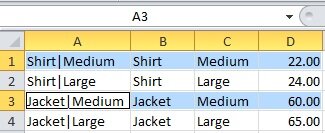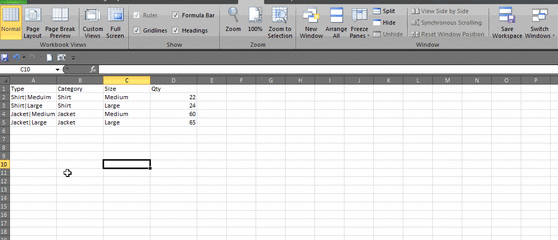Symbianize Forum
Most of our features and services are available only to members, so we encourage you to login or register a new account. Registration is free, fast and simple. You only need to provide a valid email. Being a member you'll gain access to all member forums and features, post a message to ask question or provide answer, and share or find resources related to mobile phones, tablets, computers, game consoles, and multimedia.
All that and more, so what are you waiting for, click the register button and join us now! Ito ang website na ginawa ng pinoy para sa pinoy!
You are using an out of date browser. It may not display this or other websites correctly.
You should upgrade or use an alternative browser.
You should upgrade or use an alternative browser.
true power of MS excel. update: PowerBI
- Thread starter kirby21
- Start date
- Replies 2,271
- Views 192,424
More options
Who Replied?- Messages
- 77
- Reaction score
- 0
- Points
- 26
Re: MS excel we give solutions. formula, codes and tutorials.
@nash0260
pasencya po talaga.
diko po intensyon makasakit.
dili man gud nako masabtan (diko pa rin ma-gets)
Peace bro
sample po
nash a1=1,a2=2,a3=3,a4=4,a5=5
dapat po sa table ko lalabas din po un a1 to a5 po ang out put 1-5 po
pa baba...
@nash0260
pasencya po talaga.
diko po intensyon makasakit.
dili man gud nako masabtan (diko pa rin ma-gets)
Peace bro

- Messages
- 152
- Reaction score
- 0
- Points
- 26
Re: MS excel we give solutions. formula, codes and tutorials.
ok lng po bro hehehe medyo may nahanap po akong iba... d pa po kase ako gumagwa ng report kpag may pinagwa po sa akin report sana matulungan nyo po ako hehehe thnk you po advance
@nash0260
pasencya po talaga.
diko po intensyon makasakit.
dili man gud nako masabtan (diko pa rin ma-gets)
Peace bro
ok lng po bro hehehe medyo may nahanap po akong iba... d pa po kase ako gumagwa ng report kpag may pinagwa po sa akin report sana matulungan nyo po ako hehehe thnk you po advance
- Messages
- 77
- Reaction score
- 0
- Points
- 26
Re: MS excel we give solutions. formula, codes and tutorials.
@Jesram, medyo diko ma-gets.
Using Charts?
I usually use chart - from a pivot table data to further illustrate and most likely help the data users make a sound decision.
@Jesram, medyo diko ma-gets.
Using Charts?
I usually use chart - from a pivot table data to further illustrate and most likely help the data users make a sound decision.
- Thread Starter
- #887
Re: MS excel we give solutions. formula, codes and tutorials.
meron po sa first page. actually pwede din yung kay kaytoy. tapos lagyan mo nalang ng slicers, timeline etc.etc.
sir, paano ung chart n my control?
meron po sa first page. actually pwede din yung kay kaytoy. tapos lagyan mo nalang ng slicers, timeline etc.etc.
Last edited:
- Messages
- 372
- Reaction score
- 0
- Points
- 26
Re: MS excel reportings, presentations, and vba helping thre
ts pa bm po,.. salamat,..
ts pa bm po,.. salamat,..
- Messages
- 152
- Reaction score
- 0
- Points
- 26
Re: MS excel reportings, presentations, and vba helping thre
Mga boss need ko po pivot table kaso ung sa final table ko hindi nakalabas lahat ng datalist gusto ko sana may filter po ako pra maglabas nang need na report kase ung nakukuha na filter eh ung nasa final table lng po pano po ung mga wla sa table gusto ko kase nka filter by billing cycle po na
15 days
per month
per year ganun po
Mga boss need ko po pivot table kaso ung sa final table ko hindi nakalabas lahat ng datalist gusto ko sana may filter po ako pra maglabas nang need na report kase ung nakukuha na filter eh ung nasa final table lng po pano po ung mga wla sa table gusto ko kase nka filter by billing cycle po na
15 days
per month
per year ganun po
- Thread Starter
- #891
Re: MS excel reportings, presentations, and vba helping thre
actually kung 2013 ang gamit mo. pwede ka gumamit ng timeline.
kung hindi naman. gawa ka nalang ng additional column for your filters. tska mo gamitan ng slicer.
Mga boss need ko po pivot table kaso ung sa final table ko hindi nakalabas lahat ng datalist gusto ko sana may filter po ako pra maglabas nang need na report kase ung nakukuha na filter eh ung nasa final table lng po pano po ung mga wla sa table gusto ko kase nka filter by billing cycle po na
15 days
per month
per year ganun po
actually kung 2013 ang gamit mo. pwede ka gumamit ng timeline.
kung hindi naman. gawa ka nalang ng additional column for your filters. tska mo gamitan ng slicer.
- Messages
- 128
- Reaction score
- 0
- Points
- 26
Re: MS excel we give solutions. formula, codes and tutorials.
Goodmorning!
@ts meron lang po ako tanong,
i'm currently studying Excel, ngayon meron tinanong sakin yung boss ko kung paano magprint ng selected rows sa excel.
i've tried pressing ctrl + yung cells na gusto ko i-print ngayon ang nangyayari magkakahiwalay kasi sila see picture. dun sa picture na yun yung selected rows ko dun pag i-print ko na ay may tag-iisang papel, is there anyway to print them in one paper lang? TIA ts.
ps sabi nila saken, ang ginagawa daw nila hina-hide daw nilang yung mga rows na ayaw nila ma-print, meron pa bang other way aside from hiding those rows? or anu bang shortcutkeys nun? haha thanks again
Goodmorning!

@ts meron lang po ako tanong,
i'm currently studying Excel, ngayon meron tinanong sakin yung boss ko kung paano magprint ng selected rows sa excel.
i've tried pressing ctrl + yung cells na gusto ko i-print ngayon ang nangyayari magkakahiwalay kasi sila see picture. dun sa picture na yun yung selected rows ko dun pag i-print ko na ay may tag-iisang papel, is there anyway to print them in one paper lang? TIA ts.

ps sabi nila saken, ang ginagawa daw nila hina-hide daw nilang yung mga rows na ayaw nila ma-print, meron pa bang other way aside from hiding those rows? or anu bang shortcutkeys nun? haha thanks again
Attachments
Last edited:
- Messages
- 77
- Reaction score
- 0
- Points
- 26
Re: MS excel we give solutions. formula, codes and tutorials.
@bairy27
as i see it.
you should be using filter function of Excel than choosing the cells to print.
(nakita ko sa sample mo ung mga MEDIUM gusto mo i-print.. kung i-filter yan.. 1-click lang po yan... tapos print agad)
- - - Updated - - -
@nash0260
as far as i understand your concern
Lahat ng Database na ginagawa ko ay nilalagyan ko ng extra columnS
for: WEEK - PERIOD - MOS - MONTH - QUARTER - YEAR
lahat ng column na yan link mo lang dun sa DATE column mo... gawa ka lang formula para automated na.
These columns are not appreciated pag-konti lang data mo... pero kung malakihan na at years of data na pinag-uusapan...
These columns will come handy.
Sana po ay nakatulong.
Goodmorning!
@ts meron lang po ako tanong,
i'm currently studying Excel, ngayon meron tinanong sakin yung boss ko kung paano magprint ng selected rows sa excel.
i've tried pressing ctrl + yung cells na gusto ko i-print ngayon ang nangyayari magkakahiwalay kasi sila see picture. dun sa picture na yun yung selected rows ko dun pag i-print ko na ay may tag-iisang papel, is there anyway to print them in one paper lang? TIA ts.
ps sabi nila saken, ang ginagawa daw nila hina-hide daw nilang yung mga rows na ayaw nila ma-print, meron pa bang other way aside from hiding those rows? or anu bang shortcutkeys nun? haha thanks again
@bairy27
as i see it.
you should be using filter function of Excel than choosing the cells to print.
(nakita ko sa sample mo ung mga MEDIUM gusto mo i-print.. kung i-filter yan.. 1-click lang po yan... tapos print agad)

- - - Updated - - -
Mga boss need ko po pivot table kaso ung sa final table ko hindi nakalabas lahat ng datalist gusto ko sana may filter po ako pra maglabas nang need na report kase ung nakukuha na filter eh ung nasa final table lng po pano po ung mga wla sa table gusto ko kase nka filter by billing cycle po na
15 days
per month
per year ganun po
@nash0260
as far as i understand your concern
Lahat ng Database na ginagawa ko ay nilalagyan ko ng extra columnS
for: WEEK - PERIOD - MOS - MONTH - QUARTER - YEAR
lahat ng column na yan link mo lang dun sa DATE column mo... gawa ka lang formula para automated na.
These columns are not appreciated pag-konti lang data mo... pero kung malakihan na at years of data na pinag-uusapan...
These columns will come handy.

Sana po ay nakatulong.
Last edited:
- Messages
- 128
- Reaction score
- 0
- Points
- 26
Re: MS excel we give solutions. formula, codes and tutorials.
hi sir, thank you sa sagot, hindi ko gets yung filter, pwede nyu po bang i-explain yun dito? thank you again.
------edit-----
naget ko na ibig sabihin mo dun sa filter sir,
thank you!
by the way what if meron ka lang gustong i-skip na rows... say for example..
gusto ko i-print yung row 1 and 2 tapos skip ko yung rows 3-10 tapos print yung row 11 onwards.. thank you again!
@bairy27
as i see it.
you should be using filter function of Excel than choosing the cells to print.
(nakita ko sa sample mo ung mga MEDIUM gusto mo i-print.. kung i-filter yan.. 1-click lang po yan... tapos print agad)
hi sir, thank you sa sagot, hindi ko gets yung filter, pwede nyu po bang i-explain yun dito? thank you again.
------edit-----
naget ko na ibig sabihin mo dun sa filter sir,

thank you!
by the way what if meron ka lang gustong i-skip na rows... say for example..
gusto ko i-print yung row 1 and 2 tapos skip ko yung rows 3-10 tapos print yung row 11 onwards.. thank you again!
Last edited:
- Thread Starter
- #895
Re: MS excel we give solutions. formula, codes and tutorials.
hi sir, thank you sa sagot, hindi ko gets yung filter, pwede nyu po bang i-explain yun dito? thank you again.
------edit-----
naget ko na ibig sabihin mo dun sa filter sir,
thank you!
by the way what if meron ka lang gustong i-skip na rows... say for example..
gusto ko i-print yung row 1 and 2 tapos skip ko yung rows 3-10 tapos print yung row 11 onwards.. thank you again!
Attachments
- Messages
- 152
- Reaction score
- 0
- Points
- 26
Re: MS excel we give solutions. formula, codes and tutorials.
thnk you mga boss nakaisip dn po ako ang akin po hide ko sia pick up nya po ung data na nasa columnb tpos sa columC dun sia pag filter kung san sia nakategory heheheh for sample columB = January bali si columnC pick up na ung data sa ColumnB then Convert nya ito kung saan sia nakabilang kung sa mon,year,quarter etc... tama po ba or humaba lng ung coding ko or formuna ?
thnk you mga boss nakaisip dn po ako ang akin po hide ko sia pick up nya po ung data na nasa columnb tpos sa columC dun sia pag filter kung san sia nakategory heheheh for sample columB = January bali si columnC pick up na ung data sa ColumnB then Convert nya ito kung saan sia nakabilang kung sa mon,year,quarter etc... tama po ba or humaba lng ung coding ko or formuna ?
Last edited:
- Messages
- 128
- Reaction score
- 0
- Points
- 26
Re: MS excel we give solutions. formula, codes and tutorials.
panu naman po kung meron akong gustong i-skip na rows... say for example..
gusto ko i-print yung row 1 and 2 tapos skip ko yung rows 3-10 tapos print yung row 11 onwards.. thank you again!
panu naman po kung meron akong gustong i-skip na rows... say for example..
gusto ko i-print yung row 1 and 2 tapos skip ko yung rows 3-10 tapos print yung row 11 onwards.. thank you again!
- Messages
- 77
- Reaction score
- 0
- Points
- 26
Re: MS excel we give solutions. formula, codes and tutorials.
@TS Kirby - pwede pa-TUT nyang GIF.. pano gawin yan... mas maganda po ksi cya.. mas madali maintindihan.
- - - Updated - - -
@bairy
you skip rows because you have your motives or intentions or depending on your demands.
you need to identify those demands and put them into words so that we can use them as object or data to filter.
(we just don't skip rows without any reasons... i guess...)
@TS Kirby - pwede pa-TUT nyang GIF.. pano gawin yan... mas maganda po ksi cya.. mas madali maintindihan.
- - - Updated - - -
panu naman po kung meron akong gustong i-skip na rows... say for example..
gusto ko i-print yung row 1 and 2 tapos skip ko yung rows 3-10 tapos print yung row 11 onwards.. thank you again!
@bairy
you skip rows because you have your motives or intentions or depending on your demands.
you need to identify those demands and put them into words so that we can use them as object or data to filter.
(we just don't skip rows without any reasons... i guess...)
Last edited:
- Messages
- 152
- Reaction score
- 0
- Points
- 26
Re: MS excel we give solutions. formula, codes and tutorials.
mas ok copy paste sa new sheet ung gusto mo print heheheh then print it
actually kung 2013 ang gamit mo. pwede ka gumamit ng timeline.
kung hindi naman. gawa ka nalang ng additional column for your filters. tska mo gamitan ng slicer.
@bairy27
as i see it.
you should be using filter function of Excel than choosing the cells to print.
(nakita ko sa sample mo ung mga MEDIUM gusto mo i-print.. kung i-filter yan.. 1-click lang po yan... tapos print agad)
- - - Updated - - -
@nash0260
as far as i understand your concern
Lahat ng Database na ginagawa ko ay nilalagyan ko ng extra columnS
for: WEEK - PERIOD - MOS - MONTH - QUARTER - YEAR
lahat ng column na yan link mo lang dun sa DATE column mo... gawa ka lang formula para automated na.
These columns are not appreciated pag-konti lang data mo... pero kung malakihan na at years of data na pinag-uusapan...
These columns will come handy.
Sana po ay nakatulong.
panu naman po kung meron akong gustong i-skip na rows... say for example..
gusto ko i-print yung row 1 and 2 tapos skip ko yung rows 3-10 tapos print yung row 11 onwards.. thank you again!
mas ok copy paste sa new sheet ung gusto mo print heheheh then print it
- Thread Starter
- #900
Re: MS excel we give solutions. formula, codes and tutorials.
hehehe. may application tayo nyan. recorder ng screen. para gawin gif file.
check mo nalang attachment ko.
@TS Kirby - pwede pa-TUT nyang GIF.. pano gawin yan... mas maganda po ksi cya.. mas madali maintindihan.
- - - Updated - - -
@bairy
you skip rows because you have your motives or intentions or depending on your demands.
you need to identify those demands and put them into words so that we can use them as object or data to filter.
(we just don't skip rows without any reasons... i guess...)
hehehe. may application tayo nyan. recorder ng screen. para gawin gif file.
check mo nalang attachment ko.
Attachments
Last edited:
Similar threads
- Replies
- 0
- Views
- 366
- Replies
- 2
- Views
- 660