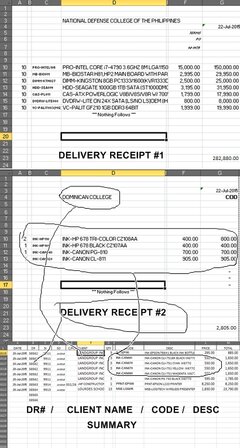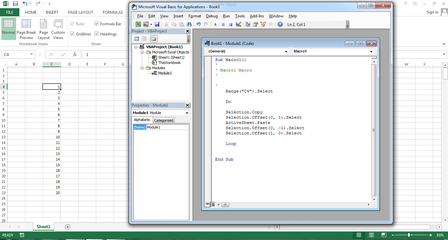Re: MS excel we give solutions. formula, codes and tutorials.
WOW salamat ng madame... more power!
- - - Updated - - -
Eto oh check mo na lang. Modify mo na lang konti ung macro pero un gusto mo mangyare working na jan.
Click mo lang ung smiley na icon sa quick access toolbar para matransfer un data ng DR sheet to Summary sheet.
kuya anu ba meaning my excalmation mark yun book1...wla pong smiley..salamat sory makulit lng me
- - - Updated - - -
Eto oh check mo na lang. Modify mo na lang konti ung macro pero un gusto mo mangyare working na jan.
Click mo lang ung smiley na icon sa quick access toolbar para matransfer un data ng DR sheet to Summary sheet.
AYAW PO MAG RUN : RUN TIME ERROR 1004 APPLICATION DEFINED OR OBJECT DEFINED ERROR----- ANU KAYA MALI... DINAGDAGAN KO LNG PO YUN CODE
Sub AddToSummary()
Dim lastRow As Long
'Note: DR sheet values should be fixed in column and row
rownum = 10
Do While ActiveSheet.Range("A" & rownum).Value <> ""
'Copy values from DR sheet to summary
'Date
'Sheets("Summary").Range("A" & lastRow).Value = ActiveSheet.Range("G3").Value
'DR
'Sheets("Summary").Range("B" & lastRow).Value = ActiveSheet.Range("C22").Value
'INVOICE
'Sheets("Summary").Range("C" & lastRow).Value = ActiveSheet.Range("C22").Value
'SO
'Sheets("Summary").Range("D" & lastRow).Value = ActiveSheet.Range("F5").Value
'PO
'Sheets("Summary").Range("E" & lastRow).Value = ActiveSheet.Range("G5").Value
'NAME
'Sheets("Summary").Range("F" & lastRow).Value = ActiveSheet.Range("D3").Value
'Qty
'Sheets("Summary").Range("G" & lastRow).Value = ActiveSheet.Range("A" & rownum).Value
'CODE
Sheets("Summary").Range("I" & lastRow).Value = ActiveSheet.Range("C" & rownum).Value
'Desc
Sheets("Summary").Range("J" & lastRow).Value = ActiveSheet.Range("D" & rownum).Value
'PRICE
Sheets("Summary").Range("L" & lastRow).Value = ActiveSheet.Range("F" & rownum).Value
'Total
Sheets("Summary").Range("M" & lastRow).Value = ActiveSheet.Range("G" & rownum).Value
rownum = rownum + 1
Loop
End Sub
SENSYA NA PO SA KULIT KO ,, BADLY NEEDED LNG HEHHE