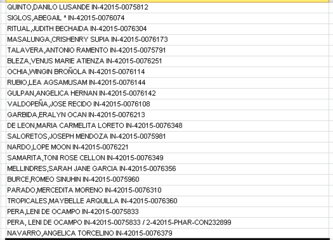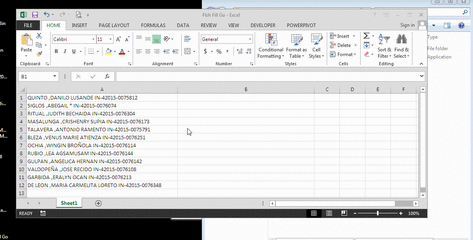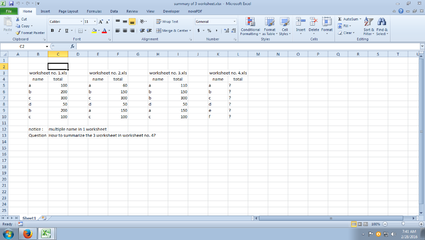View attachment 1108408
Hello guys, gusto ko sanang ihiwalay yung IN-****** dun sa huli ng name sa ibang cell
ito yung ginagamit kong function : =LEFT(D41,SEARCH(" ",D41,SEARCH(" ",D41,SEARCH(" ",D41,1)+1)+1))
kaya lang kasi minsan pag maramiyung name, napuputol, wala po bang ibang function, o kahit po macro code para dun para automatic na yung paghihiwalay nung name at IN-******?, salamat po sa tutulong.
may nakalimutan ako, hehe. there are 3 types of codes nga pala na dapat kong ihiwalay
IN-*********
OR-*********
ER-*********

 .sa pag share ts.keep sharing.
.sa pag share ts.keep sharing.