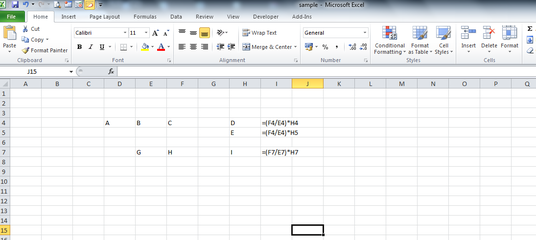- Messages
- 118
- Reaction score
- 0
- Points
- 26
Re: MS excel formula, programming, analysis, presentation and tutorials.
patulong po ulit mga sir kelengan ko sc value yung nasa column "I" gusto ko sana mangyari is automatic nyang gagamitin na value "if available" yung nasa column E and F
View attachment 318277
patulong po ulit mga sir kelengan ko sc value yung nasa column "I" gusto ko sana mangyari is automatic nyang gagamitin na value "if available" yung nasa column E and F
View attachment 318277
Attachments
Last edited: