- Messages
- 925
- Reaction score
- 8
- Points
- 28
**Credit to Orignal Author**
There are many ways to download youtube videos, but in case of a scenario where you want to download portion of a youtube video and not the full length video, here is a simple tip while helps you avoid downloading the whole video (like a speech, new cover etc) and get only part of the online video in any format you need.
Clip Converter is a very cool online video conversion tool, which lets you to convert nearly any audio or video from a URL (YouTube, Vimeo, Dailymotion, MySpace, Veoh…) to any known popular media formats.
There are many ways to download youtube videos, but in case of a scenario where you want to download portion of a youtube video and not the full length video, here is a simple tip while helps you avoid downloading the whole video (like a speech, new cover etc) and get only part of the online video in any format you need.
Clip Converter is a very cool online video conversion tool, which lets you to convert nearly any audio or video from a URL (YouTube, Vimeo, Dailymotion, MySpace, Veoh…) to any known popular media formats.
How to use Clipconverter.cc
1. Copy the Youtube Video Link
2. Visit Clipconverter.cc Website.
3. Paste the copied video link into the clipconverter Video URL field and click on continue button.
View attachment 297130
4. Then select the video quality and conversion format either in audio format (or) video format such as Mp4, 3gp, AVI, MOV etc.
5. Once video format is selected, you will find conversion option listed below, un-check the “Start of video” and enter the starting time from were you want the video to be downloaded and also specify the end time by un-checking “End of video”.
View attachment 297131
6. Now click on “Start” button to begin conversion process.
7. Wait for few seconds for conversion.
Once conversion processed, click download to save converted youtube video parts into computer.
Kindly visit my other Useful & Helpful Threads below my sig. Please show your support if this is helpful for you by clicking View attachment 297133 button

1. Copy the Youtube Video Link
2. Visit Clipconverter.cc Website.
3. Paste the copied video link into the clipconverter Video URL field and click on continue button.
View attachment 297130
4. Then select the video quality and conversion format either in audio format (or) video format such as Mp4, 3gp, AVI, MOV etc.
5. Once video format is selected, you will find conversion option listed below, un-check the “Start of video” and enter the starting time from were you want the video to be downloaded and also specify the end time by un-checking “End of video”.
View attachment 297131
6. Now click on “Start” button to begin conversion process.
7. Wait for few seconds for conversion.
Once conversion processed, click download to save converted youtube video parts into computer.
Kindly visit my other Useful & Helpful Threads below my sig. Please show your support if this is helpful for you by clicking View attachment 297133 button


Attachments
Last edited:


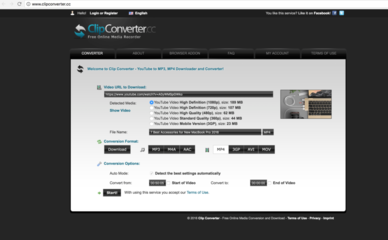
 pero salamat parin sa share
pero salamat parin sa share ..did you read clearly the title of my post? SPECIFIC PARTS...this thread means you can cut the specific part of the videos you want to download from youtube or other supported streaming site. hindi mo na kelangan idownload as whole yung video saka ka mageedit ng scene na gusto mo lang using other video editing tools. hope you get it.
..did you read clearly the title of my post? SPECIFIC PARTS...this thread means you can cut the specific part of the videos you want to download from youtube or other supported streaming site. hindi mo na kelangan idownload as whole yung video saka ka mageedit ng scene na gusto mo lang using other video editing tools. hope you get it.