- Messages
- 93
- Reaction score
- 0
- Points
- 26
Eto lang po ang alam ko ng pinakamadaling paraan para makagawa tayo ng bootable na USB
"ZOTAC WINusb Maker"

Description:
Here is some features of this application:
- Fastest file copy from directory or file using a dedicated memory stream allocation.
- Solid UI Design made to have the best performance inside all computers.
- Drag and Drop based for all the functions that need of user data.
- 100% written in .NET to avoid false positives problems.
- Compatible with all DPI scales (100% +).
- Taskbar progress for Windows 7 and higher.
- Smooth GUI with nice animations.
The software compatibility:
- Windows XP or higher with .NET Framework 4.0 installed.
- Capable to transfer Windows Vista or higher to any removable device.
The hardware compatibility:
Any removable device inside the system.
- The best compatibility with USB 3.0 and memory cards.
- Cell phones, tablets, MP3 players that have massive storage support.
- External HDDs and removable devices recognized as fixed media also is supported.
The boot features:
- Full EFI support with multi boot code.
- Dynamic device format for any type of device.
- The boot code is made inside the partition, the last will remain untouched.
Latest release changelog:
v1.0 RC 1 [ 2013/08/12 ]
- First Release
Eto po Simpleng Instruction lang
1. Download the software.
Download Here
2. Open The File

"Eto ung Lalabas sa screen nyo"
3. Insert you USB/Flashdriver (no need na iformat ung flashdrive/USB)

4. Next Drag and drop the flashdrive/usb to the software.

"Eto na ung itsura nya after natin i drag and drop ung flashdrive.
makkita nyo detected OS: none kasi wala pa tayong OS na nilalagay

5. Select you OS(WinXp or Higher) then drag and drop it to the software.

"Makikita nyo sa image ung blue na box. ibig sabihin ay na detect na nung software ung OS natin. Dahil ready na ang Flashdrive/USB natin at ung OS pwede na nating iclick o pindutin ung Make USB bootable or ung nasa loob ng Red na box.

Pagkatapos nyan hantayin nyo lang matapos ung processing
the VIOLA!! ! meron na kayung Bootable Flashdrive/USB
! meron na kayung Bootable Flashdrive/USB
pwede na kau mag reformat ng PC.
Note: Pagkatapos nyo gamitin ung Flashdrive/USB format nyo ulit sa FAT32. Kasi pinapaikli ng NTFS ung buhay ng Flashdrive/USB nyo.
Credits sa Gumawa ng app na toh
Yun lang po.
"ZOTAC WINusb Maker"

Description:
Here is some features of this application:
- Fastest file copy from directory or file using a dedicated memory stream allocation.
- Solid UI Design made to have the best performance inside all computers.
- Drag and Drop based for all the functions that need of user data.
- 100% written in .NET to avoid false positives problems.
- Compatible with all DPI scales (100% +).
- Taskbar progress for Windows 7 and higher.
- Smooth GUI with nice animations.
The software compatibility:
- Windows XP or higher with .NET Framework 4.0 installed.
- Capable to transfer Windows Vista or higher to any removable device.
The hardware compatibility:
Any removable device inside the system.
- The best compatibility with USB 3.0 and memory cards.
- Cell phones, tablets, MP3 players that have massive storage support.
- External HDDs and removable devices recognized as fixed media also is supported.
The boot features:
- Full EFI support with multi boot code.
- Dynamic device format for any type of device.
- The boot code is made inside the partition, the last will remain untouched.
Latest release changelog:
v1.0 RC 1 [ 2013/08/12 ]
- First Release
Eto po Simpleng Instruction lang
1. Download the software.
Download Here
2. Open The File

"Eto ung Lalabas sa screen nyo"
3. Insert you USB/Flashdriver (no need na iformat ung flashdrive/USB)

4. Next Drag and drop the flashdrive/usb to the software.

"Eto na ung itsura nya after natin i drag and drop ung flashdrive.
makkita nyo detected OS: none kasi wala pa tayong OS na nilalagay

5. Select you OS(WinXp or Higher) then drag and drop it to the software.

"Makikita nyo sa image ung blue na box. ibig sabihin ay na detect na nung software ung OS natin. Dahil ready na ang Flashdrive/USB natin at ung OS pwede na nating iclick o pindutin ung Make USB bootable or ung nasa loob ng Red na box.

Pagkatapos nyan hantayin nyo lang matapos ung processing
the VIOLA!!
 ! meron na kayung Bootable Flashdrive/USB
! meron na kayung Bootable Flashdrive/USBpwede na kau mag reformat ng PC.
Note: Pagkatapos nyo gamitin ung Flashdrive/USB format nyo ulit sa FAT32. Kasi pinapaikli ng NTFS ung buhay ng Flashdrive/USB nyo.
Credits sa Gumawa ng app na toh
Yun lang po.

Last edited:



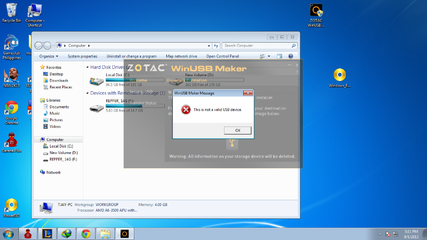
 sa info na nakakapag paikli ng buhay ng FD ung NTFS. and
sa info na nakakapag paikli ng buhay ng FD ung NTFS. and 