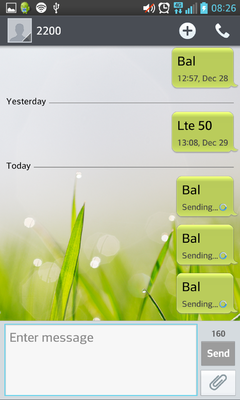- Messages
- 146
- Reaction score
- 0
- Points
- 26


Hi guys..... Update lng natin procedures ng pag convert ng F80L\S\K natin..... BTW, ang procedure ngaun eh mas madali kesa sa dati na panay error pa kung minsan. Follow nyo lng dito yung mga steps na ito:
NOTE:
Before mag attempt ng flash e backup nyo muna lhat ng files nyo sa pc. Mahirap na =D
1. Download the new flash tool 2014 from this link:
http://www.mediafire.com/download/vs4dgjfzia20g3p/LG_Flash_Tool_2014.zip
2. Download and install LG drivers:
http://www.mediafire.com/download/g...leDriver_S50MAN311AP22_ML_WHQL_Ver_3.11.3.exe
2. Download your corresponding original F180 firmware here:
F180L V30c Link:
http://pkg02.xcdn.gdms.lge.com/dn/downloader.dev?fileKey=FW918995432109876543213/F180L30c_00.kdz
F180L V30c MF Link:
http://www.mediafire.com/download/d99mb105kxoo3l9/F180L30c_00.rar
F180S V30c Link:
http://pkg02.xcdn.gdms.lge.com/dn/downloader.dev?fileKey=FW711406432109876543213/F180S30c_00.kdz
F180K V30c Link:
http://pkg02.xcdn.gdms.lge.com/dn/downloader.dev?fileKey=FW611406432109876543213/F180K30c_00.kdz
Question: Baket kelangan pa natin e flash sa original F180 firmware?
Answer: Para ma-extract at ma-copy natin yung baseband later para magka signal yung phone naten.
Question: Pano pala pag deretso ph version?
Answer: wlang signal yung phone mo dahil iba ang baseband ng e975 na KDZ sa F180 na KDZ.
3. Open LGFlashTool2014.exe and proceed as follows:
Note: CSE Flash po gagamitin natin para iwas boot loop.
Note: As usual, flashing requires you to put your phone to download mode by pressing both volume + & - at the same time then connect the usb cable to pc.
4. After flashing root nyo po phone nyo using this tool:
http://www.mediafire.com/download/mi5gbpn7xbhplzo/RootOptimusG.rar
If the above tool is not working for you, try this other tool:
http://www.mediafire.com/download/wfd5y0s447774e3/Root_Tool.rar
Install SuperSU from playstore after successfully rooting.
5. Download this tool to extract IMEI and Baseband:
http://www.mediafire.com/download/c4cz7kr8vt8b27t/Backup_and_Restore_Imei_Baseband_By_VDT-Rom.rar
Run Backup_Imei.bat to extract IMEI and Baseband.
Open your sd card ang look for Backup_Imei folder.
Note:
Critical part po eto at di dapat e skip kung gusto nyo na magka signal yung phone nyo agad.
Be sure to do the following:
a. dapat po properly connected ang usb cable both sa phone at sa cp
b. be sure na properly rooted ang phone nyo else di to gagana
c. be sure nka on ang usb debugging sa developer options
d. Save nyo yung folder sa pc nyo para sa restoration later.
6. Download E975 PH KDZ:
http://csmgdl.lgmobile.com/dn/downloader.dev?fileKey=FW031406432109876543213/E97520A_00.kdz
MF link:
http://www.mediafire.com/download/gh8s3d6p4qvv7s7/E97520A_00.rar
7. Flash using the same procedure as indicated above.
8. Root using the same procedure.
9. Copy Backup_Imei folder to SD card tapos run nyo yung Restore_Imei.bat na file then poof!!
Mas madali na po ngaun mag flash at di na gaano problemado yung steps.
Note:
Shortened po yung steps na nilagay ko dyan. Yung ibang steps nman kasi self-explanatory na din. Enjoy!!!
Credits to :
http://forum.xda-developers.com/showthread.php?t=2792877
http://forum.xda-developers.com/showthread.php?t=2797190
Para nman sa naghahapan pa ng casing na maganda para sa LGOG nila, eto yung ginagamit ko:
Yung otterbox na case ang tibay tlaga... Nhulog yung phone ko sa mesa at tumambling pa ng tatlong beses sa sahig pero ala man lng gasgas sa case at phone =D =D =D
Attachments
-
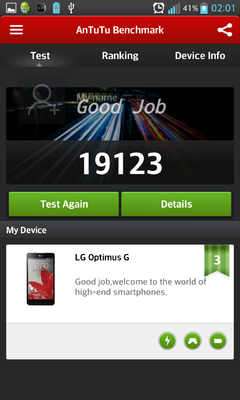 Screenshot_2014-01-10-02-01-42.png331.2 KB · Views: 1,655
Screenshot_2014-01-10-02-01-42.png331.2 KB · Views: 1,655 -
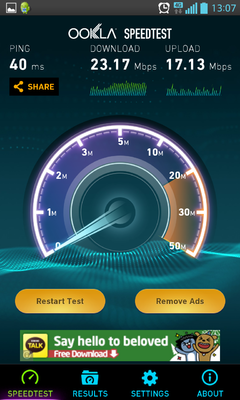 Screenshot_2013-12-21-13-07-53.png685.5 KB · Views: 1,702
Screenshot_2013-12-21-13-07-53.png685.5 KB · Views: 1,702 -
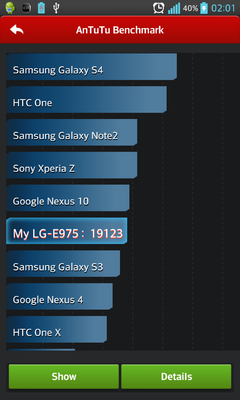 Screenshot_2014-01-10-02-01-11.png162 KB · Views: 1,613
Screenshot_2014-01-10-02-01-11.png162 KB · Views: 1,613 -
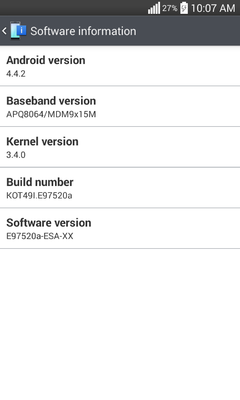 Screenshot_2014-08-15-10-07-18.png76.3 KB · Views: 85
Screenshot_2014-08-15-10-07-18.png76.3 KB · Views: 85 -
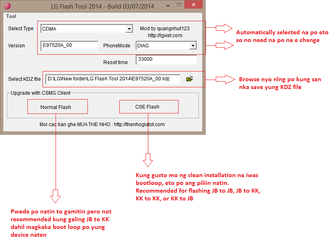 Flash.png25.1 KB · Views: 1,782
Flash.png25.1 KB · Views: 1,782 -
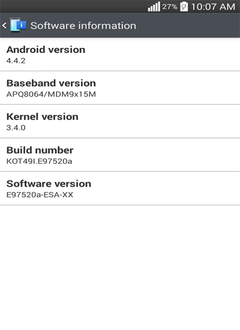 KK.png38.4 KB · Views: 1,769
KK.png38.4 KB · Views: 1,769 -
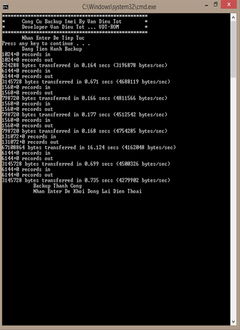 backup_imei.png85.8 KB · Views: 1,788
backup_imei.png85.8 KB · Views: 1,788 -
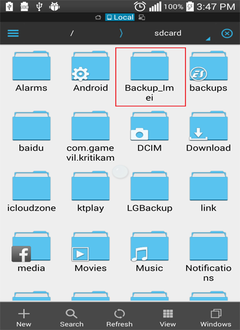 backup_imei2.png70.1 KB · Views: 1,773
backup_imei2.png70.1 KB · Views: 1,773
Last edited:






 ) salamat
) salamat
 anlayo haha. Ty Shzthinker for your reply
anlayo haha. Ty Shzthinker for your reply . Daming error at samot saring issue sa pc
. Daming error at samot saring issue sa pc