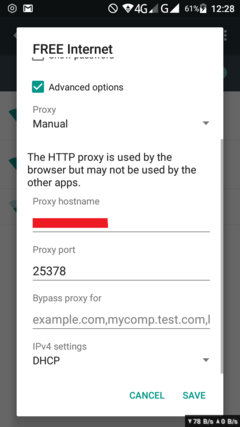- Messages
- 30
- Reaction score
- 0
- Points
- 26
Re: (TUT) How to share ShadowsocksR internet connection via connectify! by
pa help po. pag DL ko may request "Discard download" Harmful daw.
Peru go parin.. Pag install may error kagad.
hindi pro yung na install q boss.
gawa nmn vid salamat po.
salamat po.
Yung ginagawa ko kasi sakin, Para maka conect sa wifi gamit SSR.
Dapat yung CP may postern chaka naka connect sa Wifi.
Kahit ang gamit ng postern server ay katay na Pasok parin.
pa help po. pag DL ko may request "Discard download" Harmful daw.
Peru go parin.. Pag install may error kagad.
hindi pro yung na install q boss.
gawa nmn vid
 salamat po.
salamat po.Yung ginagawa ko kasi sakin, Para maka conect sa wifi gamit SSR.
Dapat yung CP may postern chaka naka connect sa Wifi.
Kahit ang gamit ng postern server ay katay na Pasok parin.
Last edited:




 D
D