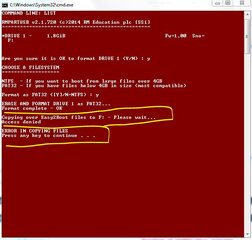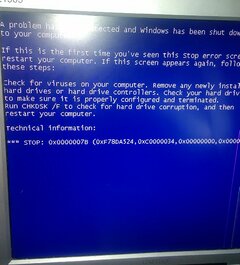***UPDATE***
Updated na po supporting Windows 10. Tried & Tested by me..

Sensya na po medyo late na-update, super busy.. ENJOY!!
Same procedure po as below, just use this instead of the Old one.
Download:
E2B
Make sure also to find this "MAKE_THIS_DRIVE_CONTIGUOUS" dun sa USB drive mo after successfully installing E2B on your USB.
***********
Share ko lang po itong natutunan kong kaalaman mula sa ilalim ng baul ni elgoog. Gamitin natin ang USB/Flash Drive para mag-install ng Windows XP,Vista,7,8, at 8.1. Opo, isang USB lang ang kailangan. Sakin 16GB Sony Flash Drive po para kasya lahat ng Windows ISO (XP,7 & 8.1) na gusto ko.
Update!!!!.. Kaka-test ko lang po at Working sya sa Linux Mint 17 at Ubuntu 14.04.. Astig!! Waiting for Windows 10 TP to finish fownloading para ma-test din.
Note sa Linux: After ng set-up ng USB mo, kopyahin din ang Linux ISO sa loob ng Linux folder sa loob ng USB natin, halos parehas lang din sa Windows. Kaya din po nito mag-boot ng Live Linux (tried and tested in Ubuntu 14.04 at Mint 64bit ISO's).
Mga Kailangan:
Syempre Flash/USB Drive - 8 or 16 GB (in my case I used 16GB USB/Flash Drive)
RMPrepUSB_Full_v2.1.724b – Download dito sa
mediafire
Easy2Boot_v1.55a_DPMS – Download
mediafire
1 tasang kape (lol)
Instructions:
1. Download at install ang Install_RMPrepUSB_Full_v2.1.724b ( and install sa default location). Wag muna i-open.
2. Download at extract si Easy2Boot sa desktop.
3. Insert na natin ang usb drive na gagamitin natin. Make sure na wala ka nang importanteng files dahil ma-fformat na yan sa next na mga step.
4. Puntahan ang Files na na-extract natin kani-kanina at sundan ito. Run as administrator - Desktop\Easy2Boot_v1.55a_DPMS\_ISO\docs\Make_E2B_USB_Drive
View attachment 972333 View attachment 972336 View attachment 972337
5.Done! Meron ka nang Multiboot USB/Flashdrive at pwede ka na mag-install anytime anywhere. meron pa yatang ibang feature ang software. Try ko pa din pag-aralan.

Update!!!!.. Kaka-test ko lang po at Working sya sa Linux Mint 17 at Ubuntu 14.04.. Astig!! Waiting for Windows 10 TP to finish fownloading para ma-test din.
Note sa Linux: After ng set-up ng USB mo, kopyahin din ang Linux ISO sa loob ng Linux folder sa loob ng USB natin, halos parehas lang din sa Windows. Kaya din po nito mag-boot ng Live Linux (tried and tested in Ubuntu 14.04 at Mint 64bit ISO's).