- Messages
- 30
- Reaction score
- 0
- Points
- 26
IMPORTANT NOTE: 6 members experience BUG.. Touch screen not working even you downgrade nor reflash new ROMs, currently there no solution for this  So flash your own risk.
So flash your own risk.
**Camera will be downgraded from 8MP to 5MP but there are CMW flashable fix for that.
Download here: https://www.facebook.com/groups/CherryMobile.FlareS.official/702893159759448/
Firmware Link: https://drive.google.com/uc?id=0B6xlBPoXgsR3R1hnVWxWMmFLWDQ
How to Flash: http://androidxda.com/flash-stock-rom-using-smart-phone-flash-tool
For updates Join our Facebook Group here --> https://www.facebook.com/groups/CherryMobile.FlareS.official/
Message me on FB. Gary Meneses https://www.facebook.com/rhiezm
Preparation:
- You phone must be 50% battery and above.
- Back up your Phone Memory (madedelete lahat ng file kapag nagchange firmware na)
- Ok lang kahit naka partition. (Minsan madedetect nya na corrupt SD pero mag reboot lang kayo. wag po iformat)
- Mas safe kung nakatanggal ung SD mo( sakin nakainsert at naka swap pa nga )
- pagnag success wag mo itry gamitin ung Repartition ng Flare S ha.
[1] First Step: Download the ZIP
> Download Zip 506MB Xolo Q500s IPS S004 14-06-2014 (4.4.2)(Firmware, Driver, Flash Tool)
here: https://drive.google.com/uc?id=0B6xlBPoXgsR3R1hnVWxWMmFLWDQ
Credits to ave Francis Masola Rotaquio https://www.facebook.com/shiiinichio (ngpasimuno sa KITKAT natoh.. xD)
ave Francis Masola Rotaquio https://www.facebook.com/shiiinichio (ngpasimuno sa KITKAT natoh.. xD)
[2] Second Step:
>Extract the ZIP, if done Open Driver(folder) and,
> Install [For Windows x32 Bit] or [For Windows x64 Bit]. ( x32 sakin kasi Window 7)
Magwawarning ang Windows Security pero i "continue anyway" nyo lang mga 5x yan mag prompt ok nyo hangang matapos.
[3] Third Step: (Important Step)
> On your phone Go to Settings> Developers option> Mark the USB Debugging check.
> Connect your Phone open with battery.
> then open Driver(folder) again and open Adb Driver Installer.
> Madedetect sya ng PC at ganito ang lalabas. "Driver incorrectly"-->https://www.facebook.com/photo.php?fbid=842472729111114&set=pcb.701451349903629&type=1&theater
> Click install at mag promt ulit ung "continue anyway". Intayin hanggang matapos. Ganito dapat sya bago mag proceed sa next step -->https://www.facebook.com/photo.php?fbid=842472669111120&set=pcb.701451349903629&type=1&theater
(Kapag ganito ang lumabas ibig sabihin detected na phone mo.)
(Kapag hindi ganun means hindi nakainstall ung Driver ng maayos. Ayos mo let.)
[4] Forth Step:
Open Flash Tool(folder), then open Flash_tool.exe. Then click Scatter-loading the locate the "MT6582_Android_scatter" andun un sa Firmware(folder) na kasama sa dinownload natin.
[5] Fifth Step: Click [Firmware -> Upgrade] botton (kahit naka insert ung phone)
[6] Sixth Step: Turn off Phone(habang nakasaksak sa pc) tanggalin sa pagka saksak then saksak po ulit.
Pindut pindutin ang volume up down.
Then maririnig nyo detected. Then mag start nayan. RED, BLUE, VIOLET, GREEN, YELLOW
2 to 3 minutes tapos na dapat mayBox at GREEN na Circle kapag Successful. Eto ang screen shot sa baba.
If you experience na nag 100% tapos kulay red lang ung bar, balik po kayo sa Step 2 and 3. Kase hindi na magtutuloytuloy yun. Pwedeng nabunot ung saksak, hindi detected or unstable. Go back Step 2 and 3.
Kapag ganito sa picture naman. Success ka. Reboot mo lang po.
https://www.facebook.com/photo.php?fbid=841961895828864&set=gm.700953286620102&type=1
Kapag hindi ganito lumabas, hindi patapos. intayin mo lang. or kapag ayaw ulitin mo lang po.
View nyo po ung naka attach na image para alam po ninyo ung tinutukoy ko.
Or follow easy steps po dito https://www.facebook.com/notes/cher...e-link-and-tutorial-link-only/700899776625453
Thank you so much to : Mark Vincent Lanticse Domantay
How TO ROOT Flare S (Kitkat)
CWM Recovery + SuperSU for Flare S Xolo Kitkat ONLY.
by Dave Francis Masola Rotaquio
Turn off your phone, do not connect it yet sa PC, then unzip.
Open SP Flashtool, select yung scatter loading, then make sure na RECOVERY lang ang naka check,
then Click Download.
Saka isasaksak ang USB cable.
Hintayin matapos.
Then, copy nyo yung SuperSU na zip sa SDcard or internal storage the reboot to CWM at i flash ang SuperSU. Rooted na ang Kitkat nyo.
DL Link: http://www.4shared.com/zip/zeYkM9Tpce/CWMSuperSU_for_Kitkat_Flare_S.html
#CREDITS sa LAHAT ng ng.TULONG2x para dito.. ^_^ hehe..
Credits sa ng.EFFORT mg.type ng tutorial. Gary Meneses https://www.facebook.com/rhiezm
Gary Meneses https://www.facebook.com/rhiezm
Credits sa UNANG ng.try.. John Kenneth Rodriguez https://www.facebook.com/Lynneth.14?fref=ts (Ikaw INPIRASYON NAMIN) xD ahahahah
John Kenneth Rodriguez https://www.facebook.com/Lynneth.14?fref=ts (Ikaw INPIRASYON NAMIN) xD ahahahah
Credits toMark Vincent Lanticse Domantay https://www.facebook.com/makkii.kun95
Dave Francis Masola Rotaquio https://www.facebook.com/shiiinichi?fref=ts (ngpasimuno sa KITKAT natoh.. xD)
that's all THANK YOU..
MORE POWER Flare S Support Group.
For updates Join our Facebook Group here --> https://www.facebook.com/groups/CherryMobile.FlareS.official/
Message me on FB. Gary Meneses https://www.facebook.com/rhiezm
View attachment 179332
View attachment 179333
View attachment 179334
View attachment 179335
View attachment 179336
 So flash your own risk.
So flash your own risk.**Camera will be downgraded from 8MP to 5MP but there are CMW flashable fix for that.
Download here: https://www.facebook.com/groups/CherryMobile.FlareS.official/702893159759448/
Firmware Link: https://drive.google.com/uc?id=0B6xlBPoXgsR3R1hnVWxWMmFLWDQ
How to Flash: http://androidxda.com/flash-stock-rom-using-smart-phone-flash-tool
For updates Join our Facebook Group here --> https://www.facebook.com/groups/CherryMobile.FlareS.official/
Message me on FB. Gary Meneses https://www.facebook.com/rhiezm
Preparation:
- You phone must be 50% battery and above.
- Back up your Phone Memory (madedelete lahat ng file kapag nagchange firmware na)
- Ok lang kahit naka partition. (Minsan madedetect nya na corrupt SD pero mag reboot lang kayo. wag po iformat)
- Mas safe kung nakatanggal ung SD mo( sakin nakainsert at naka swap pa nga )
- pagnag success wag mo itry gamitin ung Repartition ng Flare S ha.
[1] First Step: Download the ZIP
> Download Zip 506MB Xolo Q500s IPS S004 14-06-2014 (4.4.2)(Firmware, Driver, Flash Tool)
here: https://drive.google.com/uc?id=0B6xlBPoXgsR3R1hnVWxWMmFLWDQ
Credits to
 ave Francis Masola Rotaquio https://www.facebook.com/shiiinichio (ngpasimuno sa KITKAT natoh.. xD)
ave Francis Masola Rotaquio https://www.facebook.com/shiiinichio (ngpasimuno sa KITKAT natoh.. xD)[2] Second Step:
>Extract the ZIP, if done Open Driver(folder) and,
> Install [For Windows x32 Bit] or [For Windows x64 Bit]. ( x32 sakin kasi Window 7)
Magwawarning ang Windows Security pero i "continue anyway" nyo lang mga 5x yan mag prompt ok nyo hangang matapos.
[3] Third Step: (Important Step)
> On your phone Go to Settings> Developers option> Mark the USB Debugging check.
> Connect your Phone open with battery.
> then open Driver(folder) again and open Adb Driver Installer.
> Madedetect sya ng PC at ganito ang lalabas. "Driver incorrectly"-->https://www.facebook.com/photo.php?fbid=842472729111114&set=pcb.701451349903629&type=1&theater
> Click install at mag promt ulit ung "continue anyway". Intayin hanggang matapos. Ganito dapat sya bago mag proceed sa next step -->https://www.facebook.com/photo.php?fbid=842472669111120&set=pcb.701451349903629&type=1&theater
(Kapag ganito ang lumabas ibig sabihin detected na phone mo.)
(Kapag hindi ganun means hindi nakainstall ung Driver ng maayos. Ayos mo let.)
[4] Forth Step:
Open Flash Tool(folder), then open Flash_tool.exe. Then click Scatter-loading the locate the "MT6582_Android_scatter" andun un sa Firmware(folder) na kasama sa dinownload natin.
[5] Fifth Step: Click [Firmware -> Upgrade] botton (kahit naka insert ung phone)
[6] Sixth Step: Turn off Phone(habang nakasaksak sa pc) tanggalin sa pagka saksak then saksak po ulit.
Pindut pindutin ang volume up down.
Then maririnig nyo detected. Then mag start nayan. RED, BLUE, VIOLET, GREEN, YELLOW
2 to 3 minutes tapos na dapat mayBox at GREEN na Circle kapag Successful. Eto ang screen shot sa baba.
If you experience na nag 100% tapos kulay red lang ung bar, balik po kayo sa Step 2 and 3. Kase hindi na magtutuloytuloy yun. Pwedeng nabunot ung saksak, hindi detected or unstable. Go back Step 2 and 3.
Kapag ganito sa picture naman. Success ka. Reboot mo lang po.
https://www.facebook.com/photo.php?fbid=841961895828864&set=gm.700953286620102&type=1
Kapag hindi ganito lumabas, hindi patapos. intayin mo lang. or kapag ayaw ulitin mo lang po.
View nyo po ung naka attach na image para alam po ninyo ung tinutukoy ko.
Or follow easy steps po dito https://www.facebook.com/notes/cher...e-link-and-tutorial-link-only/700899776625453
Thank you so much to : Mark Vincent Lanticse Domantay
How TO ROOT Flare S (Kitkat)
CWM Recovery + SuperSU for Flare S Xolo Kitkat ONLY.
by Dave Francis Masola Rotaquio
Turn off your phone, do not connect it yet sa PC, then unzip.
Open SP Flashtool, select yung scatter loading, then make sure na RECOVERY lang ang naka check,
then Click Download.
Saka isasaksak ang USB cable.
Hintayin matapos.
Then, copy nyo yung SuperSU na zip sa SDcard or internal storage the reboot to CWM at i flash ang SuperSU. Rooted na ang Kitkat nyo.
DL Link: http://www.4shared.com/zip/zeYkM9Tpce/CWMSuperSU_for_Kitkat_Flare_S.html
#CREDITS sa LAHAT ng ng.TULONG2x para dito.. ^_^ hehe..

Credits sa ng.EFFORT mg.type ng tutorial.
 Gary Meneses https://www.facebook.com/rhiezm
Gary Meneses https://www.facebook.com/rhiezmCredits sa UNANG ng.try..
 John Kenneth Rodriguez https://www.facebook.com/Lynneth.14?fref=ts (Ikaw INPIRASYON NAMIN) xD ahahahah
John Kenneth Rodriguez https://www.facebook.com/Lynneth.14?fref=ts (Ikaw INPIRASYON NAMIN) xD ahahahahCredits toMark Vincent Lanticse Domantay https://www.facebook.com/makkii.kun95
Dave Francis Masola Rotaquio https://www.facebook.com/shiiinichi?fref=ts (ngpasimuno sa KITKAT natoh.. xD)
that's all THANK YOU..

MORE POWER Flare S Support Group.

For updates Join our Facebook Group here --> https://www.facebook.com/groups/CherryMobile.FlareS.official/
Message me on FB. Gary Meneses https://www.facebook.com/rhiezm
View attachment 179332
View attachment 179333
View attachment 179334
View attachment 179335
View attachment 179336
Attachments
Last edited:


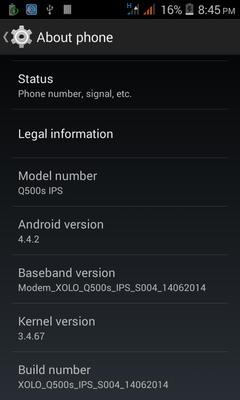


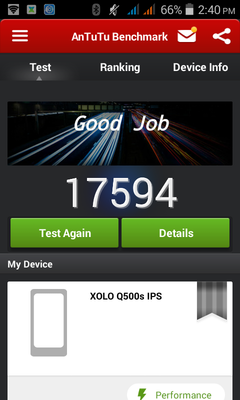

 problem lang po na downgrade yung camera from 8 megapixels naging 5 megapixels na lang.
problem lang po na downgrade yung camera from 8 megapixels naging 5 megapixels na lang. 
