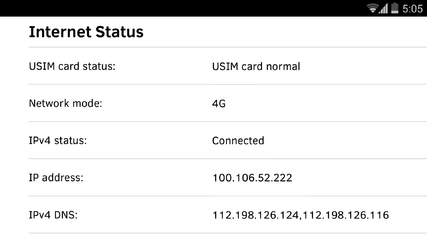- Messages
- 199
- Reaction score
- 0
- Points
- 26
pahelp po paopenline ng huawei b593s-22
imei:860091023686403
model:b593s-22
maraming salamat in advance sa tulong...
- - - Updated - - -
ts..pwd po pahingi ng algo...
imei:860091023686403
model:b593s-22
maraming salamat po
imei:860091023686403
model:b593s-22
maraming salamat in advance sa tulong...
- - - Updated - - -
ts..pwd po pahingi ng algo...
imei:860091023686403
model:b593s-22
maraming salamat po