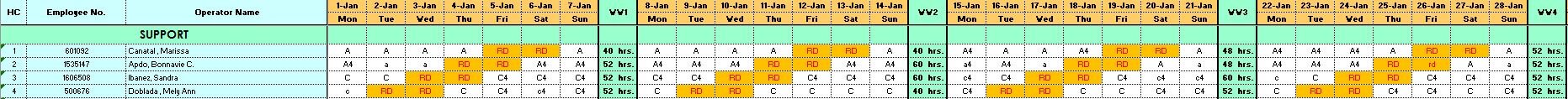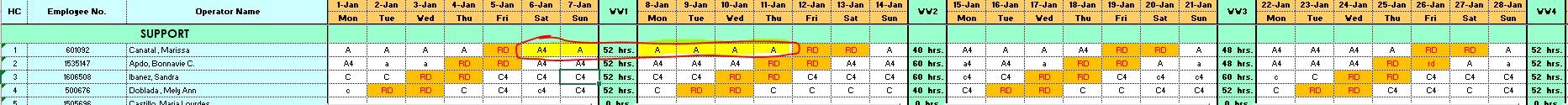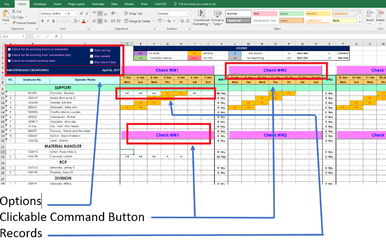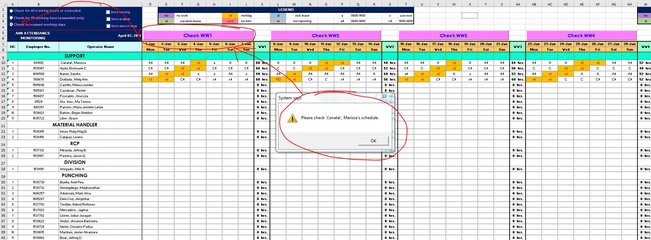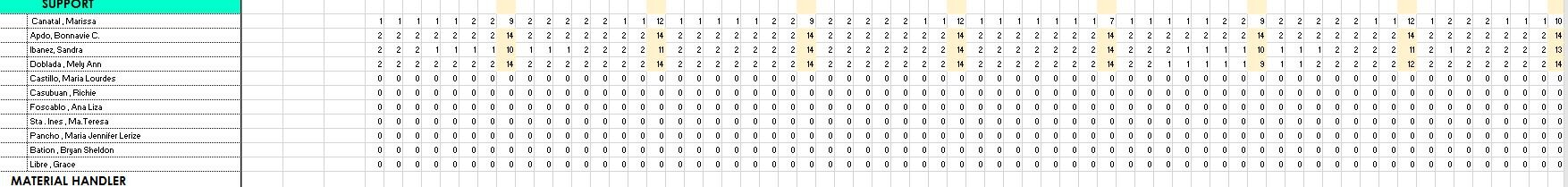- Messages
- 97
- Reaction score
- 1
- Points
- 26
May list of names (emplyees), at ang codition po ay dapat 5 working days lang sila at 2 restdays or day off. paano po ba sa VBA ang ganun?
Balak ko po sana na may command button sa sheet at pag click dun ay babasahin nya per employee kung may nag exceed ba sa 5 working
days na allowed. Paano po? Salamat




 see attached photo po para sa reference, yung unang employee po ay
see attached photo po para sa reference, yung unang employee po ay
exceeded na po, paano po codes or paraan para po ito ay ma detect ng system???
View attachment 309546
File attached!
Balak ko po sana na may command button sa sheet at pag click dun ay babasahin nya per employee kung may nag exceed ba sa 5 working
days na allowed. Paano po? Salamat





 see attached photo po para sa reference, yung unang employee po ay
see attached photo po para sa reference, yung unang employee po ayexceeded na po, paano po codes or paraan para po ito ay ma detect ng system???
View attachment 309546
File attached!