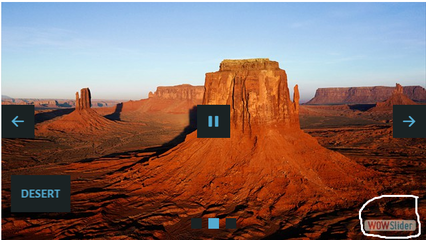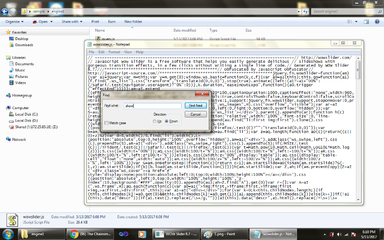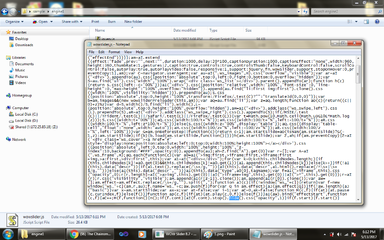- Messages
- 267
- Reaction score
- 4
- Points
- 28
Hello guys so madami so eto ulit ako mag babahagi ng kaalaman hahaha joke  so madami nag rerequest kung pano alisin yung watermark dun sa wow slider file niyo ? so sa mga di nakabasa nung thread kong yun . wow slider is a image slider creation tool for wed pages pwede niyo siya magamit sa thesis niyo or blogs eto link nung thread ko dun http://www.symbianize.com/showthread.php?t=1391213
so madami nag rerequest kung pano alisin yung watermark dun sa wow slider file niyo ? so sa mga di nakabasa nung thread kong yun . wow slider is a image slider creation tool for wed pages pwede niyo siya magamit sa thesis niyo or blogs eto link nung thread ko dun http://www.symbianize.com/showthread.php?t=1391213
So originally eto yung kalalabasan niya may watermark ng wowslider sa lower right just like this:
View attachment 313191
step 1: so ang first step para matanggal yan is just go dun sa folder kung san niyo sinave then go to folder ng "engine1"
step 2: hanapin niyo yung file na wowslider.js jan sa folder ng engine1. right click niyo then edit, lalabas yung script nan (wag niyo muna galawin)
View attachment 313192
step 3: press ctrl f (for search) then type niyo to .show then find pag lumabas na yung .show paltan niyo ng .hide after nun save niyo ctrl s
View attachment 313193
View attachment 313194
step 4: punta naman kayo sa folder ng data1>images then yung mga original images na ginamit niyo sa pag gawa ng slider icopy and replace niyo dun sa folder ng images.
View attachment 313195
then ayun ok na HAHAHA
View attachment 313196
sana nakatulong . haha
. haha
PS: baka may kilala kayo magpapagawa ng thesis irecommend niyo ko HAHAHA yun po next time ulit
HAHAHA yun po next time ulit  . dont forget to hit the thanks button
. dont forget to hit the thanks button 
 so madami nag rerequest kung pano alisin yung watermark dun sa wow slider file niyo ? so sa mga di nakabasa nung thread kong yun . wow slider is a image slider creation tool for wed pages pwede niyo siya magamit sa thesis niyo or blogs eto link nung thread ko dun http://www.symbianize.com/showthread.php?t=1391213
so madami nag rerequest kung pano alisin yung watermark dun sa wow slider file niyo ? so sa mga di nakabasa nung thread kong yun . wow slider is a image slider creation tool for wed pages pwede niyo siya magamit sa thesis niyo or blogs eto link nung thread ko dun http://www.symbianize.com/showthread.php?t=1391213So originally eto yung kalalabasan niya may watermark ng wowslider sa lower right just like this:
View attachment 313191
step 1: so ang first step para matanggal yan is just go dun sa folder kung san niyo sinave then go to folder ng "engine1"
step 2: hanapin niyo yung file na wowslider.js jan sa folder ng engine1. right click niyo then edit, lalabas yung script nan (wag niyo muna galawin)
View attachment 313192
step 3: press ctrl f (for search) then type niyo to .show then find pag lumabas na yung .show paltan niyo ng .hide after nun save niyo ctrl s
View attachment 313193
View attachment 313194
step 4: punta naman kayo sa folder ng data1>images then yung mga original images na ginamit niyo sa pag gawa ng slider icopy and replace niyo dun sa folder ng images.
View attachment 313195
then ayun ok na HAHAHA
View attachment 313196
sana nakatulong
 . haha
. hahaPS: baka may kilala kayo magpapagawa ng thesis irecommend niyo ko
 HAHAHA yun po next time ulit
HAHAHA yun po next time ulit  . dont forget to hit the thanks button
. dont forget to hit the thanks button 
Attachments
Last edited: