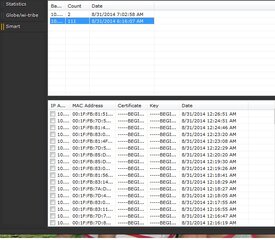WimaxToolbox v3.0.0.0 - For DV235t/OX230 Modem(Globe/Smart/Wi-tribe)
Beta testers list:(all slots are occupied)
1. tingkyloft
2. neobytz
3. randzbello
4. cokefloat
5. renzlaxa
6. ichang09
7. 4morphous
8. Jhervin06
9. kaimd15
10. earl
http://i57.tinypic.com/bvo7r.jpg
Core Features:
>>> Graphical/digital connection statistics
>>> MAC Address changer (no reboot)
>>> MAC Address tester (no reboot)
>>> MAC Address sniper (no reboot, Multiple-modem)
>>> MAC/CERT/KEY file grabber.
>>> Frequency changer
>>> Account changer
>>> Wimax password generator
System Requirements:
>>> A dv235t, bm622m with a GP firmware or OX230 modem
>>> Windows XP/7/8/8.1 (32bit/64bit)
>>>
For windows 7/8/8.1 (32bit/64bit) only: .Net Framework 4.5
http://www.mediafire.com/download/q44n40bx4nk0fro/NDP451-KB2858728-x86-x64-AllOS-ENU.exe
>>>
For Windows XP only: Microsoft Visual Studio 2010 Express
http://www.mediafire.com/download/wd27a8b2s3qlugr/VS2010Express1.iso
>>> Microsoft Jet Database Engine
https://www.mediafire.com/?5ey5n9hhhbgjisa
Quick Tutorial:
NOTE: Be sure that you've enabled TELNET and HTTP on your modem before continuing.
Check also your settings under "Settings" menu.
>>>
For MAC Changer:
1. Select first a Base MAC/Folder name on upper table under "MAC Database" tab, then right-click on the right pane, then select "Add.." item.
http://i58.tinypic.com/2uhlc2f.jpg
2. Put a check mark on previously added MAC, then on sub menu of "Apply" item, select the IP Address of your modem.
http://i61.tinypic.com/outs3q.jpg
>>>
For MAC Snipper:
1. Right-click on upper table under "MAC Database" tab, then click "Add..." item.
http://i58.tinypic.com/k2iz36.jpg
2. Right-click on previously added BASE Mac, then on sub menu of "Start/Resume" item, select the IP adress of your modem.
http://i58.tinypic.com/21kxj0w.jpg
3. A pop-up window will come up showing the status/log together with the number of LIVE, DEAD and current on-process MAC.
http://i60.tinypic.com/2ls7f2x.jpg
For now you can wait for the process to complete, it will test 16,581,375 (
assuming that you used "both" and a value of 1 for UNARY) MAC Addresses for a single series.
If you want to stop/pause session, click the "Stop" button, you can continue later if you want.
All previously tested MAC are discarded for testing.
4. Kung meron LIVE MAC na makuha yung tool, pwede nyong makita yung mga details ng MAC habang nag-i-snipe, right-click nyo lang yung lower table sa "Mac Database" tab, then sa menu piliin lang si "Refresh" item.
http://i59.tinypic.com/2qmk8kw.jpg
>>>
For MAC Snipper using 2 or more modems:
Tagalog na lang pwede, dumudogo na ilong ko eh. hehee!

1. Dapat magkaiba ang IP Address ng mga Modem na gagamitin, alam na ninyo kung papaano gawin diba.
Kung hindi tignan nyo na lang SS below.
http://i57.tinypic.com/30agk0h.jpg
2. Open nyo na ang tool, tapos click nyo yung "Settings" sa menu. Then ilagay nyo sa "IP Address" field yung mga IP Address ng bawat modem, dapat merong comma (",") sa pagitan ng bawat IP Address.
Then click save button.
http://i58.tinypic.com/rmqozt.jpg
3. Test nyo muna kung napi-ping nyo yung mga modem, dapat meron reply yung mga modem bago kayo mag-proceed sa next step.
4. Punta na kayo sa "MAC Database" tab, pili kayo ng isang basemac tapos right click on it, tapos sa submenu ng "Start/resume" item, piliin ang ip address ng isang modem, kung mag-pop-up na yung "Status/Log" window, select ulit kayo ng ibang basemac tapos piliin nyo na lang ulit sa submenu ng "start/resume" item yung IP Address ng pangalawang modem, and so on...
http://i59.tinypic.com/14w9i8i.jpg
5. Kung meron LIVE MAC na makuha yung tool, pwede nyong makita yung mga details ng MAC habang nag-i-snipe, right-click nyo lang yung lower table sa "Mac Database" tab, then sa menu piliin lang si "Refresh" item.
http://i59.tinypic.com/2qmk8kw.jpg
>>>
For grabbing MAC/CERT/KEY:
Bale mayroong dalawang way para makakuha tayo ng MAC/CERT/KEY gamit ang tool
FIRST OPTION:
(Itong option na to ay para sa mga maluluwag ang time, gustong iwanan ang tool for many days)..
Right-click mo lang sa upper table na nasa smart tab, tapos sa context menu, click mo lang yung "New" item,
then input mo lang yung BaseIP mo, tapos click Ok mo lang... mag-i-Scan na sya...
Hihinto lang ang tool kapag ni-click nyo yung stop button sa may scanning window or kapag nareach na nya yung 10.255.255.255 na IP.
View attachment 954729 View attachment 954730
SECOND OPTION:
(Itong option na to ay para naman sa mga kunti lang free time, tulad ko mas gusto ko to kesa sa naunang option.
Karaniwang kasi 2-3 hours lang nilalaan ko para makakuha ng MAC/CERT/KEY)..
Una, scan ka muna sa angryIP, mga 2hours siguro or hanggang sa makadami ka ng LiveIP,
mga ports na kelangan eh 22, 80 or 443...
then stop na, tapos export nyo na mga nakuha nyong IP sa angryIP,
tapos sa tools pili lang kayo ng isang BaseIP, kahit na alin na sa mga available na BaseIP na nasa tool, or create muna kayo kung wala pa.
then sa lower table, right-click nyo lang, tapos sa context menu, click nyo lang si "Add from remote IP Address" item...
tapos sa pop-up window, ilagay nyo na yung mga IP na nadagit nyo sa AngryIP...
Ngayun ite-test na ng tool each IP kung meron syang CERT/KEY file..
View attachment 954731 View attachment 954732 View attachment 954733
Ngayun kung may makuhang MAC/CERT/KEY yun tool, makikita nyo sya habang nag-i-scan (or kung tapos na) sa may lower table.
Right-click nyo lang sa lower table, tapos sa context menu, pliin lang si "Refresh" item..
View attachment 955712 View attachment 955713
Papaanu naman ngayun magagamit yung mga nakuhang MAC/CERT/KEY?
Una gawin nyo, lagyan lang ng check marks yung item na gusto mong gamitin sa modem mo,
tapos right-click nyo lang, then sa context menu, slect nyo lang si "Export cert. & key to file..."
Tandaan na lang kung saang folde/directory nyo ni-save yung certificate & key file..
View attachment 955743
Right-click nyo ulit yung item, tapos sa context menu, piliin naman ngayun si "Apply MAC to" item, tapos sa sub-item, piliin lang yung IP address ng modem.
Tapos magtse-change MAC na yan, antayin lang hanggang matapos..
View attachment 955744
Pagkatapos magchangeMac, punta na kayo sa "Tools" menu at piliin lang si "cert/Key file uploader" item..
Take note: sa unang file promt location ng tool, i-browse nyo kung saang folder/directory naka-save yung ".pem",
sa pangalawang promt naman, pillin yung ".key" file,
If ever na LIVE pa din yung MAC, within a minute or less dapat connected na modem nyo.
View attachment 955829
>>>
Additional info:
When using the 'Default' authentication, MACs the start with D0:2D:B3, F4

C:F9, A4:99:47, EC:23:3D, E4:68:A3, AC:E8:7B, D4:6E:5C, 5C:7D:5E, E8, 34, 0C, C8, C4 and 5C:7D:5E are considered as NEW SERIES MAC; otherwise it will be considered as OLD SERIES MACs.
The above info will be only apply to GLOB3 MACs.
>>>
Trouble shooting:
Sa mga nagkaka-error kagaya ng ss sa baba..
http://dl.?????????????.ph/download/325451-790450/Untitled2.png
(CREDITS to brent0308 for the solution and SS)
>>> Para sa mga may duda na meron "palaman" to, scan nyo na lang sa
https://www.virustotal.com/ yung tools ko,
para kayo na mismo makakapagpatunay. Useless din kasi pag nagpost ako ng sarili kong virus scan.