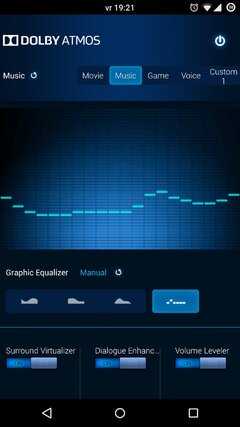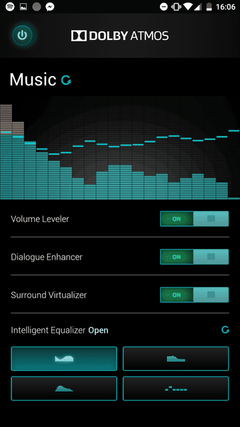- Messages
- 453
- Reaction score
- 1
- Points
- 26
This is the Dolby Atmos sound effect ported from a Lenovo rom. This should work on all devices (starting from Android 4.3) since it is a software effect. It might conflict with other dolby effects you already installed. Flash the zip, it will edit (not overwrite) your audio_effects.conf.
Make a Backup First[Nandroid Backup]
Credits: ahrion and aki_007 for supplying me the rom !
R1
- Initial release
R4
- Fixed compatibility for Android 4.x in Ds.apk and DsUI.apk
- Changed uuid and name of the library so it doesnt conflict with other dolby libraries (Ds and DsUI still do but will be overwritten)
R5
- Removed demo video, size reduced to 3 mb
R6.1
- Renamed namespace
- Renamed Ds/DsUI to As/AsUI
- Start from a clean rom (dirty flash) when installing this since it will not cleanup the previous version !
R6.2
- Patch both /system/etc/audio_effects.conf AND /system/vendor/etc/audio_effects.conf to bypass those badly implemented audio mods that blindly overwrite audio_effects.conf or put an unused audio_effects.conf in /system/vendor/etc.
R6.3
- Added permissions in installer script
R6.5
- Fixed permissions
- Fixed issue with audio_effects.conf on some devices
- Fixed removal of As*
@AHRION TAKING OVER DEVELOPMENT OF 6.5
Download:
Dolby Atmos A7000 6.5 or DAP 6.5
Dolby Atmos Uninstaller
deep_buffer remover: Download
(It removes the deep_buffer { ... } section from your /system/etc/audio_policy.conf necessary on some devices in order to make the effects works properly)
XDA: DevDB Information
Dolby ATMOS, App for all devices (see above for details)
Contributors
worstenbrood, ahrion, aki_007
Version Information
Status: Stable
Current Stable Version: R6.5
Stable Release Date: 2015-06-20
Screenshots:
View attachment 315448
View attachment 315449
Sources:
https://forum.xda-developers.com/android/apps-games/mod-dolby-atmos-t3109446
and
https://forum.xda-developers.com/android/apps-games/soundmod-axon-7-dolby-atmos-t3412342
If Dolby Atmos Wont work Try These Versions:
[UPDATED] LeEco LePro 3 Atmos (2.3.a.12_r0)
This is the second most compatible of all the Dolby Atmos ports. GitHub
Download
[UPDATED] LeEco LeMax 2 Atmos (2.3.a.12_r0)
This is the third most compatible of all the Dolby Atmos ports. GitHub
Download
[UPDATED] BQ Aquaris X5 Atmos (2.2.1.7_r1)
This is the fourth most compatible of all the Dolby Atmos ports. GitHub
Download
ZTE Axon 7 Atmos (2.2.1.7_r1)
This is the fifth most compatible of all the Dolby Atmos ports. GitHub
Download
Universal Dolby Atmos Uninstaller
Universal Dolby Atmos uninstaller that works with all Dolby Atmos ports by me (in this thread). GitHub
Download
Installation:
When you've chosen the one you're going to use, download and flash the installer provided above. TWRP is recommended, but I'm sure CM Recovery, Philz, and CWM work just fine. Flashfire is tested as working. Each Dobly Atmos above comes from different devices AND manufacturers. To find which Atmos works properly for you, make sure you are Selinux Permissive. Flash LePro 3 version if and if that does not work flash LeMax 2 version. If it does not work then flash BQ Aquaris version third. If that one doesn't work flash Axon version last. If Axon version does not work then I'm sorry, provide a log as I am looking in to fixes. You should be able to flash on top of one another without causing any issues.
Uninstall:
Download and flash the uninstaller provided above. TWRP is recommended, but I'm sure CM Recovery, Philz, and CWM work just fine. Flashfire is tested as working.
View attachment 315451
Credits of Originality:
- Dolby
- BQ
- LeEco (LeTv)
- ZTE
- Lenovo
- Ahrion ported the app myself and made the changes necessary for it to work without FC on most devices
WARNING: Permission to use this for your own mod is and will never be granted to anyone. If you would like to use my files for your ROM, and only your ROM, please contact me to obtain permission before doing so. By not adhering to my strict policies, you are in violation and the issue will be forwarded promptly to a moderator. You can thank kangers.
XDA: DevDB Information
Collective Dolby Atmos® Port Thread, App for all devices (see above for details)
Contributors
ahrion, worstenbrood, @worstenbrood (teaching me everything I know) @Yoinx (helping hax headphone smali bug)
Source Code: https://github.com/therealahrion/Collective-Dolby-Atmos-Ports
Version Information
Status: Stable
Stable Release Date: 2017-03-29
Make a Backup First[Nandroid Backup]
Credits: ahrion and aki_007 for supplying me the rom !
R1
- Initial release
R4
- Fixed compatibility for Android 4.x in Ds.apk and DsUI.apk
- Changed uuid and name of the library so it doesnt conflict with other dolby libraries (Ds and DsUI still do but will be overwritten)
R5
- Removed demo video, size reduced to 3 mb
R6.1
- Renamed namespace
- Renamed Ds/DsUI to As/AsUI
- Start from a clean rom (dirty flash) when installing this since it will not cleanup the previous version !
R6.2
- Patch both /system/etc/audio_effects.conf AND /system/vendor/etc/audio_effects.conf to bypass those badly implemented audio mods that blindly overwrite audio_effects.conf or put an unused audio_effects.conf in /system/vendor/etc.
R6.3
- Added permissions in installer script
R6.5
- Fixed permissions
- Fixed issue with audio_effects.conf on some devices
- Fixed removal of As*
@AHRION TAKING OVER DEVELOPMENT OF 6.5
Download:
Dolby Atmos A7000 6.5 or DAP 6.5
Dolby Atmos Uninstaller
deep_buffer remover: Download
(It removes the deep_buffer { ... } section from your /system/etc/audio_policy.conf necessary on some devices in order to make the effects works properly)
XDA: DevDB Information
Dolby ATMOS, App for all devices (see above for details)
Contributors
worstenbrood, ahrion, aki_007
Version Information
Status: Stable
Current Stable Version: R6.5
Stable Release Date: 2015-06-20
Screenshots:
View attachment 315448
View attachment 315449
Sources:
https://forum.xda-developers.com/android/apps-games/mod-dolby-atmos-t3109446
and
https://forum.xda-developers.com/android/apps-games/soundmod-axon-7-dolby-atmos-t3412342
If Dolby Atmos Wont work Try These Versions:
[UPDATED] LeEco LePro 3 Atmos (2.3.a.12_r0)
This is the second most compatible of all the Dolby Atmos ports. GitHub
Download
[UPDATED] LeEco LeMax 2 Atmos (2.3.a.12_r0)
This is the third most compatible of all the Dolby Atmos ports. GitHub
Download
[UPDATED] BQ Aquaris X5 Atmos (2.2.1.7_r1)
This is the fourth most compatible of all the Dolby Atmos ports. GitHub
Download
ZTE Axon 7 Atmos (2.2.1.7_r1)
This is the fifth most compatible of all the Dolby Atmos ports. GitHub
Download
Universal Dolby Atmos Uninstaller
Universal Dolby Atmos uninstaller that works with all Dolby Atmos ports by me (in this thread). GitHub
Download
Installation:
When you've chosen the one you're going to use, download and flash the installer provided above. TWRP is recommended, but I'm sure CM Recovery, Philz, and CWM work just fine. Flashfire is tested as working. Each Dobly Atmos above comes from different devices AND manufacturers. To find which Atmos works properly for you, make sure you are Selinux Permissive. Flash LePro 3 version if and if that does not work flash LeMax 2 version. If it does not work then flash BQ Aquaris version third. If that one doesn't work flash Axon version last. If Axon version does not work then I'm sorry, provide a log as I am looking in to fixes. You should be able to flash on top of one another without causing any issues.
Uninstall:
Download and flash the uninstaller provided above. TWRP is recommended, but I'm sure CM Recovery, Philz, and CWM work just fine. Flashfire is tested as working.
View attachment 315451
Credits of Originality:
- Dolby
- BQ
- LeEco (LeTv)
- ZTE
- Lenovo
- Ahrion ported the app myself and made the changes necessary for it to work without FC on most devices
WARNING: Permission to use this for your own mod is and will never be granted to anyone. If you would like to use my files for your ROM, and only your ROM, please contact me to obtain permission before doing so. By not adhering to my strict policies, you are in violation and the issue will be forwarded promptly to a moderator. You can thank kangers.
XDA: DevDB Information
Collective Dolby Atmos® Port Thread, App for all devices (see above for details)
Contributors
ahrion, worstenbrood, @worstenbrood (teaching me everything I know) @Yoinx (helping hax headphone smali bug)
Source Code: https://github.com/therealahrion/Collective-Dolby-Atmos-Ports
Version Information
Status: Stable
Stable Release Date: 2017-03-29
Attachments
Last edited: