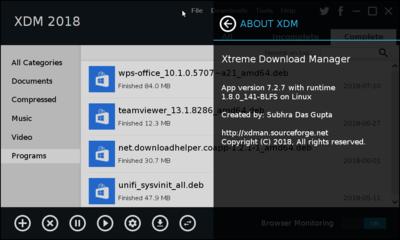- Messages
- 620
- Reaction score
- 0
- Points
- 26
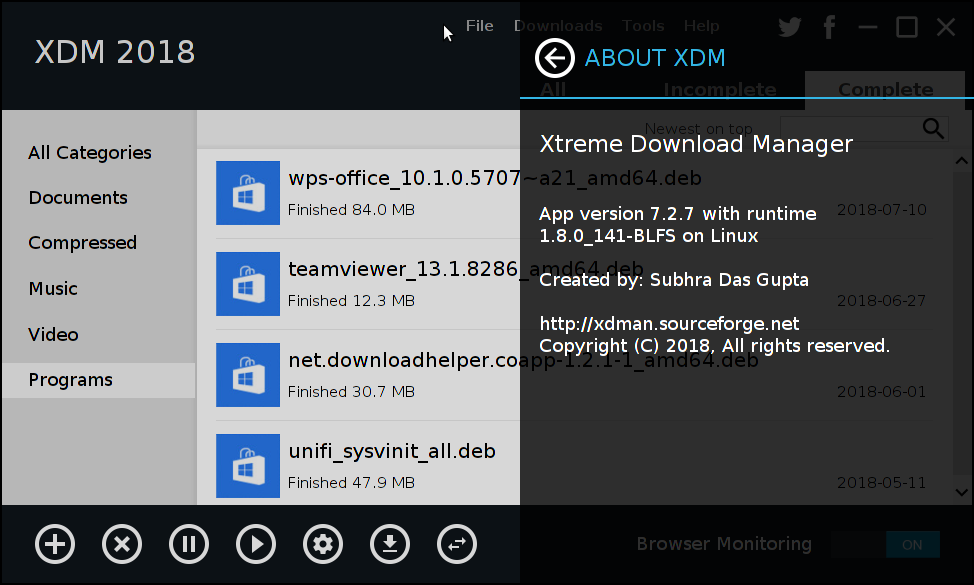
“Xtreme Download Manager (XDM) is a powerful tool to increase download speed up-to 500%, save streaming videos from YouTube, Metacafe, DailyMotion, Google Video or any other website, resume broken/dead downloads and schedule downloads.XDM seamlessly integrates with Microsoft Edge, Firefox, Chrome, IE, Opera, Safari and all popular browsers, to take over downloads and saving streaming videos from web.”[/CENTER]
Changes in XDM 2018-7.1.2 include::
- Video converter now supports 100+ devices, HEVC encoding and new batch conversion feature.
- Enhanced video downloader, now its possible download entire youtube playlist.
- XDM by default uses systems Tcp Window size, user can also tweak and optimize network setting.
- Downloads will goto separate folder for Music, Video, Apps etc.
- Improved video capturing.
- Added batch download from clipboard
- Now its possible to preview video in browser.
- Configurable temporary folder.
- Refresh link page now allows to enter url manually.
- XDM now allows to set minimum size of video which will be captured.
- Now there is an option to start download automatically, instead of asking for confirmation before download
- User can now configure to retrieve file modification time from server
- XDM provides an option to overwrite extisting file
- New option added to disable transparency
- XDM now shows option to delete files from disk
- Several minor bugfixes and improvements
How to Install Xtreme Download Manager in Ubuntu
Download the xdm Linux packages from the link below
Download via Sourceforge
Select download x86 (for 32-bit) or x64 (for 64-bit) package and extract tarball.
Open Terminal and go to the folder where the file was extracted.
Alternately, right-click the source folder and open it in terminal
install the download manager by running command below
Now you can use Xtreme Download Manager to download files using your Ubuntu PC.
Download the xdm Linux packages from the link below
Download via Sourceforge
Select download x86 (for 32-bit) or x64 (for 64-bit) package and extract tarball.
Open Terminal and go to the folder where the file was extracted.
Alternately, right-click the source folder and open it in terminal
install the download manager by running command below
sudo ./install.sh
Now you can use Xtreme Download Manager to download files using your Ubuntu PC.
Questions? You may reply the thread and I'll help what I can.