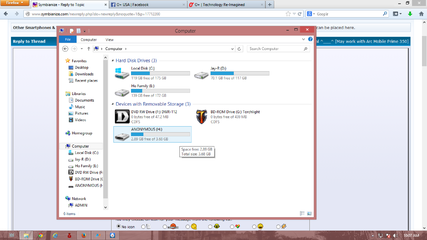- Messages
- 132
- Reaction score
- 0
- Points
- 26
[TUT] Rooting O+ 8.31 with Video Tutorial ^___^ [May work with Arc Mobile Prime 350]
Hi guys! Sa one month kong pagbabasa nagbunga ang lahat!
Here's what you need:
1.Universal ADB driver
2. Moborobo
3. Unlock root
First and Foremost
-Install mo muna yang tatlo. Wag muna patakbuhin (meaning to say wag muna i.launch ung application)
Step 1
-Enable usb debugging in your O+ 8.31 device. Settings>Applications>Development>USB Debugging
Step 2
-Plug in the usb cable connected to your phone. (Make sure you follow the first step or else everything will not gonna work)
Step 3
- Open Moborobo. Follow on-screen instructions. Wait til it detects your phone.
Step 4
-Open unlock root
Step 5
-Click root
Step 6
-Wait for the device to reboot ( sa akin mga 1 min saka nagreboot)
FINISHED!!!
That's all thank you
Hit THANKS Kahit thank you lang hahahah
Kahit thank you lang hahahah
Or maybe you can try SRS root instead of Unlock root. Kung ayaw niyo.
Files:
ADB - http://www.mediafire.com/?3naad9b586bgo62
Unlock Root - http://www.mediafire.com/?q1f3t6j2qqeb2io
Moborobo - http://www.mediafire.com/?dr4hg91nufyrqfw
O.T
Kapag nakalimutan niyo ang password niyo o ung pattern. Ganito
Press Volume - and Power
Matagal magopen yan ( mga 1 min)
Navigate using up and down volume
Select Wipe/ Reset Factory settings
Select Reboot
 D
D
Pwede rin pala siyang i.flash ng CWM ) Yun lang
) Yun lang
Video Tutorial ^___^
http://www.youtube.com/watch?v=ban0UMfYFNw
Hi guys! Sa one month kong pagbabasa nagbunga ang lahat!
Here's what you need:
1.Universal ADB driver
2. Moborobo
3. Unlock root
First and Foremost
-Install mo muna yang tatlo. Wag muna patakbuhin (meaning to say wag muna i.launch ung application)
Step 1
-Enable usb debugging in your O+ 8.31 device. Settings>Applications>Development>USB Debugging
Step 2
-Plug in the usb cable connected to your phone. (Make sure you follow the first step or else everything will not gonna work)
Step 3
- Open Moborobo. Follow on-screen instructions. Wait til it detects your phone.
Step 4
-Open unlock root
Step 5
-Click root
Step 6
-Wait for the device to reboot ( sa akin mga 1 min saka nagreboot)
FINISHED!!!
That's all thank you
Hit THANKS
 Kahit thank you lang hahahah
Kahit thank you lang hahahahOr maybe you can try SRS root instead of Unlock root. Kung ayaw niyo.
Files:
ADB - http://www.mediafire.com/?3naad9b586bgo62
Unlock Root - http://www.mediafire.com/?q1f3t6j2qqeb2io
Moborobo - http://www.mediafire.com/?dr4hg91nufyrqfw
O.T
Kapag nakalimutan niyo ang password niyo o ung pattern. Ganito
Press Volume - and Power
Matagal magopen yan ( mga 1 min)
Navigate using up and down volume
Select Wipe/ Reset Factory settings
Select Reboot
 D
DPwede rin pala siyang i.flash ng CWM
 ) Yun lang
) Yun langVideo Tutorial ^___^
http://www.youtube.com/watch?v=ban0UMfYFNw
Last edited:




 link updated !! ^^^
link updated !! ^^^