- Messages
- 275
- Reaction score
- 0
- Points
- 126
hindi po siya ate kuya po siya..oo nga nuhh..hihihihi!!xenxa!!!
kaw nmn kasi ehh cimpaparu!
ate..?my ym ka?
e2 ym ko...
add mo po ako...
[email protected]

pa help nmn po ..lagay nmn kau tutz n mag lagay ng c4d sa isang renders....kasi pag inaatach ko ung c4d ko d napunta sa renders ko eh ang nang yayari nag gagawa lng sya ng new layer nya tapos wala lng .....d sya nagiging background sa render ko...
palitan mo po yung blend mode..hmmm try mong gawing linear dodge
 goodluck
goodluck 
---------------
isang super late na reply



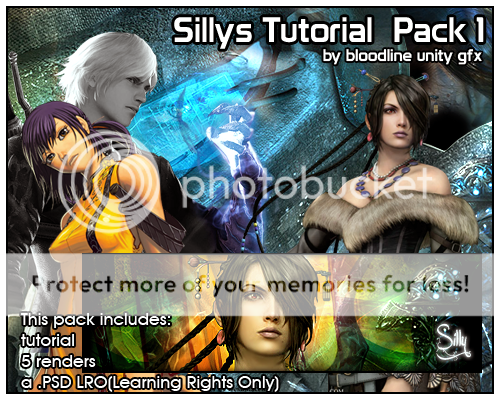



 sana may mag-donate kahit p4 na single core
sana may mag-donate kahit p4 na single core

 hello FB :slaute: long time no see
hello FB :slaute: long time no see 






