Symbianize Forum
Most of our features and services are available only to members, so we encourage you to login or register a new account. Registration is free, fast and simple. You only need to provide a valid email. Being a member you'll gain access to all member forums and features, post a message to ask question or provide answer, and share or find resources related to mobile phones, tablets, computers, game consoles, and multimedia.
All that and more, so what are you waiting for, click the register button and join us now! Ito ang website na ginawa ng pinoy para sa pinoy!
You are using an out of date browser. It may not display this or other websites correctly.
You should upgrade or use an alternative browser.
You should upgrade or use an alternative browser.
How to Software Unlock your iPhone using Manual installation of Ultrasn0w (w/o Wifi)
- Thread starter marvin378
- Start date
- Replies 430
- Views 41,148
More options
Who Replied?- Messages
- 24
- Reaction score
- 0
- Points
- 26
Re: How to Software Unlock your iPhone using Manual installation of Ultrasn0w (w/o Wi
panu po s iphone 4 4.12.09 un baseband?
This guide is how to unlock your iPhone using manual installation of ultrasn0w with the help of iFunbox.
Important:
Updated (14/10/11)
Support Previous Baseband Running iOS 5.0
Baseband Requirements
http://img819.imageshack.us/img819/1562/img0012j.png
1. Run the iFunbox and Connect your iPhone.
2. Open the Raw File System of your iPhone in iFunbox.
3. Navigate to /var/root/Media/ and Create a new folder and rename it to Cydia.
4. Inside the Cydia folder that you created, Make a new folder again and rename it to AutoInstall
5.Copy the .deb file to AutoInstall folder.
6. Reboot your iPhone Twice to install the .deb file.
NOTE:
1. Install the Mobile Substrate .deb First and reboot twice.
2. Install the Ultrasn0w .deb and reboot again twice.
Download iFunbox Here - > http://www.i-funbox.com/
Download Debian files Here:
mobilesubstrate_0.9.3901_iphoneos-arm.deb
ultrasn0w_1.2.4.deb
NOTE:
For those iPhone running iOS 5 / 6 firmware you can use this ultrasn0w to unlocked your device (Only compatible on Old Modem firmware/ Baseband posted above)
com.saurik.substrate.safemode_0.9.3999.6_iphoneos-arm.deb
mobilesubstrate_0.9.3999.6_iphoneos-arm.deb
ultrasn0w_1.2.8_iphoneos-arm.deb
This guide is not yet compatible on iOS 6.1.2 & 6.1.3
panu po s iphone 4 4.12.09 un baseband?
Re: How to Software Unlock your iPhone using Manual installation of Ultrasn0w (w/o Wi
hello po,, sir nung dinownload ko po ung .deb at ultrasnow d nmn po mbasa ng computer,,,,, nga po pala ito po iphone 3gs ko po ios 6.1.3 firmware po niya 05.13.04 po.
This guide is how to unlock your iPhone using manual installation of ultrasn0w with the help of iFunbox.
Important:
Updated (14/10/11)
Support Previous Baseband Running iOS 5.0
Baseband Requirements
http://img819.imageshack.us/img819/1562/img0012j.png
1. Run the iFunbox and Connect your iPhone.
2. Open the Raw File System of your iPhone in iFunbox.
3. Navigate to /var/root/Media/ and Create a new folder and rename it to Cydia.
4. Inside the Cydia folder that you created, Make a new folder again and rename it to AutoInstall
5.Copy the .deb file to AutoInstall folder.
6. Reboot your iPhone Twice to install the .deb file.
NOTE:
1. Install the Mobile Substrate .deb First and reboot twice.
2. Install the Ultrasn0w .deb and reboot again twice.
Download iFunbox Here - > http://www.i-funbox.com/
Download Debian files Here:
mobilesubstrate_0.9.3901_iphoneos-arm.deb
ultrasn0w_1.2.4.deb
NOTE:
For those iPhone running iOS 5 / 6 firmware you can use this ultrasn0w to unlocked your device (Only compatible on Old Modem firmware/ Baseband posted above)
com.saurik.substrate.safemode_0.9.3999.6_iphoneos-arm.deb
mobilesubstrate_0.9.3999.6_iphoneos-arm.deb
ultrasn0w_1.2.8_iphoneos-arm.deb
This guide is not yet compatible on iOS 6.1.2 & 6.1.3
hello po,, sir nung dinownload ko po ung .deb at ultrasnow d nmn po mbasa ng computer,,,,, nga po pala ito po iphone 3gs ko po ios 6.1.3 firmware po niya 05.13.04 po.
Last edited:
Re: How to Software Unlock your iPhone using Manual installation of Ultrasn0w (w/o Wi
sir ok na po ung ultrasnow,, nainstall ko na po siya sa cydia,,, anu nest na gagawin? automatic naman na po na nakaintall siya sa cydia,,, nung gnamit ko ung procedure na ito,,,
How to Software Unlock your iPhone using Manual installation of Ultrasn0w (w/o Wifi)
hello po,, sir nung dinownload ko po ung .deb at ultrasnow d nmn po mbasa ng computer,,,,, nga po pala ito po iphone 3gs ko po ios 6.1.3 firmware po niya 05.13.04 po.
sir ok na po ung ultrasnow,, nainstall ko na po siya sa cydia,,, anu nest na gagawin? automatic naman na po na nakaintall siya sa cydia,,, nung gnamit ko ung procedure na ito,,,
How to Software Unlock your iPhone using Manual installation of Ultrasn0w (w/o Wifi)
- Messages
- 2
- Reaction score
- 0
- Points
- 16
Re: How to Software Unlock your iPhone using Manual installa
iphone 4
version 6.0.1(10A523)
carier: bell canada modem
firmware: 04.12.02
imei: 01 254500 004816 5
pwede po bang gamitin tong guided n 2 sir for this specific specs., thnx sa response
iphone 4
version 6.0.1(10A523)
carier: bell canada modem
firmware: 04.12.02
imei: 01 254500 004816 5
pwede po bang gamitin tong guided n 2 sir for this specific specs., thnx sa response
Jecht Shot Mark III
Veteran Member
- Messages
- 6,161
- Reaction score
- 11
- Points
- 128
Re: How to Software Unlock your iPhone using Manual installa
Oo, bro. Kailangan ay jailbroken ang iDevice para ma-install ang ultrasn0w. Dapat at supported/compatible din ang baseband ng iDevice para mag-work ang ultrasn0w.
If ever ma-update man for use with iOS 7, ang iPhone 4 lang ang makikinabang dahil ang 3G & 3GS are non-iOS 7 compatible iDevices. Also, dapat ay preserved ang 01.59.00 baseband ng iPhone 4 kung nais pa itong ma-unlock on iOS 7.x (if ever ultrasn0w gets updated). However, sa ngayon ay wala pang way to create custom 7.x IPSWs with preserved baseband dahil hindi pa na-update either ang sn0wbreeze or redsn0w.
Hindi na po puwede diyan ang ultrasn0w. IMEI "remote unlock" na po ang kailangan diyan.
Jailbroken na ba yang 3GS mo?
i-REBOOT mo ang 3GS mo after mo ma-install ang ultrasn0w then check/test your iPhone's unlock status by inserting different GSM network SIM cards.
Hindi na po puwede ang ultrasn0w diyan. Mag-avail ka na po ng IMEI "remote unlock" para ma-unlock yang iPhone 4 mo with baseband 04.12.02. Visit the Buy, Sell and Trade section po and inquire there.
sir another noob question bago ba simulan ito need pa ejailbreak ang device?
Oo, bro. Kailangan ay jailbroken ang iDevice para ma-install ang ultrasn0w. Dapat at supported/compatible din ang baseband ng iDevice para mag-work ang ultrasn0w.
wait lang muna sa update baka pwede na sa ios7, salamat sa share TS
If ever ma-update man for use with iOS 7, ang iPhone 4 lang ang makikinabang dahil ang 3G & 3GS are non-iOS 7 compatible iDevices. Also, dapat ay preserved ang 01.59.00 baseband ng iPhone 4 kung nais pa itong ma-unlock on iOS 7.x (if ever ultrasn0w gets updated). However, sa ngayon ay wala pang way to create custom 7.x IPSWs with preserved baseband dahil hindi pa na-update either ang sn0wbreeze or redsn0w.
panu po s iphone 4 4.12.09 un baseband?
Hindi na po puwede diyan ang ultrasn0w. IMEI "remote unlock" na po ang kailangan diyan.
hello po,, sir nung dinownload ko po ung .deb at ultrasnow d nmn po mbasa ng computer,,,,, nga po pala ito po iphone 3gs ko po ios 6.1.3 firmware po niya 05.13.04 po.
Jailbroken na ba yang 3GS mo?
sir ok na po ung ultrasnow,, nainstall ko na po siya sa cydia,,, anu nest na gagawin? automatic naman na po na nakaintall siya sa cydia,,, nung gnamit ko ung procedure na ito,,,
How to Software Unlock your iPhone using Manual installation of Ultrasn0w (w/o Wifi)
i-REBOOT mo ang 3GS mo after mo ma-install ang ultrasn0w then check/test your iPhone's unlock status by inserting different GSM network SIM cards.
iphone 4
version 6.0.1(10A523)
carier: bell canada modem
firmware: 04.12.02
imei: 01 254500 004816 5
pwede po bang gamitin tong guided n 2 sir for this specific specs., thnx sa response
Hindi na po puwede ang ultrasn0w diyan. Mag-avail ka na po ng IMEI "remote unlock" para ma-unlock yang iPhone 4 mo with baseband 04.12.02. Visit the Buy, Sell and Trade section po and inquire there.
- Messages
- 391
- Reaction score
- 0
- Points
- 26
Re: How to Software Unlock your iPhone using Manual installa
sir di ko makita to .
- - - Updated - - -
sir di ko makita to ..
Navigate to /var/root/Media/
View attachment 148163
sir di ko makita to .
3. Navigate to /var/root/Media/
- - - Updated - - -
sir di ko makita to ..
Navigate to /var/root/Media/
View attachment 148163
Attachments
Re: How to Software Unlock your iPhone using Manual installa
Kasi hindi ba Jailbroken ang device mo, makikita mo nakalagay (Jailed) it means, hindi pa ito Jailbroken.
Para makita mo ang var/root/Media, kailangan Jailbroken muna ang device mo....
sir di ko makita to .
- - - Updated - - -
sir di ko makita to ..
Navigate to /var/root/Media/
View attachment 855021
Kasi hindi ba Jailbroken ang device mo, makikita mo nakalagay (Jailed) it means, hindi pa ito Jailbroken.
Para makita mo ang var/root/Media, kailangan Jailbroken muna ang device mo....
- Messages
- 105
- Reaction score
- 6
- Points
- 28
Re: How to Software Unlock your iPhone using Manual installa
novice po,
lock po yung screen hanggang sa View attachment 149163 slider lang po sya, d rin maturn off o ma reboot .
iphone 3gs po sya, hindi ko po alam iba details sa akibigan ko po kz nagpapatulong lang po



salamat po
novice po,
lock po yung screen hanggang sa View attachment 149163 slider lang po sya, d rin maturn off o ma reboot .
iphone 3gs po sya, hindi ko po alam iba details sa akibigan ko po kz nagpapatulong lang po



salamat po
Attachments
Jecht Shot Mark III
Veteran Member
- Messages
- 6,161
- Reaction score
- 11
- Points
- 128
Re: How to Software Unlock your iPhone using Manual installa
Subukan mong:
1. Mag-HARD RESET (press and hold both Power/Sleep/Wake button + Home button until the device turns off then release both buttons once the device boots up when you see the Apple logo appearing on the screen)
2. Connect via Apple USB cable to a computer then open iTunes (check mo kung made-detect ba ito ng iTunes)
3. Read this ---> iOS: Not responding or does not turn on
Upgrade/downgrade your iPhone 3GS baseband to 06.15.00/05.13.04 para maging compatible at ma-unlock mo ito with ultrasn0w. Read this tutorial thread ---> [SHARE]iPhone3G - Baseband Upgrade/Downgrade with Unlock!
this tutorial thread ---> [SHARE]iPhone3G - Baseband Upgrade/Downgrade with Unlock!
IMPORTANT! Basahin mong mabuti yung very first part ng tutorial. Kailangan ay masiguro mo muna na eligible for the 06.15.00 iPad baseband update ang 3GS mo by looking at its serial number.
novice po,
lock po yung screen hanggang sa View attachment 859123 slider lang po sya, d rin maturn off o ma reboot .
iphone 3gs po sya, hindi ko po alam iba details sa akibigan ko po kz nagpapatulong lang
salamat po
Subukan mong:
1. Mag-HARD RESET (press and hold both Power/Sleep/Wake button + Home button until the device turns off then release both buttons once the device boots up when you see the Apple logo appearing on the screen)
2. Connect via Apple USB cable to a computer then open iTunes (check mo kung made-detect ba ito ng iTunes)
3. Read this ---> iOS: Not responding or does not turn on
mga sir help naman po, paano po ba e unlock ang iphone 3gs na may modem firmware na 05.16.05, help naman po
Upgrade/downgrade your iPhone 3GS baseband to 06.15.00/05.13.04 para maging compatible at ma-unlock mo ito with ultrasn0w. Read
 this tutorial thread ---> [SHARE]iPhone3G - Baseband Upgrade/Downgrade with Unlock!
this tutorial thread ---> [SHARE]iPhone3G - Baseband Upgrade/Downgrade with Unlock!IMPORTANT! Basahin mong mabuti yung very first part ng tutorial. Kailangan ay masiguro mo muna na eligible for the 06.15.00 iPad baseband update ang 3GS mo by looking at its serial number.
Jecht Shot Mark III
Veteran Member
- Messages
- 6,161
- Reaction score
- 11
- Points
- 128
Re: How to Software Unlock your iPhone using Manual installa
On your iPhone, go to Settings>General>About>Version
sir tulong naman newbie ako sa iphone eh pano ko malaman kung anung ios ang iphone ko?
On your iPhone, go to Settings>General>About>Version
- Messages
- 155
- Reaction score
- 0
- Points
- 26
Re: How to Software Unlock your iPhone using Manual installa
thanks sir try ko na jailbreak kaso d ma detect cp ko
- - - Updated - - -
version 7.0.4
modem firmware 5.0.02
pwedi ba to boss? newbie lang talaga ako walang alam sa iphone
thanks sir try ko na jailbreak kaso d ma detect cp ko
- - - Updated - - -
version 7.0.4
modem firmware 5.0.02
pwedi ba to boss? newbie lang talaga ako walang alam sa iphone
Last edited:
Jecht Shot Mark III
Veteran Member
- Messages
- 6,161
- Reaction score
- 11
- Points
- 128
Re: How to Software Unlock your iPhone using Manual installa
Hindi po supported ng ultrasn0w software unlock ang iPhone 4S.
thanks sir try ko na jailbreak kaso d ma detect cp ko
- - - Updated - - -
version 7.0.4
modem firmware 5.0.02
pwedi ba to boss? newbie lang talaga ako walang alam sa iphone
Hindi po supported ng ultrasn0w software unlock ang iPhone 4S.
- Messages
- 205
- Reaction score
- 1
- Points
- 28
Re: How to Software Unlock your iPhone using Manual installa
dtu nlng muna ako d kasi gumana ung bngay na thread ni gwapogi e
Hindi pa po supported sa ngayun ang baseband ng 4.3.1
Stay Tuned nlang po muna para sa updates.
Possible matagalan pa po hanggang hindi pa na rerelease yung iPhone 5.
Last year din po kasi ay hinintay nilang i release muna ng Apple ang iPhone 4 Before nila ni release ang software unlock sa Latest Baseband.
dtu nlng muna ako d kasi gumana ung bngay na thread ni gwapogi e
- Messages
- 125
- Reaction score
- 3
- Points
- 28
Re: How to Software Unlock your iPhone using Manual installa
 install ultrasn0w.deb using itools. restart your iphone 3x .. then make sure you have open wifi connections for updates ng cydia.
install ultrasn0w.deb using itools. restart your iphone 3x .. then make sure you have open wifi connections for updates ng cydia. 
dtu nlng muna ako d kasi gumana ung bngay na thread ni gwapogi e
 install ultrasn0w.deb using itools. restart your iphone 3x .. then make sure you have open wifi connections for updates ng cydia.
install ultrasn0w.deb using itools. restart your iphone 3x .. then make sure you have open wifi connections for updates ng cydia. 
- Messages
- 51
- Reaction score
- 0
- Points
- 26
Re: How to Software Unlock your iPhone using Manual installa
supported po ba ito:
Versio: 6.1.3(10B329)
Carrier: intsik or japanese tapos me 14.0 sa hulihan
Model: MC605J/A
Modem Firmware: 04.12.05
supported po ba ito:
Versio: 6.1.3(10B329)
Carrier: intsik or japanese tapos me 14.0 sa hulihan
Model: MC605J/A
Modem Firmware: 04.12.05


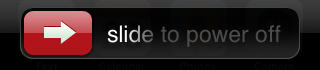
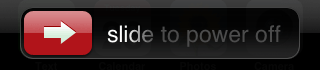
 po
po