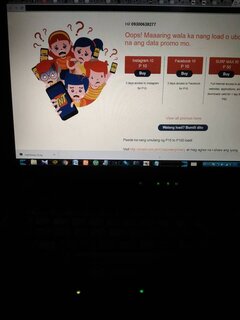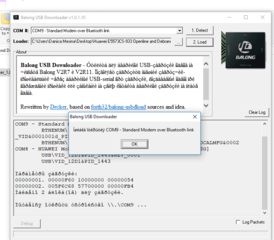Symbianize Forum
Most of our features and services are available only to members, so we encourage you to login or register a new account. Registration is free, fast and simple. You only need to provide a valid email. Being a member you'll gain access to all member forums and features, post a message to ask question or provide answer, and share or find resources related to mobile phones, tablets, computers, game consoles, and multimedia.
All that and more, so what are you waiting for, click the register button and join us now! Ito ang website na ginawa ng pinoy para sa pinoy!
You are using an out of date browser. It may not display this or other websites correctly.
You should upgrade or use an alternative browser.
You should upgrade or use an alternative browser.
How to Openline (Unlock) and Debrand Huawei e5573cs-933 (Globe)
- Thread starter yelnam2manley
- Start date
- Replies 274
- Views 69,740
More options
Who Replied?Sa mga nagkaka-error code 10.
Check niyo yung sa device manager kung andun pa at nadedetect pati yung com port. Napansin ko kasi nawala yung mga device na iniinstall dun.
Ang ginawa ko nagsimula ulit ako sa pagshoshort.
Then di ko na kinlose lahat ng application lalo na yung balong para sure ayun natapos.
Ang main problem talaga yung reset function pati yung nageerror yung admin login kahit tama yung credentials sa sana malutas yun.
Check niyo yung sa device manager kung andun pa at nadedetect pati yung com port. Napansin ko kasi nawala yung mga device na iniinstall dun.
Ang ginawa ko nagsimula ulit ako sa pagshoshort.
Then di ko na kinlose lahat ng application lalo na yung balong para sure ayun natapos.
Ang main problem talaga yung reset function pati yung nageerror yung admin login kahit tama yung credentials sa sana malutas yun.
Last edited:
- Messages
- 12
- Reaction score
- 0
- Points
- 16
Boss wala bang tagalog hahaha 
Matsala sa turo mo thumps up!!

Matsala sa turo mo thumps up!!
- Messages
- 48
- Reaction score
- 0
- Points
- 26
hi sir ts any updated link po sa file? error na po kasi di na maopen 
edit: ok yung files sa phone ko pag dating sa laptop ko 0 bytes laptop ko yata may problema
EDIT: ayaw via usb transfer ng mga files ginawa ko share it gumana,
nagtagal lang ako sa hex di kasi ako familiar gumamit ng hex editor
tapos successful nmn open line ko po dito more power medyo madilim lang yung picture at andami kong bukas na tab dahil sa pag google ko ng hex editor na yan pano gamitin
po dito more power medyo madilim lang yung picture at andami kong bukas na tab dahil sa pag google ko ng hex editor na yan pano gamitin 
View attachment 352188

edit: ok yung files sa phone ko pag dating sa laptop ko 0 bytes laptop ko yata may problema
EDIT: ayaw via usb transfer ng mga files ginawa ko share it gumana,
nagtagal lang ako sa hex di kasi ako familiar gumamit ng hex editor

tapos successful nmn open line ko
 po dito more power medyo madilim lang yung picture at andami kong bukas na tab dahil sa pag google ko ng hex editor na yan pano gamitin
po dito more power medyo madilim lang yung picture at andami kong bukas na tab dahil sa pag google ko ng hex editor na yan pano gamitin 
View attachment 352188
Attachments
Last edited:
- Messages
- 14
- Reaction score
- 0
- Points
- 16
guys, please help naman po sa nakakaalam. di kasi nagrurun yung installer ng driver na FcSerialDrv.
naka windows 7 professional 64-bit po ako. thanks in advance sa makakatulong
naka windows 7 professional 64-bit po ako. thanks in advance sa makakatulong
- Messages
- 37
- Reaction score
- 0
- Points
- 26
done using win10 ako
- - - Updated - - -
yaan ang hanapan natin ng sulusyon
- - - Updated - - -
opo gagana pa poh siya
- - - Updated - - -
oo kya sa win10 eto
- - - Updated - - -
yaan ang hanapan natin ng sulusyon
- - - Updated - - -
Gumagana parin ba yung hilink app after ma openline?? Thanks try ko sana to.
opo gagana pa poh siya
- - - Updated - - -
ggmit kb ng usb cable dito pwse b sa window 10
oo kya sa win10 eto
- Messages
- 318
- Reaction score
- 0
- Points
- 26
EDIT: Okay na yung pocket wifi ko, windows 7 parin ginamit ko dahil di narecognize ng maigi yung pocket wifi ko sa windows 10. Wag kayo kabahan don sa boot shot na part, sobrang dali lang pala non. Kabado rin ako sa una. Di mo na rin need i angle yung battery, deretso nang ishort mo yung board then kabit mo yung usb at madedetect na sya as huawei 3g port.
Last edited:
mga sir pa help nmn po ,
pano po ba ung step 19 to step 21? di ko po kasi ma gets
san ko makukuha ung hex code?
kasi pag open ko nmn ng HxD , wala nmn po syang binigay na hex code
pa help po mga sir pls
- - - Updated - - -
mga sir pa help nmn po ,
pano po ba ung step 19 to step 21? di ko po kasi ma gets
san ko makukuha ung hex code?
kasi pag open ko nmn ng HxD , wala nmn po syang binigay na hex code
pa help po mga sir pls
- - - Updated - - -
ok na pla , need pa pla
mag create ng new file
click FILE sa taas then choose New
sa right side makikita ung decoded text
sa baba nun e tatype ung S/N or Serial Number ng Pocket wifi
in big letters then copy nyo lng ung hex code na ibibigay nya nasa right side
lng nya ung sa baba ng 00 to 0F lng, un ung e papaste sa DC unlocker after the command word sa instruction then enter
mag OOK dapat sya
para lng din dun sa nalilito sa step 19 to 21
pano po ba ung step 19 to step 21? di ko po kasi ma gets
san ko makukuha ung hex code?
kasi pag open ko nmn ng HxD , wala nmn po syang binigay na hex code
pa help po mga sir pls
- - - Updated - - -
mga sir pa help nmn po ,
pano po ba ung step 19 to step 21? di ko po kasi ma gets
san ko makukuha ung hex code?
kasi pag open ko nmn ng HxD , wala nmn po syang binigay na hex code
pa help po mga sir pls
- - - Updated - - -
mga sir pa help nmn po ,
pano po ba ung step 19 to step 21? di ko po kasi ma gets
san ko makukuha ung hex code?
kasi pag open ko nmn ng HxD , wala nmn po syang binigay na hex code
pa help po mga sir pls
ok na pla , need pa pla
mag create ng new file
click FILE sa taas then choose New
sa right side makikita ung decoded text
sa baba nun e tatype ung S/N or Serial Number ng Pocket wifi
in big letters then copy nyo lng ung hex code na ibibigay nya nasa right side
lng nya ung sa baba ng 00 to 0F lng, un ung e papaste sa DC unlocker after the command word sa instruction then enter
mag OOK dapat sya
para lng din dun sa nalilito sa step 19 to 21
- Messages
- 635
- Reaction score
- 0
- Points
- 26
guys, please help naman po sa nakakaalam. di kasi nagrurun yung installer ng driver na FcSerialDrv.
naka windows 7 professional 64-bit po ako. thanks in advance sa makakatulong
Tignan mo lang yung Install.txt sa Driver directory, open mo yun, pag complete siya (installed), ok na yun.. proceed ka ng next step
T.S. - Salamat dito, na-openline ko din yung sakin
Sa mga susubok at ayaw buksan yung Wifi, Kuha kayo ng bala ng stapler tapos putulin niyo yung isang ngipin para magmukhang letter L yung bala, yung mas mahabang end eh isuksuk niyo sa may metal plating (kung saan i-ga-ground) tapos yung maiksi ang idikit niyo sa Circle pin (check pic ni TS)
About sa No reset option, ang solusyon lang dito eh uulitin yung tutorial ni TS para ma-reset ulit (kaya dapat tanda lagi yung Web Password). AFAIK, kahit gumana man yung reset button sa likod, hindi parin mapapasok yung wifi kasi iba na ang default password (hindi na yung nasa backplate)
- Messages
- 99
- Reaction score
- 0
- Points
- 26
View attachment 1274774
Yan, pang-apat ko na yan kagabi. Hanap pa ko ng free firmware para maiflash dito. I think firmware bug kaya hindi mareset.
Yan, pang-apat ko na yan kagabi. Hanap pa ko ng free firmware para maiflash dito. I think firmware bug kaya hindi mareset.
Salamat TS, naunlocked ko ndn broadband ko Huawei E5537Cs-933 (Globe)
pwd na sa k8 anung network, madalas kc ako palipat lipat dahil sa work ko, at varies ang signal sa ibat ibang lugar.
salamat talaga d2.
Tips lng sa mga maguunlocked, no need to pry open the device, wire lng solution, sundutin at ikonnect sa likod, gagana.
napansin ko lng, hindi na sya reading nang lte, 4g nlng sya lagi.
pwd na sa k8 anung network, madalas kc ako palipat lipat dahil sa work ko, at varies ang signal sa ibat ibang lugar.
salamat talaga d2.
Tips lng sa mga maguunlocked, no need to pry open the device, wire lng solution, sundutin at ikonnect sa likod, gagana.
napansin ko lng, hindi na sya reading nang lte, 4g nlng sya lagi.
- Messages
- 318
- Reaction score
- 0
- Points
- 26
Salamat TS, naunlocked ko ndn broadband ko Huawei E5537Cs-933 (Globe)
pwd na sa k8 anung network, madalas kc ako palipat lipat dahil sa work ko, at varies ang signal sa ibat ibang lugar.
salamat talaga d2.
Tips lng sa mga maguunlocked, no need to pry open the device, wire lng solution, sundutin at ikonnect sa likod, gagana.
napansin ko lng, hindi na sya reading nang lte, 4g nlng sya lagi.
Same lang yon bossing, 4G = LTE
- Messages
- 18
- Reaction score
- 0
- Points
- 16
kaya pala sobra 20 times ko na ginawa ang tut di ako makausad dun sa balong drivers. win10 64bit latest version gamit laptop ko.
EDIT:
na solve ko na. nakita ko sa dc unlocker forum ang solution. ang problema pala sa windows10 64bit yung driver signing kaya hindi ma load ng maiigi yung driver descriptor. ang gawin nyo, download nyo to at e install:
https://files.dc-unlocker.com/share.html?v=share/18D8583A56934F1F85EE2CE6139DAE58
ang gagawin nya e skip nya yung driver descriptor check para ma load at ma attach maigi yung hardware sa laptop or pc ninyo.
after that, pwde nyo na gawin yung mga steps at dun sa balong driver, pag check nyo sa detect at load, gagana na sya.
NOTE: this will also work on whatever Windows OS version na nahihirapan kayo dun sa step ng balong drivers hindi ma load.
thanks author.
P.S.
sa mga nahihirapan or putol2x signal nila, pwde ninyo e install yung webui version ng globe para bumalik yung lte at ibang settings na stable. https://easy-firmware.com/index.php?a=downloads&b=file&id=80251
ang gawin nyo ulitin nyo yung steps ni author pero dun sa stage na e install mo yung webui, wag nyo e install yung webui version ni author instead e install nyo yung nasa link sa taas sa easy firmware, globe webui yan na default. tpos sa webui na install, edit nyo ulit yung imei tska yung serial then install yung firmware na 21.326. ang mangyayari eh ang webui or dashboard ninyo is laging globe nakalagay although meron kang sinaplak na ibang sim pero at least bumalik yung lte at ibang stable na settings sa dashboard.
mag attach ako ng picture nakasaksak smart prepaid sim ko dito pero globe parin naka tatak.View attachment 353863
make sure punta kayo dun sa mobile settings at sa profile connection e set nyo na manual LTE ang connection. tapos change nyo din dun sa profile config na apn lte ang option para lte lahat.
EDIT:
na solve ko na. nakita ko sa dc unlocker forum ang solution. ang problema pala sa windows10 64bit yung driver signing kaya hindi ma load ng maiigi yung driver descriptor. ang gawin nyo, download nyo to at e install:
https://files.dc-unlocker.com/share.html?v=share/18D8583A56934F1F85EE2CE6139DAE58
ang gagawin nya e skip nya yung driver descriptor check para ma load at ma attach maigi yung hardware sa laptop or pc ninyo.
after that, pwde nyo na gawin yung mga steps at dun sa balong driver, pag check nyo sa detect at load, gagana na sya.
NOTE: this will also work on whatever Windows OS version na nahihirapan kayo dun sa step ng balong drivers hindi ma load.
thanks author.
P.S.
sa mga nahihirapan or putol2x signal nila, pwde ninyo e install yung webui version ng globe para bumalik yung lte at ibang settings na stable. https://easy-firmware.com/index.php?a=downloads&b=file&id=80251
ang gawin nyo ulitin nyo yung steps ni author pero dun sa stage na e install mo yung webui, wag nyo e install yung webui version ni author instead e install nyo yung nasa link sa taas sa easy firmware, globe webui yan na default. tpos sa webui na install, edit nyo ulit yung imei tska yung serial then install yung firmware na 21.326. ang mangyayari eh ang webui or dashboard ninyo is laging globe nakalagay although meron kang sinaplak na ibang sim pero at least bumalik yung lte at ibang stable na settings sa dashboard.
mag attach ako ng picture nakasaksak smart prepaid sim ko dito pero globe parin naka tatak.View attachment 353863
make sure punta kayo dun sa mobile settings at sa profile connection e set nyo na manual LTE ang connection. tapos change nyo din dun sa profile config na apn lte ang option para lte lahat.
Attachments
Last edited:
- Messages
- 1
- Reaction score
- 0
- Points
- 16
kaya pala sobra 20 times ko na ginawa ang tut di ako makausad dun sa balong drivers. win10 64bit latest version gamit laptop ko.
EDIT:
na solve ko na. nakita ko sa dc unlocker forum ang solution. ang problema pala sa windows10 64bit yung driver signing kaya hindi ma load ng maiigi yung driver descriptor. ang gawin nyo, download nyo to at e install:
https://files.dc-unlocker.com/share.html?v=share/18D8583A56934F1F85EE2CE6139DAE58
ang gagawin nya e skip nya yung driver descriptor check para ma load at ma attach maigi yung hardware sa laptop or pc ninyo.
after that, pwde nyo na gawin yung mga steps at dun sa balong driver, pag check nyo sa detect at load, gagana na sya.
NOTE: this will also work on whatever Windows OS version na nahihirapan kayo dun sa step ng balong drivers hindi ma load.
thanks author.
P.S.
sa mga nahihirapan or putol2x signal nila, pwde ninyo e install yung webui version ng globe para bumalik yung lte at ibang settings na stable. https://easy-firmware.com/index.php?a=downloads&b=file&id=80251
ang gawin nyo ulitin nyo yung steps ni author pero dun sa stage na e install mo yung webui, wag nyo e install yung webui version ni author instead e install nyo yung nasa link sa taas sa easy firmware, globe webui yan na default. tpos sa webui na install, edit nyo ulit yung imei tska yung serial then install yung firmware na 21.326. ang mangyayari eh ang webui or dashboard ninyo is laging globe nakalagay although meron kang sinaplak na ibang sim pero at least bumalik yung lte at ibang stable na settings sa dashboard.
mag attach ako ng picture nakasaksak smart prepaid sim ko dito pero globe parin naka tatak.View attachment 1275406
make sure punta kayo dun sa mobile settings at sa profile connection e set nyo na manual LTE ang connection. tapos change nyo din dun sa profile config na apn lte ang option para lte lahat.
sir, ano gagawin dito? windows 10 akin, nagawa ko na yang sinabi mo, ni run ko na po yung reg file. di padin madetect ni balong at may error. ano gagawin ko??
edit:
ok na sir.. sa mga windows 10 dyan. WORKING PO ITO! thanks author!
Attachments
Last edited: