- Messages
- 370
- Reaction score
- 1
- Points
- 28
Since wala akong nakikita dito na Photobooth thread. Let's make one! 
Here's the PHOTOBOOTH 101
What you need:
1. Camera DSLR (Canon or Nikon)
Basta may live view ang camera mo, you're good to go.
2. Printer
Photo Printer and the best, pero you can improvise pwede tayong gumamit ng CIS printers for lower cost of materials.
One of the best Photobooth printers sa PH market:
Canon Selphy CP900

Epson L800

*We personally Use this Printer
3. Software: DSLR REMOTE PRO or NkRemote
Software for Photobooth

Allows remote operation of a Canon EOS-1D X, EOS-1D Mark IV, 1D Mark III, 1Ds Mark III, 1D Mark II, 1Ds Mark II, 1D, 1DS, 5D Mark III, 5D Mark II, 5D, 7D, 60D, 50D, 40D, 30D, 20D, 10D, 1100D/Digital Rebel T3, 1000D/Digital Rebel XS, 650D/Digital Rebel T4i, 600D/Digital Rebel T3i, 550D/Digital Rebel T2i, 500D/Digital Rebel T1i, 450D/Digital Rebel XSi, 400D/Digital Rebel XTi, 350D/Digital Rebel XT or 300D/Digital Rebel digital SLR via a PC using a FireWire or USB cable. Photographers can automatically store IPTC data in images as they are downloaded, and retain full control from the camera.
• Create time lapse sequences of scientific or educational projects
• Allow my clients to view images while I continue shooting
• Automatically download images directly to my hard drive while shooting.
• Remotely focus the camera from a PC or laptop
• Display large live view images on my PC
• Run a photobooth to take photos or capture video clips for my event photography


Allows remote operation of a Nikon D800, Nikon D800E, Nikon D600, Nikon D4, Nikon D7000, Nikon D3x, Nikon D3s, Nikon D3, Nikon D700, D300, Nikon D200, Nikon D7000, Nikon D5100, Nikon D5000, Nikon D90 or Nikon D80 digital SLR via a PC using a USB cable.
• Create time lapse sequences of scientific or educational projects
• Allow my clients to view images while I continue shooting
• Automatically download images directly to my hard drive while shooting.
• Remotely focus the camera from a PC or laptop*
• Display large live view images on my PC*
• Run a photobooth for my event photography

Photobooth Software
ADDED!
PSRemote (For Canon Digital Cameras)
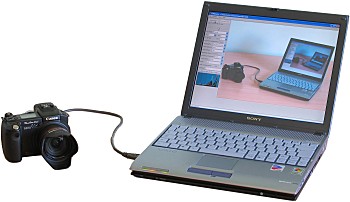
PSRemote...The leading application for controlling Canon PowerShot cameras from a Windows PC. It gives a high degree of control over the camera and includes a live viewfinder display allowing the camera to be operated up to 5m (16 feet) from the computer using a standard USB cable.
PSRemote is designed for all Canon PowerShot cameras that support remote capture including the G10, G9, G7, SX110 IS, SX100 IS, S5 IS, A640, S80, Pro1, G6, S3 IS, S2 IS, S70, A620, A520 and many other cameras. The most recent Canon PowerShot models that can be used with PSRemote are the G10, G9, SX110 IS, SX100 IS and S5 IS.
The PowerShot models listed in the table below are known to work with PSRemote on 64-bit and 32-bit versions of Windows 8 and Windows 7:
G-series
G9, G10
S-series
S5 IS, SX100 IS, SX110 IS
A-series
A640
G-series
G7, G9, G10
S-series
S3 IS, S5 IS, SX100 IS, SX110 IS
A-series
A620, A640
Pro series
Pro90IS, Pro1
G-series
G1, G2, G3, G5, G6, G7, G9, G10
S-series
S30, S40, S45, S50, S60, S70, S80, S1 IS, S2 IS, S3 IS, S5 IS, SX100 IS, SX110 IS
A-series
A30, A40, A60, A70, A75, A80, A85, A95, A300, A310, A400, A510, A520, A620, A640
Digital IXUS
SD100 (Digital IXUS II), SD110 (Digital IXUS IIs), S230 (Digital IXUS 330), S400 (Digital IXUS 400), S410 (Digital IXUS 430), S500 (Digital IXUS 500)
The following Canon PowerShot cameras do not support remote capture operation and therefore will not work with PSRemote:
A series: A410, A420, A430, A450, A460, A470, A480, A490, A495, A530, A540, A550, A560, A570 IS, A580, A590 IS, A610, A630, A650 IS, A700, A710 IS, A720 IS, A800, A810, A1000 IS, A1100 IS, A1200, A1300, A2000 IS, A2100 IS, A2200, A2300, A2400 IS, A3000 IS, A3100 IS, A3300 IS, A3400 IS, A3400 IS, A4000 IS
Digital ELPH/IXUS: SD30, SD40, SD400 (Digital IXUS 50), SD430, SD450 (Digital IXUS 55), SD500 (Digital IXUS 700), SD550 (Digital IXUS 750), SD600, SD630, SD700 IS, SD750, SD770 IS, SD780 IS, SD790 IS, SD800 IS, SD850 IS, SD870 IS, SD880 IS, SD890 IS, SD900, SD940 IS, SD950 IS, SD960 IS, SD970 IS, SD980 IS, SD990 IS, SD1000, SD1100 IS, SD1200 IS, SD1300 IS, SD1400 IS, SD3500 IS, SD4000 IS, SD4500 IS
SX series: SX500 IS, SX260 HS, SX230 HS, SX210 IS, SX200 IS, SX160 IS, SX150 IS, SX130 IS, SX120 IS, SX50 IS, SX40 HS, SX30 IS, SX20 IS, SX10 IS, SX1 IS,
G Series: G11, G12, G15, G1X
S Series: S90, S95, S100, S110
Other: TX1, E1, D20, D10, D20
4. Computer
Any computer will do, basta make sure, kakakyanin niya yung program.
5. Design of your template
TUTORIAL on how to make templates.
6. Light
On cam Flash or Modelling light will do. some use CFL tubes as their main light source.
7. Background or Backdrop
Usually, yung event tarp ang ginagamit ng iba as background nila.
8. Live view Monitor
External Monitor para makita ng nagpapapicture yung kanilang mukha
Cheers!
You may ask questions

Here's the PHOTOBOOTH 101
What you need:
1. Camera DSLR (Canon or Nikon)
Basta may live view ang camera mo, you're good to go.
2. Printer
Photo Printer and the best, pero you can improvise pwede tayong gumamit ng CIS printers for lower cost of materials.
One of the best Photobooth printers sa PH market:
Canon Selphy CP900

Epson L800

*We personally Use this Printer
3. Software: DSLR REMOTE PRO or NkRemote
Software for Photobooth

Allows remote operation of a Canon EOS-1D X, EOS-1D Mark IV, 1D Mark III, 1Ds Mark III, 1D Mark II, 1Ds Mark II, 1D, 1DS, 5D Mark III, 5D Mark II, 5D, 7D, 60D, 50D, 40D, 30D, 20D, 10D, 1100D/Digital Rebel T3, 1000D/Digital Rebel XS, 650D/Digital Rebel T4i, 600D/Digital Rebel T3i, 550D/Digital Rebel T2i, 500D/Digital Rebel T1i, 450D/Digital Rebel XSi, 400D/Digital Rebel XTi, 350D/Digital Rebel XT or 300D/Digital Rebel digital SLR via a PC using a FireWire or USB cable. Photographers can automatically store IPTC data in images as they are downloaded, and retain full control from the camera.
• Create time lapse sequences of scientific or educational projects
• Allow my clients to view images while I continue shooting
• Automatically download images directly to my hard drive while shooting.
• Remotely focus the camera from a PC or laptop
• Display large live view images on my PC
• Run a photobooth to take photos or capture video clips for my event photography


Allows remote operation of a Nikon D800, Nikon D800E, Nikon D600, Nikon D4, Nikon D7000, Nikon D3x, Nikon D3s, Nikon D3, Nikon D700, D300, Nikon D200, Nikon D7000, Nikon D5100, Nikon D5000, Nikon D90 or Nikon D80 digital SLR via a PC using a USB cable.
• Create time lapse sequences of scientific or educational projects
• Allow my clients to view images while I continue shooting
• Automatically download images directly to my hard drive while shooting.
• Remotely focus the camera from a PC or laptop*
• Display large live view images on my PC*
• Run a photobooth for my event photography

Photobooth Software
ADDED!
PSRemote (For Canon Digital Cameras)
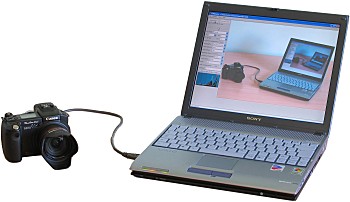
PSRemote...The leading application for controlling Canon PowerShot cameras from a Windows PC. It gives a high degree of control over the camera and includes a live viewfinder display allowing the camera to be operated up to 5m (16 feet) from the computer using a standard USB cable.
PSRemote is designed for all Canon PowerShot cameras that support remote capture including the G10, G9, G7, SX110 IS, SX100 IS, S5 IS, A640, S80, Pro1, G6, S3 IS, S2 IS, S70, A620, A520 and many other cameras. The most recent Canon PowerShot models that can be used with PSRemote are the G10, G9, SX110 IS, SX100 IS and S5 IS.
The PowerShot models listed in the table below are known to work with PSRemote on 64-bit and 32-bit versions of Windows 8 and Windows 7:
G-series
G9, G10
S-series
S5 IS, SX100 IS, SX110 IS
A-series
A640
G-series
G7, G9, G10
S-series
S3 IS, S5 IS, SX100 IS, SX110 IS
A-series
A620, A640
Pro series
Pro90IS, Pro1
G-series
G1, G2, G3, G5, G6, G7, G9, G10
S-series
S30, S40, S45, S50, S60, S70, S80, S1 IS, S2 IS, S3 IS, S5 IS, SX100 IS, SX110 IS
A-series
A30, A40, A60, A70, A75, A80, A85, A95, A300, A310, A400, A510, A520, A620, A640
Digital IXUS
SD100 (Digital IXUS II), SD110 (Digital IXUS IIs), S230 (Digital IXUS 330), S400 (Digital IXUS 400), S410 (Digital IXUS 430), S500 (Digital IXUS 500)
The following Canon PowerShot cameras do not support remote capture operation and therefore will not work with PSRemote:
A series: A410, A420, A430, A450, A460, A470, A480, A490, A495, A530, A540, A550, A560, A570 IS, A580, A590 IS, A610, A630, A650 IS, A700, A710 IS, A720 IS, A800, A810, A1000 IS, A1100 IS, A1200, A1300, A2000 IS, A2100 IS, A2200, A2300, A2400 IS, A3000 IS, A3100 IS, A3300 IS, A3400 IS, A3400 IS, A4000 IS
Digital ELPH/IXUS: SD30, SD40, SD400 (Digital IXUS 50), SD430, SD450 (Digital IXUS 55), SD500 (Digital IXUS 700), SD550 (Digital IXUS 750), SD600, SD630, SD700 IS, SD750, SD770 IS, SD780 IS, SD790 IS, SD800 IS, SD850 IS, SD870 IS, SD880 IS, SD890 IS, SD900, SD940 IS, SD950 IS, SD960 IS, SD970 IS, SD980 IS, SD990 IS, SD1000, SD1100 IS, SD1200 IS, SD1300 IS, SD1400 IS, SD3500 IS, SD4000 IS, SD4500 IS
SX series: SX500 IS, SX260 HS, SX230 HS, SX210 IS, SX200 IS, SX160 IS, SX150 IS, SX130 IS, SX120 IS, SX50 IS, SX40 HS, SX30 IS, SX20 IS, SX10 IS, SX1 IS,
G Series: G11, G12, G15, G1X
S Series: S90, S95, S100, S110
Other: TX1, E1, D20, D10, D20
4. Computer
Any computer will do, basta make sure, kakakyanin niya yung program.
5. Design of your template
TUTORIAL on how to make templates.
6. Light
On cam Flash or Modelling light will do. some use CFL tubes as their main light source.
7. Background or Backdrop
Usually, yung event tarp ang ginagamit ng iba as background nila.
8. Live view Monitor
External Monitor para makita ng nagpapapicture yung kanilang mukha
Cheers!

You may ask questions
Last edited:


