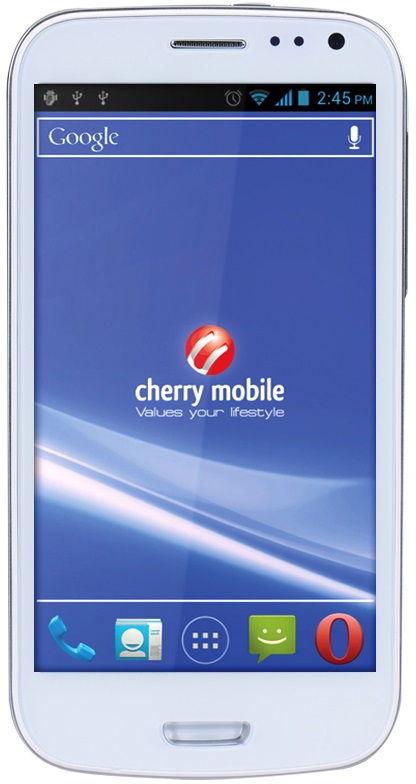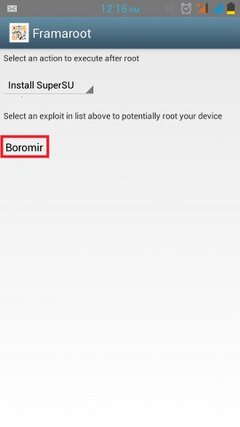- Messages
- 981
- Reaction score
- 0
- Points
- 26
Welcome to CHERRY MOBILE "BLAZE" S180 USER'S THREAD
To all Facebook subscribers of Kevin in Cherry Mobile Facebook Page, please be informed that the site will be deactivated soon.
I made my own Facebook account, so that other may also be informed of the things I've been doing here.
Thank you Kevin for keeping our fellow Filipinos updated about the Cherry Mobile Blaze.
Thank you also for supporting me by giving me cash donations and Premium VPN account to upload my works. Kung sino ka man sa persnonal - KUDOS bro!
TWRP Recovery v 2.5.0.0 now available!! Ito na pinakahihintay nyo JB users!
This can give root privilege to all of you Jelly Bean Users!!
WARNING
Cherry Mobile Blaze Facebook group
Useful Threads and Links
Still Updating.. (If needed or by request)
FAQs
If you think I helped you with your Cherry Mobile Blaze, please don't hesitate to send me donations.


I don't entertain tech support via PM so please just reply here in my thread. Thank you.
To all Facebook subscribers of Kevin in Cherry Mobile Facebook Page, please be informed that the site will be deactivated soon.
I made my own Facebook account, so that other may also be informed of the things I've been doing here.
Thank you Kevin for keeping our fellow Filipinos updated about the Cherry Mobile Blaze.
Thank you also for supporting me by giving me cash donations and Premium VPN account to upload my works. Kung sino ka man sa persnonal - KUDOS bro!

TWRP Recovery v 2.5.0.0 now available!! Ito na pinakahihintay nyo JB users!
This can give root privilege to all of you Jelly Bean Users!!
WARNING
Code:
Symbianize and myself disclaim all liability for any harm that may befall your device, including, but not limited to
bricked phones, voided manufacturer warranties, exploding batteries, etc. As always,proceed at your own risk.
The information, Symbianize, and programs listed in my Technical Support Page, are tools I have and do use myself.
There is always a chance that trying any of the suggested programs, procedures, or tips on your own can lead to
further problems up to and including, but not limited to, complete loss of data on your device, if you do not have
a backup of the things on the device that you do not want to lose or no longer have the software for. I strongly
suggest you do a backup before continuing. If you are not able to do this, I recommend you bring the deviceto me
and allow me to do this for you. I am not responsible for any problems you may have if you decide to use the
programs or follow the advice given on this site. I recommend that unless your computer skills are up to the tasks
(installing software, running programs, and understanding how to use them) that you have some one who is trained
do this for you or again bring it in to me. However, if you are comfortable with doing these tasks then this information
may help you solve some issues on your own.
It is also important for you to know that I receive no compensation from this site should you decide to purchase their
products unless you purchase the product from me or have me install and update the program for you.Cherry Mobile Blaze Facebook group
Useful Threads and Links
- TWRP Recovery V2.5.0.0 [ICS & JB]
- Rooting Cherry Mobile BLAZE [ICS & JB]
- Unrooting Cherry Mobile BLAZE ==>Will be fixed soon.
- Flashing Cherry Mobile BLAZE to Stock ROM
- Jelly Bean Screenshots
- Jelly Bean Update via Flash Tool
- Build.prop Tweaks [Tested on JB only]
- Ported Apps for Blaze [Touchwiz UX & Task Manager for Jelly Bean]
- Custom ROM for Blaze
- Data Repartition Hack
- LED Light Controller App
- THE FOLLOWING ARE STILL IN UPDATE PROCESSES:
- Tweaks using engineer mode or mobile uncle.. in update process
Still Updating.. (If needed or by request)
FAQs
- Is rooting legal?
>Yes
- Does ROOTING void our BLAZE's warranty?
>"ROOTING will really VOID the WARRANTY."
Last February 28, 2013 Republic Act No. 10372, signed certain provisions of Republic Act No. 8293, known as
the Intellectual Property Code of the Philippines.
Rooting (ANDROID) and Jailbreaking (IOS) are examples of decompilation, the process of removing the vendor-
imposed limitations of tablets, mobile devices and other electronic gadgets. Though NOT ILLEGAL, decompilation
may be in violation of your operating system’s terms of use, and therefore may void your warranty.
Again ROOTING is legal. Customizing and deleting the BLOATWARES will void the warranty. When we modify or
delete the BLOATWARES, we cannot be able to receive any OTA (Over the Air) updates coming from the Cherry Mobile.
Rooting is REVERSIBLE unlike removing or modifying the BLOATWARE, it is not, unless we revert to the STOCK ROM.
- How to UNROOT?
>By Reinstalling our STOCK ROM or a NANDROID Backup of our phones. But what I provided here
was already rooted. Just wait for my unrooting script.
- What is the password of the files used here?
>c e r i l _ 0 7
no spaces.
- Can we root via stock recovery?
>No. I am sorry to disappoint you but the stock recovery will always gives a "Signature Verification Error".
Believe me, I have tried everything by signing the zip file, but still the same error. So the only way to
root your phone is to install custom recovery and one the best custom Recovery is TWRP recovery.
- What is TWRP?
>TWRP Recovery is a custom Recovery. For more details refer to this SITE.
- How do you go into Recovery Mode?
>Turn off your phone completely. Then press the HOME + VOLUME UP + POWER Button all together untill you see the
Teamwin image, if you install the TWRP.
- How do you take a Screen Shot in Blaze?
>Press the Power Button + Volume Down together.
- My Blaze only runs 3 hours every time I am surfing the net, is it normal?
>Yes. It is very normal. Why? because our battery's capacity is only 1500MaH. If you want more power then look
for a compatible battery.
- What is a compatible Battery for BLAZE?
>The samsung Galaxy Ace2 will fit for our BLAZE but the problem and the hard part is the Polarity (+ & -). This
can be fix by soldering.
- ....?
>
- ...?
- ...?
>
- ...?
>
Some inquiries will be posted here.. (RESERVED)..
If you think I helped you with your Cherry Mobile Blaze, please don't hesitate to send me donations.



I don't entertain tech support via PM so please just reply here in my thread. Thank you.
Last edited: