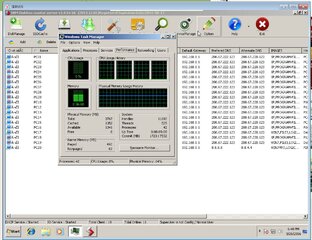- Messages
- 323
- Reaction score
- 1
- Points
- 28
Re: Diskless set-up Guide from Network/server/client (OBM/CCBOOT ETC)
sana po may ccboot installer para matry naming mg beginner . hehe .. tnx for this thread ts ..
sana po may ccboot installer para matry naming mg beginner . hehe .. tnx for this thread ts ..