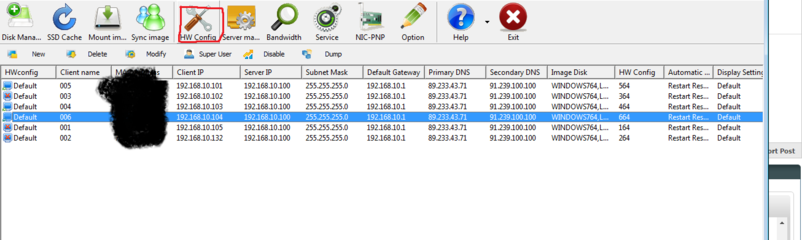- Messages
- 53
- Reaction score
- 1
- Points
- 28
- Thread Starter
- #21
Re: Diskless set-up Guide from Network/server/client (OBM/CCBOOT ETC)
Untoch version naman gamit ko at naka ilang O.S na din ako...same problem pa din....
try nu po update ang lan drivers ng client nu po.. ganyan din nangyari sa akin at first.. ang lan driver ang problema.. if realtek yan try nu download sa website mismo ng realtek or try din use the driver pack.. minsan kasi nagkakamali ang OBM sa pag-aasign ng Lan drvier signature.. kaya nagkakaproblema sa pag-upload
- - - Updated - - -
Untoch version naman gamit ko at naka ilang O.S na din ako...same problem pa din....
ask ko lang po san banda sa pag-uupload kayo nahihirapan? Na format nu na po ba yung virtual drive ng obm sa disk management? dapat yung virtual drive sa disk management leave default lng pag-format huwag mong i-64kb allocation unit size.. at sure na magkakaproblema ka pag-boot nyan