- Messages
- 9
- Reaction score
- 71
- Points
- 28
Hello guys I just want to share po yung software ko. It is a software na ginagawang wireless yung any printer (wired like epson L120 series)
take note that this is for apple (IPHONE) users only! kasi yung ginagamit kong reciever is itunes
before you installing please make sure that your printer is shared (you can do that po in printer properties) see image below

Installation :
After extraction you should have three files:
- "AirPrint_Installer.exe"
- "AirPrint iOS 5 FIX - 32Bit.reg"
- "AirPrint iOS 5 FIX - 64Bit.reg"
1. Run "AirPrint_Installer.exe" and then click on "Install AirPrint Service".
2. Run the "AirPrint iOS 5 FIX - 32Bit.reg" or "AirPrint iOS 5 FIX - 64Bit.reg" to install the iOS 5 fix (Choose the correct file for you operating system, 32 Bit or 64 Bit Windows).
3. Go back to "AirPrint_Installer.exe", make sure "Service Startup" is set to "Auto" and click "Start".
4. Restart computer.
If there is a locked icon next to the printer on the iOS device enable the guest account in windows. In the "AirPrint_Installer.exe" choose to use Guest Account Auth and tick the "Enable Guest Account" box. Then click "Update". You will then need to restart. If you want windows to automatically log you in on startup, type "netplwiz" into the start menu search box, hit enter. Uncheck the box that says “Users must enter a user name and password to use this computer”, and then hit Apply. You’ll see a username and password box. Enter in the appropriate information here and hit OK..
Thank You.
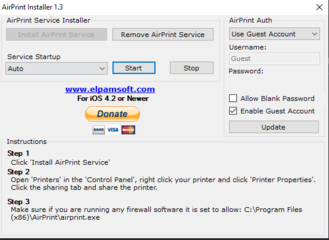
sana makatulong po have a nice day!
take note that this is for apple (IPHONE) users only! kasi yung ginagamit kong reciever is itunes
before you installing please make sure that your printer is shared (you can do that po in printer properties) see image below

Installation :
After extraction you should have three files:
- "AirPrint_Installer.exe"
- "AirPrint iOS 5 FIX - 32Bit.reg"
- "AirPrint iOS 5 FIX - 64Bit.reg"
1. Run "AirPrint_Installer.exe" and then click on "Install AirPrint Service".
2. Run the "AirPrint iOS 5 FIX - 32Bit.reg" or "AirPrint iOS 5 FIX - 64Bit.reg" to install the iOS 5 fix (Choose the correct file for you operating system, 32 Bit or 64 Bit Windows).
3. Go back to "AirPrint_Installer.exe", make sure "Service Startup" is set to "Auto" and click "Start".
4. Restart computer.
If there is a locked icon next to the printer on the iOS device enable the guest account in windows. In the "AirPrint_Installer.exe" choose to use Guest Account Auth and tick the "Enable Guest Account" box. Then click "Update". You will then need to restart. If you want windows to automatically log you in on startup, type "netplwiz" into the start menu search box, hit enter. Uncheck the box that says “Users must enter a user name and password to use this computer”, and then hit Apply. You’ll see a username and password box. Enter in the appropriate information here and hit OK..
Thank You.
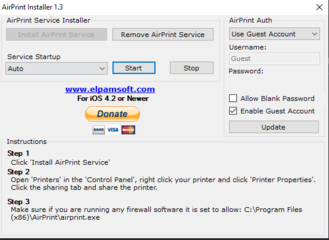
sana makatulong po have a nice day!
