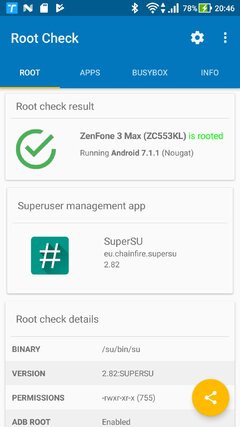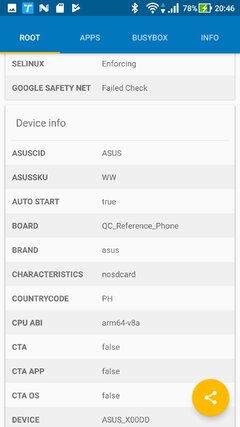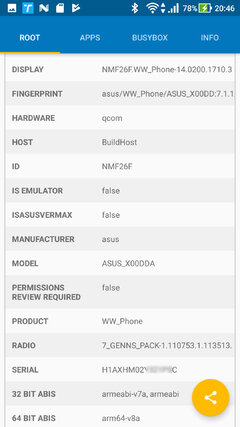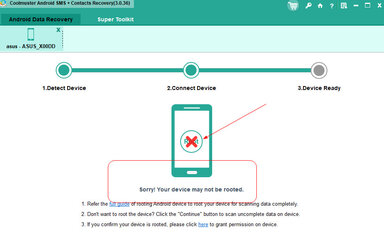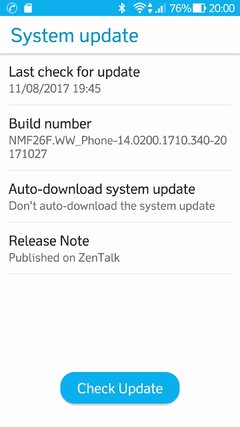- Messages
- 400
- Reaction score
- 0
- Points
- 26
- Thread Starter
- #161
Step by step guide for unlocking the bootloader and rooting Zenfone 3 Max 5.5 ZC553KL
credit goes to Shakalaca
Unlocking Bootloader
*Note: Mag back up muna kayo ng mga files nyo, dahil mabubura yan once na unlock na ang bootloader.
Things Needed:
•https://mega.nz/#F!ZtMT0KxI!ObnACk_mxnPCbPHCVu_G8Q or https://drive.google.com/drive/folde...VU?usp=sharing
•At least ADB version 1.0.31 (MUST) - https://developer.android.com/studio/index.html (Kahit yung sdk manager lang ang i download)
•http://www.supersu.com/download
*Possible Errors are at the end of this tutorial*
Instructions:
Step 1: On your phone, go to settings, select developer option , allow usb debugging. Then Connect to PC.
Step 2: Locate ADB folder(Platform-tools), lagay nyo dito yung downloaded files
Step 3: Press and hold "Shift" Key then right click inside "adb folder" then select "Open Command" or "Open Powershell"
Step 4: Type adb devices (Dapat lalabas phone nyo katabi ng "device" status). May lalabas na prompt sa phone, select always allow, then connect.
Step 5: type "adb reboot bootloader", then "fastboot flash config frp.bin", then "fastboot reboot-bootloader".
Step 6: Once in bootloader/fastboot mode, type fastboot flashing get_unlock_ability
Dapat ganito lalabas!
(bootloader) get_unlock_ability: 1
OKAY [ 0.016s]
finished. total time: 0.016s
Step 7: then type, fastboot oem unlock-go
Once done, Congrats! Unlocked na Bootloader mo
ROOTING!
*Note: Ilagay nyo muna yung SuperSU.zip file sa Internal at External Memory ng unit nyo
Step 1: Locate ADB folder(Platform-tools)
Step 2: Press and hold "Shift" Key then right click inside "adb folder" then select "Open Command" or "Open Powershell"
Step 3: Type "adb devices" (Dapat lalabas phone nyo katabi ng "device" status)
Step 4: Type "adb reboot bootloader"
Step 5: Once in bootloader/fastboot mode, type "fastboot flash recovery twrp-2.8.x.x-xxx.img" (Kung ano name ng TWRP image file)
Step 6: *IMPORTANT PART* Once na successful ang pag install ng TWRP, type "fastboot reboot" WAG MUNA MAG ENTER!!!!
Press and Hold Volume Down button BEFORE pressing Enter.
Dapat mag bboot ka sa TWRP
Step 7: Once nasa loob ka na ng TWRP, press Install, hanapin yung SuperSU.zip file, then install.
CONGRATS!!!! Unlocked and Rooted na ang Zenfone 3 Max 5.5 ZC553KL Mo!
PROBLEMS
•Hindi lumalabas yung device nyo after typing "adb devices"
Go to device manager, look for your device, right click then properties, go to details tab, drop down device description,
select Hardware Ids. May makikita kayo na value like this "usb\vid_0b05&pid_4daf" (Depende kung ano lalabas sa inyo)
Take note na yung "0B05" lang ang kailangan nyo.
Then go to C:\users\username\.android
Hanapin ang file "adb_usb.ini", open it then type "0x0B05" (Depende kung ano yung code sa inyo), then save it.
Kung wala yung "adb_usb.ini" just create a new text file then rename it to "adb_usb.ini" (Make sure to delete ".txt")
Then go back to command prompt, type "adb kill-server", then "adb start-server", then "adb devices", dapat lalabas na jan yung device nyo.
•Kung hindi parin lumalabas yung device, just check the version of your adb by typing "adb version", if it's 1.0.29 below, hindi nya kaya ma-detect ang marshmallow version below. So update nyo ang adb version nyo using sdk manager.
•Kung ayaw mawala ng adb version 1.0.29 (Ito yung dahilan bakit sumakit ulo ko) Just go to task manager, go to details tab, look for adb.exe, locate the file then delete it. After deleting the file, go to sdk manager, uninstall platform-tools, then reinstall it.
Minsan yung adb.exe ay nasa C:\windows , delete nyo lang din yung file then same procedure. OR just rename it to old.adb.exe (Maganda delete nyo na lang)
Good Luck!
Nice one!!! lagay natin to sa first page.. thanks!