WELCOME TO THE POCO X3 PRO | VAYU | MEGA THREAD
• What to expect here?
- This thread will help Poco X3 Pro users if they want to customize, unbrick and maintain our smartphones.
-----------------------------------------------------------------------------------------------------------------------------------
Unlock the bootloader
Starting with the Redmi Note 3 MTK, Xiaomi decided to lock its devices’ bootloaders. As such, recent devices come with locked bootloaders out of the box. A locked bootloader prevents the user from flashing things in fast boot mode, including flashing custom recovery modes and custom ROMs. Fastboot mode is the bootloader, so if it is locked, changes to the device cannot be made in this mode.Unlock MIUI devices
- Go to Settings > Mi Account and log in with your Mi Account.
- Go to Settings > About phone and tap MIUI version 7 times to enable developer options.
- Go to Settings > Additional settings > Developer options > Mi Unlock status and add your Mi account and device.
You will only be able to proceed if it’s been more than 72 or 360 hours since you successfully added your account and device. The waiting time depends on the phone model, you can check how much time is remaining by attempting to unlock it. - Download, extract, and run MiUnlock.
- Log in with your Mi account.
- Enter fast boot mode on the device by holding Power and Vol- until the splash screen comes up, then connect it to your PC.
- Follow the instructions that appear on-screen and unlock the bootloader.
Note: Unlocking the bootloader will result in a factory reset.
Unlock Android One devices
- Go to Settings > System > About phone and tap the Build number 7 times to enable developer options.
- Go to Settings > System > Developer options and enable OEM unlocking.
- Download and launch the Xiaomi ADB/Fastboot Tools from here.
- Connect the device in fast boot mode. See the instructions here.
- On the Fastboot tab, in the OEM Unlocker module, click Unlock.
Note: Unlocking the bootloader will result in a factory reset.
Locking and re-unlocking the bootloader
To lock the bootloader, the device has to be clean and installed in Fastboot mode. For the instructions, see this page.Once a device has been unlocked, it can be locked and re-unlocked using the same account countless times, anytime, on any official or custom ROM.
---------------------------------------------------------------------------------------------------------------------------------
MIUI Unlock Tool - Download here ---- https://en.miui.com/unlock/download_en.html---------------------------------------------------------------------------------------------------------------------------------
Battery drain fix
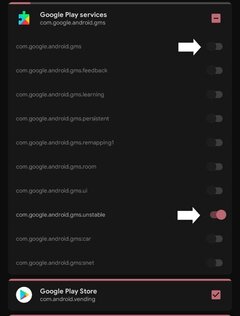
• After enabling Magisk Hide make sure you disable all checkboxes for Google Play Services and enable only com.google.android.gms.unstable as in the screenshot.
• Using Magisk modules which use overlays in product and vendor partitions (such as G-Visual Mod, QuickSwitch, DualStatusBar) and having the first toggle com.google.android.gms enabled at the same time may cause 4 CPU cores (cpu0, 1, 2, 3) to get stuck at 1785 MHz which leads to high battery drain.
• Battery drain caused by the above will not appear as a regular app in your battery usage stats but will be included in "Android System". Also, you may notice heat on the back of your device. To confirm that the 4 CPU frequencies get stuck you can use a real-time CPU monitor app such as CpuFloat.
• Magisk v23 enables that toggle again after every boot so make sure you disable it every time.
• You may not be affected by that issue so in that case, just ignore disabling the specific toggle on every boot.
• This is the most common and harder-to-locate issue concerning battery drain for people using Magisk / Magisk Hide / Magisk modules. Other than that, if your irregular battery drain is caused by some regular app (e.g. a game or extensively using an app), that app will appear on top or close to the top of your battery usage stats.
• Also, make sure you don't use any kernels which support only OSS vendor-based AOSP/CAF ROMs on MIUI vendor-based ROMs or MIUI / custom MIUI ROMs or you're going to have irregular battery drain too.
---------------------------------------------------------------------------------------------------------------------------------
LATEST TWRP RECOVERY FOR POCO X3 PRO
---------------------------------------------------------------------------------------------------------------------------------
MIUI-BASED CUSTOM ROMS
MIUI - VERSE| MIUI 14 | V14.0.1.0.TJUMIXM - DOWNLOAD HERE!Changelog:
• Initial MIUI 14 release
• Based on XiaomiEU V14.0.1.0.TJUMIXM
• Fully Debloated
• Add System R/W support
• Add Smart Refresh Rate support
• Add 90 Hz Refresh Rate
• Add New Touch Haptic
• Add Leica Camera Mod
• Add Monet support
• Add MIUI 14 Launcher Mod
• Add Control Center Mod
MIUI - GO Plus | MIUI 14 | V14.0.1.0.TJUMIXM - DOWNLOAD HERE!

