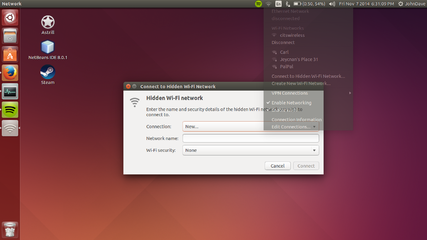- Messages
- 73
- Reaction score
- 0
- Points
- 26
Re: Tutorials: Ubuntu (a Debian/GNU Linux Distribution)
i need your help so bad ☹���� ininstall ko po ang ubuntu sa lappy ko.. nag ooverheat po siya.. tapos yun mamamatay.. naisip kong ibalik yung windows ko... edi na boot ko na.. nung hahanapin ko na yung partition nawala yung NFTS partition ko! paano ko po maibabalik sa windows ang pc ko... maraming salamat po sa makakatulong ������������������������
i need your help so bad ☹���� ininstall ko po ang ubuntu sa lappy ko.. nag ooverheat po siya.. tapos yun mamamatay.. naisip kong ibalik yung windows ko... edi na boot ko na.. nung hahanapin ko na yung partition nawala yung NFTS partition ko! paano ko po maibabalik sa windows ang pc ko... maraming salamat po sa makakatulong ������������������������




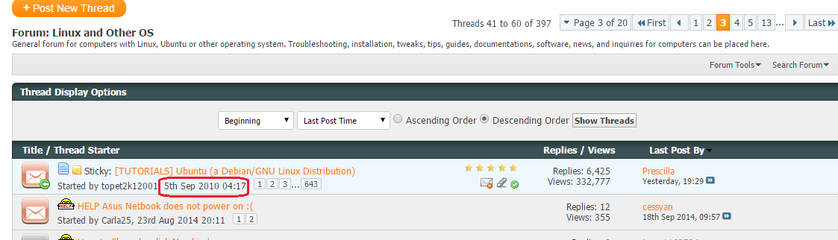
 Thanks a lot po kaso ang error lang sa akin nalang is yung config file ng mga recent OpenVPN Configs such as yung kay Sir Wenz and Sir Blue same as sa screenshot na nakuha ko.
Thanks a lot po kaso ang error lang sa akin nalang is yung config file ng mga recent OpenVPN Configs such as yung kay Sir Wenz and Sir Blue same as sa screenshot na nakuha ko. 
 dito punkz prez.. time na rin siguro na mag aral na ako mag scripting sa linux... para mag shortcut.. palagi pa kasi ako nagttype kapag mag run ng wenzvpn eh...
dito punkz prez.. time na rin siguro na mag aral na ako mag scripting sa linux... para mag shortcut.. palagi pa kasi ako nagttype kapag mag run ng wenzvpn eh...