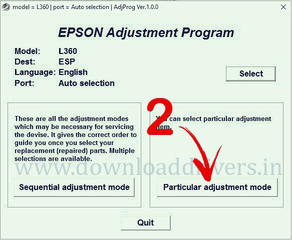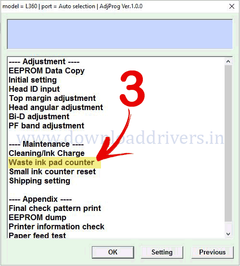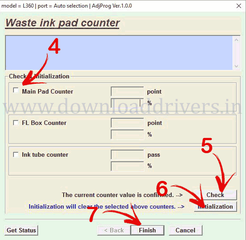How to reset Epson L-360 printer.
First of all, you will download the epson resetter program from here .
Extract the downloaded file. (Use WinRAR, 7Zip) .
Run the 'AdjProg.exe' file .
Click on the 'Accept' button.
Then click 'Purticular Adjustment Mode'.
Select 'Wast Ink Pad Counter' then click OK button.
Tick on 'Main Pad Counter' check box, then click "Check" button.
After checking Main Pad Counter, you should click "Initialization" button.
First of all, you will download the epson resetter program from here .
Extract the downloaded file. (Use WinRAR, 7Zip) .
Run the 'AdjProg.exe' file .
Click on the 'Accept' button.
Then click 'Purticular Adjustment Mode'.
Select 'Wast Ink Pad Counter' then click OK button.
Tick on 'Main Pad Counter' check box, then click "Check" button.
After checking Main Pad Counter, you should click "Initialization" button.