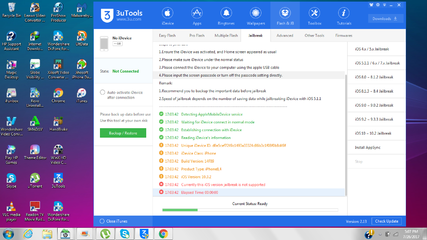3UTools - All You Need To Know

DOWNLOAD
1. Flash and Jailbreak
3uTools is one of the strongest flash tools you can choose different firmwares to flash your iDevice, and "Easy Flash" or if you want you can use "Pro Flash" will show you the whole process which including view shsh- restore shsh- and finally flash. It's easier for our user to operate in 3uTools.

Users can "Jailbreak" through 3uTools which is supporting iOS 9.0- iOS 9.02 till now, and in next version we will add "Jailbreak iOS9.2-9.3.3" in this section, please keep following 3uTools updates in soon future.

2. Online Resource
Various apps, distinctive ringtones and unique wallpapers are waiting for you to download and enjoy in 3uTools online resource. The most important thing is 3uTools is free to use for all users. Please share the great and multi-functions 3uTools with your friends.



3. Toolbox in 3uTools
Some basic information are allowed users to check more about your iPhone on "iDevice" section in 3uTools, what's more, you can manage your iPhone or other iDevice better through "Toolbox" functions(make ringtones, migrate data, view realtime screen...), our official website have some tutorials and tips for you to use these effective features.

For example: the feature of "Migrate Data".
You can migrate data using 3uTools, but if you don't know how to use, only need search keywords(eg: migrate data) on 3u website, it will show you all steps to operate. Actually it is so easy when you use it.

Do You Know Those New Features in 3uTools [Latest]?
1. Jailbreak iOS 9.2-9.3.3, and iOS 10.0-10.2.
3uTools V2.09 was moving a big step comparing with previous versions for our jailbreaking users, other iOS users could jailbreak their iOS devices in 3uTools here, if you want to try but you only knew a little bit about jailbreak iDevice, you can check our tutorails which are illustrated in detail.

How to Jailbreak iOS 9.2 - 9.3.3 Using 3uTools?
REMINDER:
1. Please backup your data of iDevice with 3uTools before jailbreaking.
2. This jailbreak supports iOS 9.2-9.3.3 iDevice which compatible with 64bit.
3. Please make sure your iDevice has sufficient battery and connect with network.
4. This is a Semi-Untethered Jailbreak. If you reboot your iDevice, you may not be able to run any Cydia jailbreak apps, and even some stock apps. Cydia and jailbreak apps will crash. If you want to restore to jailbroken state, you need to head to Safari and click "fix jailbreak" bookmark, or visit this web:How to Jailbreak iOS 9.2 - 9.3.3 Using 3uTools?http://jb92.3u.com and fix it according to prompts.
Compatible Modes:
- iPhone: iPhone 5s, iPhone 6, iPhone 6 Plus, iPhone 6s, iPhone 6s Plus, iPhone SE
- iPad: iPad mini 2, iPad mini 3, iPad mini 4, iPad Air, iPad Air 2, iPad Pro
- iPod: iPad Touch 6G
Jailbreak Processes
Step1: Launch 3uTools V2.09 on a PC. Connect your iDevice to PC using the USB cable. Click Flash & JB -- Jailbreak
Step2: Click "iOS 9.2 -- 9.3.3 jailbreak" on this interface. And follow up the prompts.

Step3: You need to operate your iDevice now: find "Settings"--"General"--"Device Management", click "[email protected]" and choose "Trust". (Please keep your iDevice connecting with network).

Step4: You can back to lockscreen page, then open Pangu app, and choose "OK" when you received a notification of Pangu.
Step5: Click "Start" button in Pangu, hold Power Button to lock your screen and wait for a moment.
Step6: When your screen is lighted up as below that's meaning jailbreak was succeeded, it needs to respring and install Cydia for a few minutes.

2. Flash iOS 10.3 Beta versions.
Flash is one of the most useful features in 3uTools, we have released iOS 10.3 Beta versions since Apple have issued it, at Flash & JB section in 3uTools you can flash latest (and available) iOS versions as usual.

3. Viewer features in Backup/Restore.
In 3uTools V2.09, user now can be allowed to view Note, Call History and Bookmark in Backup Viewer, while iTunes does't allow them to access and read backups, so the problem comes, how can you extract and retrieve these from iTunes backups? Check tutorials with 3uTools.

4. Convert Audio in 3uTools Toolbox.
Our users absolutely know that they can use some effective functions in Toolbox, such as make ringtone, migrate data, clean garbage, and so on.

5. Software setting on two-factor authentication
Support binding iDevice that turned on two-factor authentication, because Apple updated iCloud for iPhones and iPads with support for two-factor authentication, reflecting the company's growing use of the security concept. 3uTools team also wrote some tips to remind user pay attention to iDevice's security.

Last edited:

 ))
)) Sir, makakadownload din ba ng paid apps? SAlamat po
Sir, makakadownload din ba ng paid apps? SAlamat po