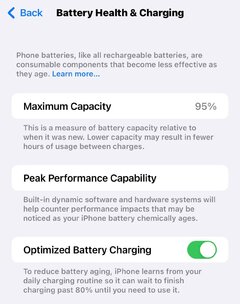Keeping your iPhone's battery health at 100% is a challenge, but it is not impossible. Here are some tips that can help you maintain your iPhone's battery health at 100%.
- Don't Overcharge Your iPhone: Overcharging your iPhone can damage its battery, and it is one of the primary reasons why iPhone batteries deteriorate over time. To avoid overcharging, you should unplug your iPhone from the charger when it reaches 100% charge.
- Don't Let Your iPhone Battery Drain Completely: Just like overcharging, letting your iPhone battery drain completely can also damage its battery health. To avoid this, it is recommended to charge your iPhone when the battery level drops to 20% or 30%.
- Use Apple Certified Chargers and Cables: Using non-certified chargers and cables can damage your iPhone's battery, and it may not charge the battery correctly. Therefore, it is essential to use Apple certified chargers and cables.
- Avoid High Temperatures: Heat is one of the primary factors that can damage your iPhone's battery. Therefore, it is essential to keep your iPhone away from high temperatures, such as direct sunlight, hot cars, or hot surfaces.
- Turn off Battery-Draining Features: Battery-draining features, such as Bluetooth, Wi-Fi, and Location Services, can put a lot of stress on your iPhone's battery. Therefore, it is recommended to turn off these features when you are not using them to conserve your battery life.
- Keep Your iPhone Updated: Keeping your iPhone's software up to date is essential as Apple releases updates that optimize battery performance and improve overall battery health.
- Avoid Using Fast Charging: Fast charging can put a lot of stress on your iPhone's battery, and it can cause the battery to deteriorate faster. Therefore, it is recommended to use regular charging instead of fast charging.