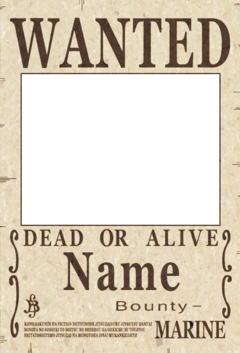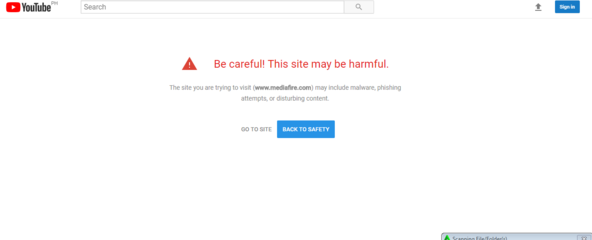Symbianize Forum
Most of our features and services are available only to members, so we encourage you to login or register a new account. Registration is free, fast and simple. You only need to provide a valid email. Being a member you'll gain access to all member forums and features, post a message to ask question or provide answer, and share or find resources related to mobile phones, tablets, computers, game consoles, and multimedia.
All that and more, so what are you waiting for, click the register button and join us now! Ito ang website na ginawa ng pinoy para sa pinoy!
You are using an out of date browser. It may not display this or other websites correctly.
You should upgrade or use an alternative browser.
You should upgrade or use an alternative browser.
Adobe Photoshop Tutorials (TAGALOG) More on TARPAULIN,IMAGE EDITING,LOGO
- Thread starter guzonrandy
- Start date
- Replies 189
- Views 45,011
- Status
- Not open for further replies.
More options
Who Replied?- Messages
- 270
- Reaction score
- 0
- Points
- 26
Bro may way ba maedit iyong dead or alive sa one piece wanter poster na ito? di kasi siya editable nung nadownload ko iyong psd file niya.
Gawin ko sanang deadly cute or birthday
Dito ko nakita: https://akuma-no-mi-bu.deviantart.com/art/One-Piece-Wanted-Poster-psd-119018177
View attachment 328247
Gawin ko sanang deadly cute or birthday
Dito ko nakita: https://akuma-no-mi-bu.deviantart.com/art/One-Piece-Wanted-Poster-psd-119018177
View attachment 328247
Attachments
Last edited:
- Messages
- 42
- Reaction score
- 0
- Points
- 26
Ts patulong po! pano ko po mailalagay yung na download ko na logo templates? thanks sa pagtugon
- Messages
- 12
- Reaction score
- 0
- Points
- 16
salamat dito ts, pwede ko din po ba share mga gawa mo? tanx
- Messages
- 185
- Reaction score
- 0
- Points
- 26
Re: Adobe Photoshop Tut,CS2,CS3,CS4,CS5,CS6(FREE TARPAULIN LAYOUT)
Sir...many more thanks d2...padownload
Sir...many more thanks d2...padownload
- Messages
- 125
- Reaction score
- 0
- Points
- 26
Re: Adobe Photoshop Tutorials (TAGALOG) ,CS2,CS3,CS4,CS5,CS6
bossing pwede mahingi password sa winrar. thank you po.
bossing pwede mahingi password sa winrar. thank you po.
- Messages
- 31
- Reaction score
- 0
- Points
- 26
Re: Adobe Photoshop Tut,CS2,CS3,CS4,CS5,CS6(FREE TARPAULIN LAYOUT)
papanoorin ko tong mga tutorials. thanks sir
papanoorin ko tong mga tutorials. thanks sir
- Messages
- 362
- Reaction score
- 0
- Points
- 26
HELLO GUYS WELCOME TO MY THREAD
ITO PO YONG MGA REQUEST NYO
PARA SA MGA FONTS NAMAN KAYO NA BAHALA MAG DOWNLOAD DITO KO SYA KINUKUHA
SO TINGNAN NYO NALANG YONG VIDEO KONG PAANO THANKS
FONTSTUTORIAL
----------------------------------------------------------------------------------
FOR PSD FILES NAMAN
DESIGN #1
DESIGN #2
Ito yong Mga Samples ko
View attachment 1186041View attachment 1186042View attachment 1186045
View attachment 1186048View attachment 1186050View attachment 1186051
View attachment 1186055View attachment 1186056View attachment 1186057
------------------------------------------------------------------------------------------------------
My goals in life is to help people and Teach on how to Design
and Welling to learn.
Kong wala pa kayong Photoshop ito muna gamitin natin Portable No need to install
Download Adobe Photoshop cs3 Portable
Adobe Photoshop is Good for Business,for your work etc.
=========================================================
Isa ako sa mga gumagawa ng Designs katulad ng Tarpaulin
examples: Wedding,Birthday,Christening,Burial,Signage,Photo boot etc.
=========================================================
FOR TURORIAL NAMAN TAYO.
Kong Welling ka talagang matoto, 100% may ma learn ka talaga sa thread nato.
Unang una ang adobe photoshop ay may ibat ibang version wag kang mag alala kong
ang adobe photoshop mo ay lower version, kahit cs2 pa ang photoshop mo marami kang
magagawa dyan. CS2 Compare to CS6 May kaibahan talaga ang kaylangan lang talaga natin dito
ma learn natin yong basic na gagawin, una kilalanin muna natin yong tools, Pinka ka importante
ang tools sa photoshop, kong walang tools walang Design diba? Sample Kong gagawa ka ng bahay tapos
ang tools mo ay pako lamang IMAGINE dimo maboboo ang Bahay. ok e Introduce ko sa inyo ang Tools
Introduction to Photoshop
Interface
Photoshop is unlike other common software interfaces which emulate virtual typewriters or graphing paper. Photoshop creates an artist's virtual studio/darkroom. When you open the program you see a toolbox on the left with tools you will use to manipulate your images, and on the right, a white square which is your "canvas" or work area. The gray area surrounding the canvas is not part of your image, but only defines its edges.
To change the canvas dimensions, go to Image > Canvas size. You can type in any dimensions you like, but remember that the area of the image is directly proportional to the file size.
View attachment 1186033
Hindi kona ilagay kong ano ang meaning ng tools
Pangmadalian to para may matutunan ka kaagad.
Ang pina ka effective talaga para may matutunan kana agad
Dapat Tumingin ka ng Video tutorial at sabay hands-on
ADOBE PHOTOSHOP TUTORIAL FOR BEGGINES
LESSON 1-GETTING STARTED(Part-1)
LESSON 2-LEARN THE TOOLS(Part-2)
LESSON 3-LEARN THE TOOLS(Part-3)
LESSON 4-LEARN THE TOOLS(Part-4)
LESSON 5-HOW TO REMOVE PIMPLES
LESSON 6-2x2 with 1x1 ID PICTURE PACKAGE
LESSON 7-CHANGE BACKGROUND PICTURE
LESSON 8-CHANGE HAIR COLOR(part-1)
LESSON 9-CHANGE HAIR COLOR(part-2)
LESSON 10-MAKE LOGO
LESSON 11-MAKE PASSPORT PACKAGE ACTIONS
LESSON 12-HOW TO ANIMATE IN PHOTOSHOP
LESSON 13-MAKE TARPAULIN BIRHDAY (The-Cars)
LESSON 14-MAKE DEBUT TARPAULIN
LESSON 15-CHANGE EYES COLOR
LESSON 16-HOW TO MAKE SCHOOL ID
LESSON 17-HOW TO DOWNLOAD and INSTALL FONTS
LESSON 18-HOW TO FIX DARK PHOTOS
LESSON 19-HOW TO MAKE CD LABEL
LESSON 20- CLOTHES COLOR BLENDING
I am Ready to Share my Ideas sa welling matuto, Marami pang pweding matutunan sa Thread na ito. .Hope na may mag message Free po walang bayad. .
ITO NA ANG MGA REQUEST NYO. .USE WINRAR TO OPEN THIS FILES
1:BIRTHDAY TARPAULIN 16-18 YEARS OLD -LINK1-LINK2-LINK3
2:ANGRY BIRDS THEME
3:ARMY THEME
4:BARBIE THEME
5:BARNIE THEME
6:BATMAN THEME
7:BEN TEN THEME
8:DEBUT THEME
9:DORA THE EXPLORER THEME
10:HELLO KITTY THEME
11: JUSTICE THEME
12: MICKEY MOUSE THEME > LINK 1 - LINK 2
13: MINNIE MOUSE THEME
14: NARUTO THEME
15: PRINCESS THEME
16: SNOW WHITE THEME
17: SPIDERMAN THEME LINK1 - LINK2
18: SPONGE BOB THEME
19: THE CARS THEME
20: TINKER BELL THEME
21: TOY STORY THEME
22: TRANSFORMER THEME
23: WINNIE THE POOH
AVAILABLE ON YOUTUBE CLICK ME
PLEASE SUBSCRIBE ME ON YOUTUBE
bossing
maraming
 po dito
po dito it is very helpful
- Messages
- 7
- Reaction score
- 0
- Points
- 16
Salamuch TS! more werpa! 



Hi Sir,
Thanks for sharing your knowledge in Photoshop...Isa din ako sa gustong matuto nito(ilang years na nakalipas at ngayon lang nakakuha ganitng thrad). I hope this will help me.
But may problem po ako regarding pag install nitong portable cs 3
View attachment 335977
thanks po and God bless
Thanks for sharing your knowledge in Photoshop...Isa din ako sa gustong matuto nito(ilang years na nakalipas at ngayon lang nakakuha ganitng thrad). I hope this will help me.
But may problem po ako regarding pag install nitong portable cs 3
View attachment 335977
thanks po and God bless
Attachments
- Status
- Not open for further replies.