- Messages
- 201
- Reaction score
- 12
- Points
- 28
Auto-Photoshop-StableDiffusion-Plugin
Adobe have recently added generative AI in a new update. Adobe Firefly is cool, but it's very limited in some regards. You can throw the entire power of AUTOMATIC1111 Stable Diffusion at it with a simple plugin. Loras, TIs, Custom Models, ControlNet and so much more! The power of this plugin is truly insane and a must have for AI creators using Photoshop.
What Photoshop version do I need to run the plugin?
• The minimum Photoshop version that the plugin supports is Photoshop v24How to Install:
Method 1: One Click Installer
- Download the .ccx file
- run the ccx file . that's all. you will be able to use all of stable diffusion modes (txt2img, img2img, inpainting and outpainting), check the tutorials section to master the tool.
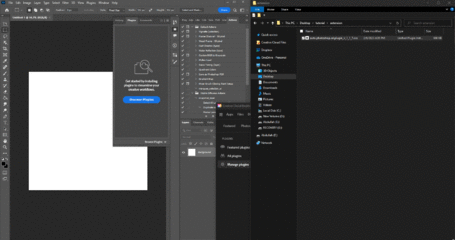
- (Don't skip) Install the Auto-Photoshop-SD Extension from Automatic1111 extension tab. The extension will allow you to use mask expansion and mask blur, which are necessary for achieving good results when outpainting and inpainting.
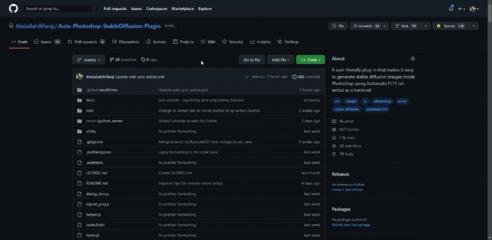
b) Paste the url in auto1111's extension tab and click install
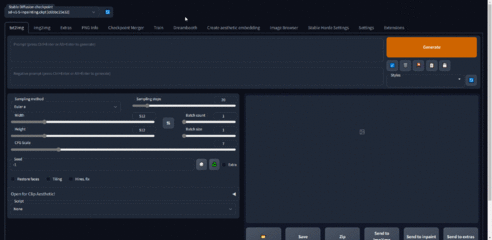
c) Make sure the Auto-Photoshop plugin is listed, then click "Apply and Restart UI"
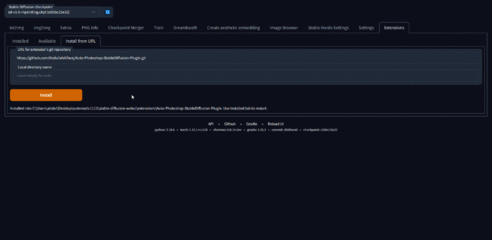
Visit to this link for other Installation guide/tutorial:
Auto-Photoshop-StableDiffusion-Plugin: https://github.com/AbdullahAlfaraj/...Diffusion-Plugin#method-1-one-click-installerPlease click "LIKE" to support my account to be monetized.
Last edited:
